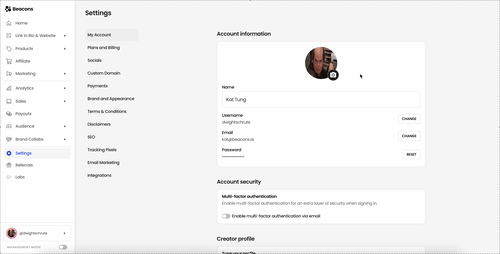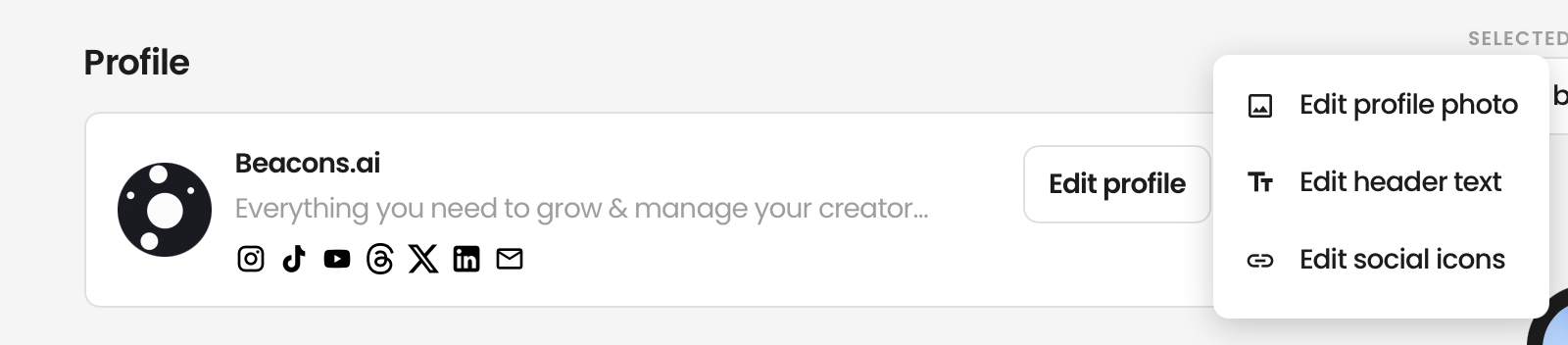How To Change Your Profile Picture
Edited
Adding a profile image to your Beacons page is one of the best ways to start personalizing! 🔧
Steps:
1. Head to Account Settings (click your profile picture icon in the bottom left-hand corner).
2. Once you're in, where you'll be able to change your username, change your email address, upgrade to the Paid plan, and change your profile picture! 📸
3. Click on the 📷 icon and select a photo from your library. Choose a photo that best represents you! 🥳
4. And there you go! You're Awesome! ✨
From your Header Block
Head to your Link in Bio Design tab.
Click "Edit profile" > "Edit profile photo"
It's here where you can also change your header text/social icons if you'd like!
If you have any questions, please contact support at support@beacons.ai!
Was this article helpful?
Sorry about that! Care to tell us more?