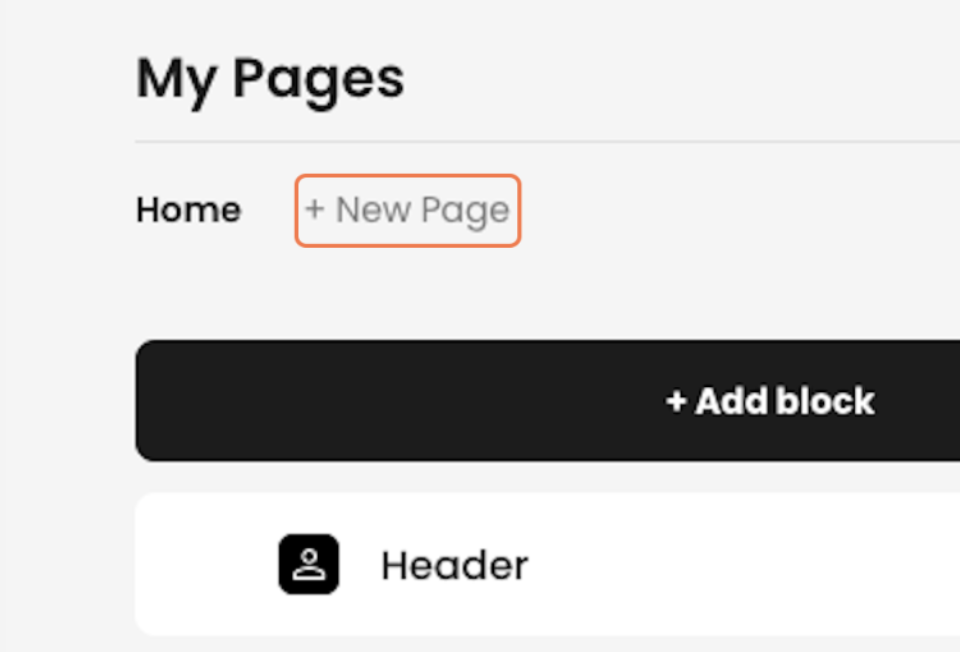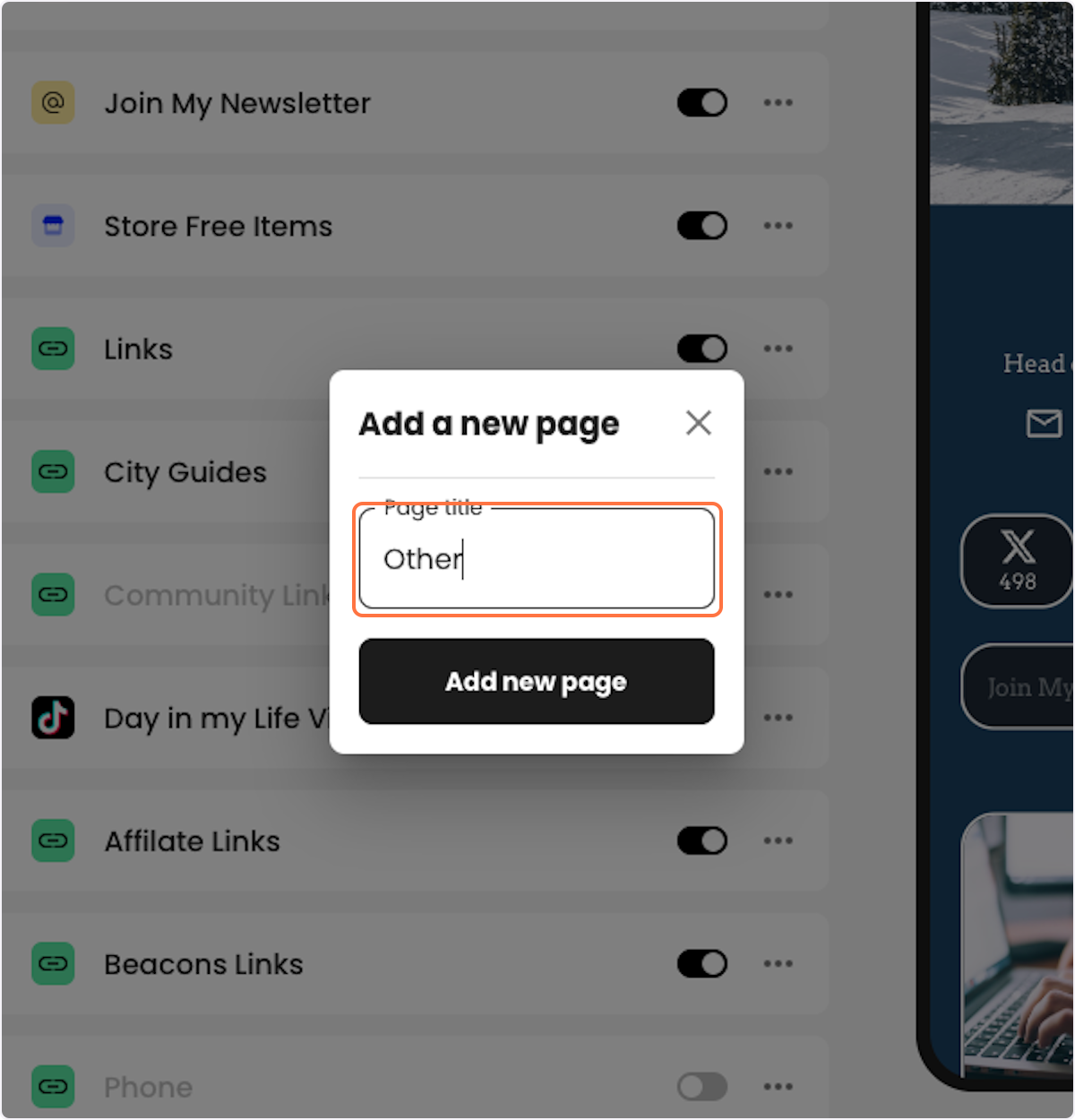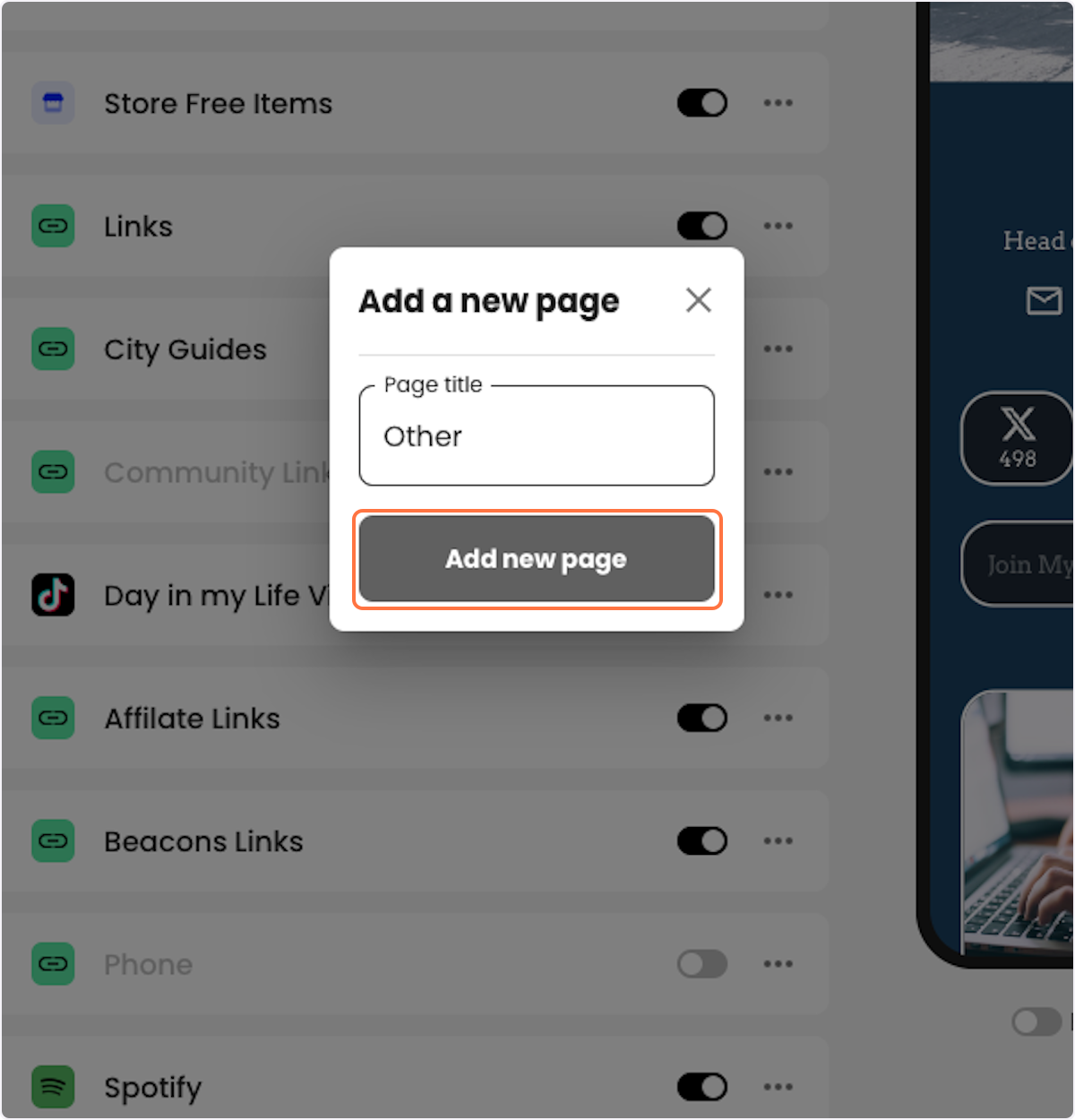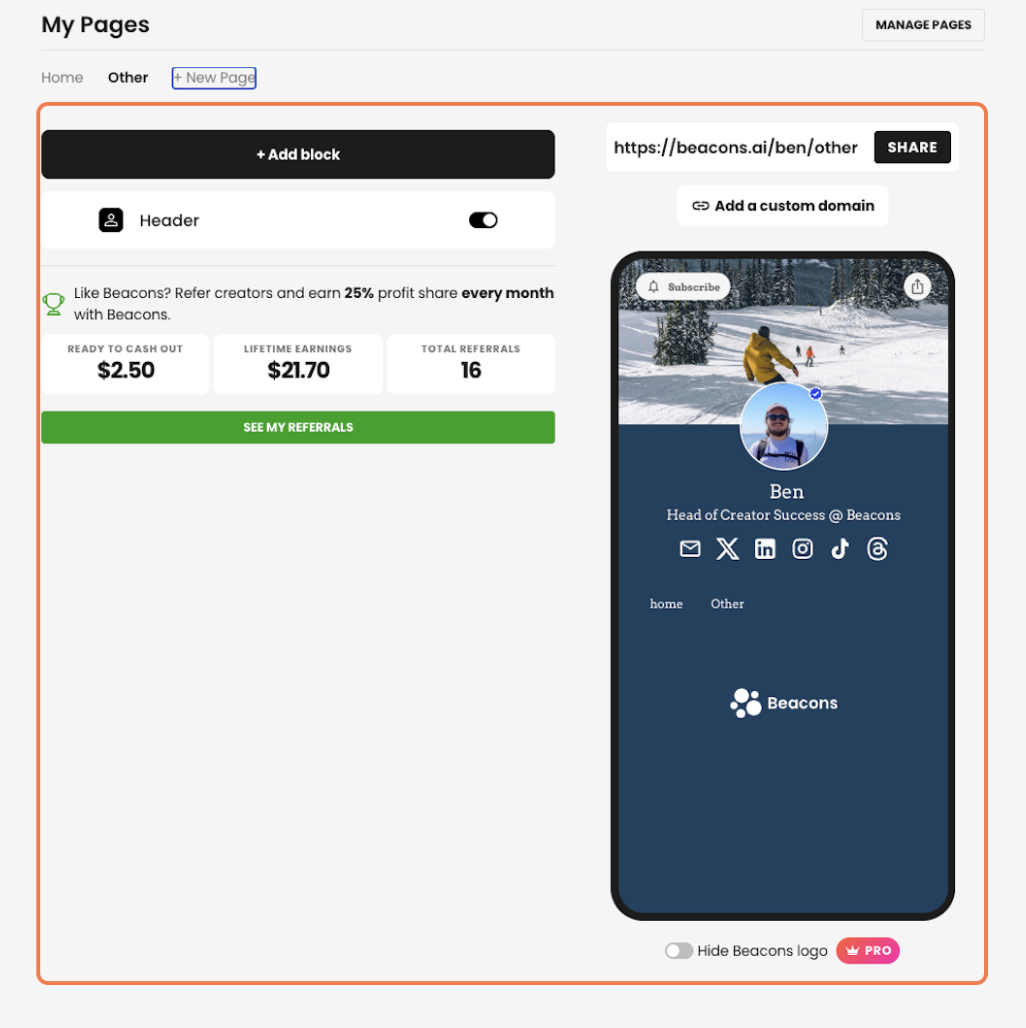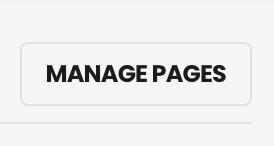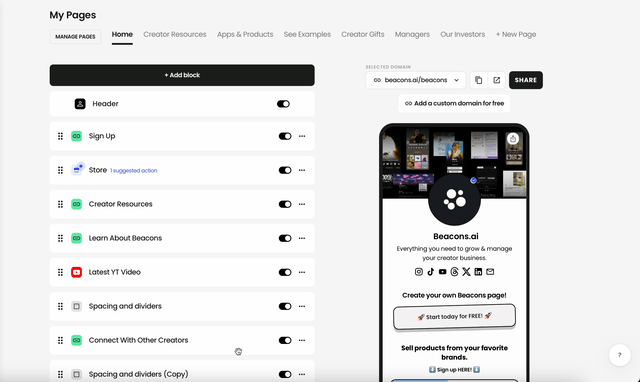How to Add a New Page to your Link in Bio
Edited
1. Click on the Link in Bio
2. Click on "+ New Page"
3. Give your new page a name
4. Click on Add new page
5. You now have a second page to start editing!
6. Manage your pages 💪
You can choose to add, edit, hide/show, rename, or delete your page however you'd like (see gif below). This can also be done within Page Management!
If you have any other questions, please contact support at support@beacons.ai!
Was this article helpful?
Sorry about that! Care to tell us more?