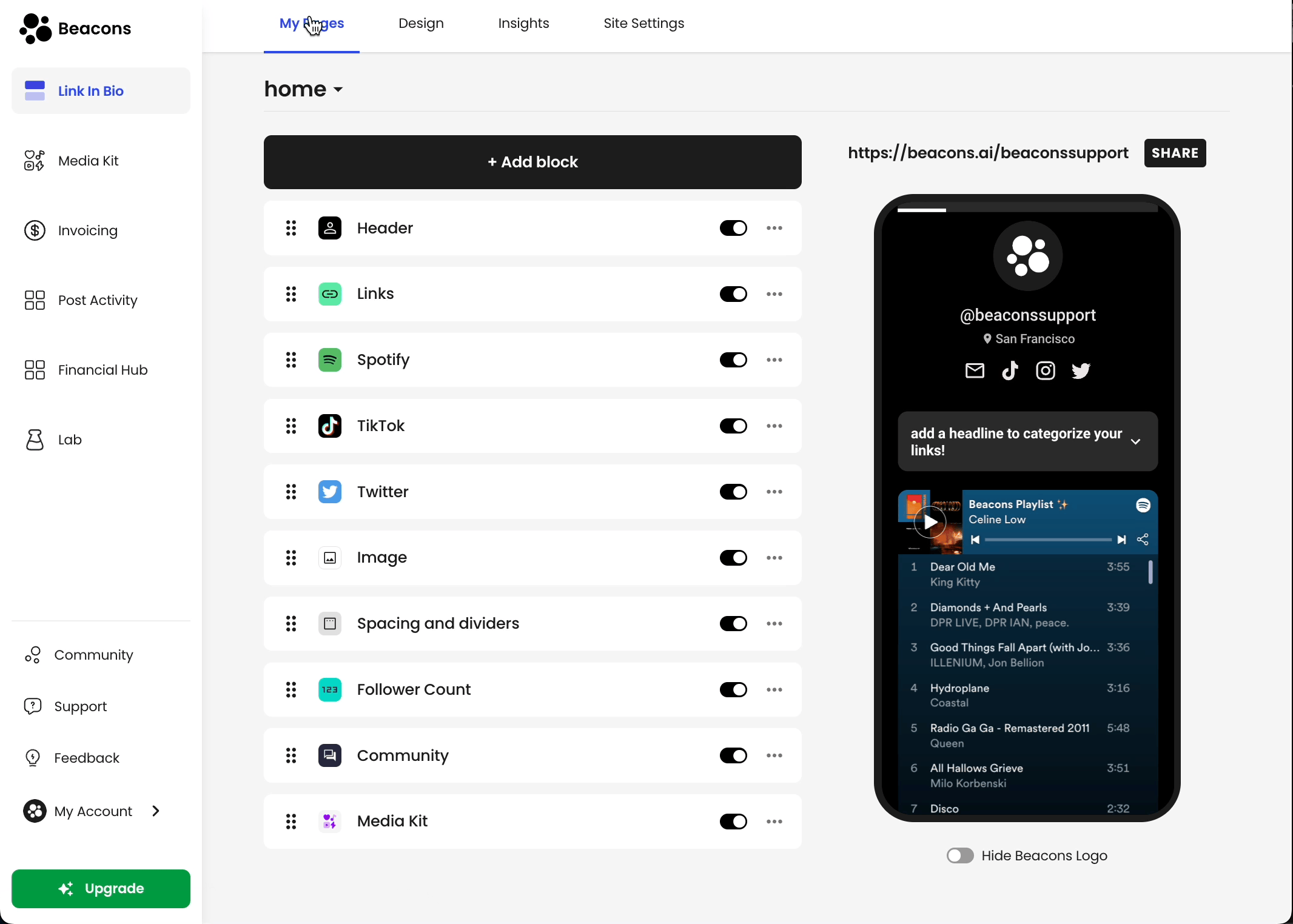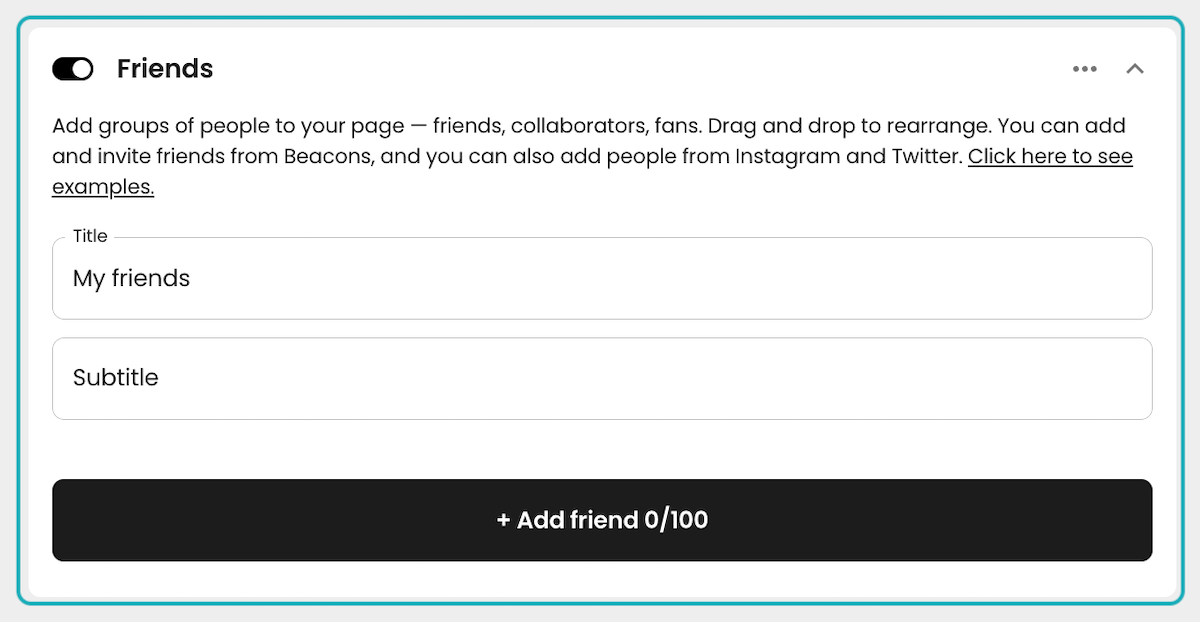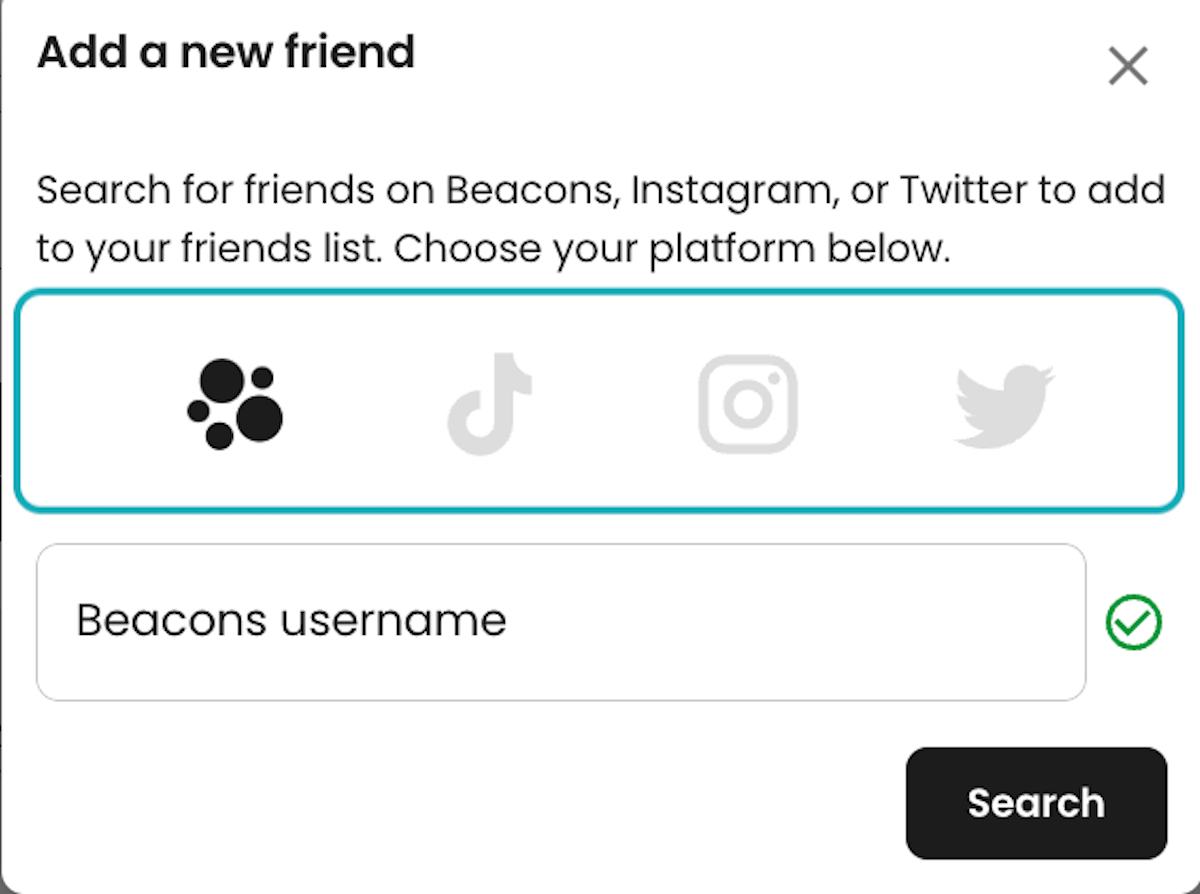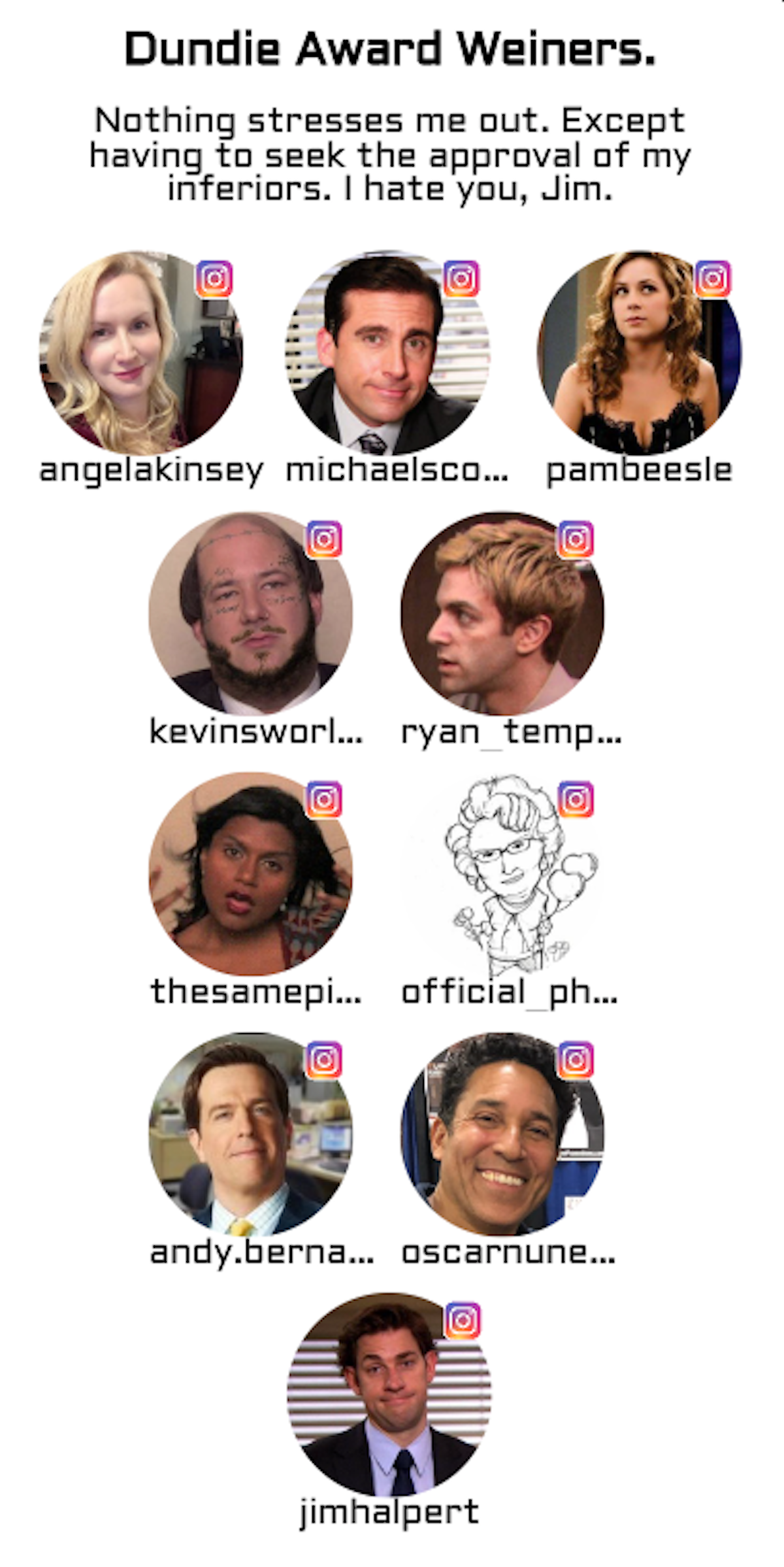Friends Block
Edited
Click on + Add block then click on FRIENDS
Here, you can add groups of people to your page! (Friends, collaborators, fans, etc!)
Feel free to customize the Title and the Subtitle!
You are able to add different social media platforms!
Beacons, TikTok, Instagram and Twitter are available
Example:
This Workflow was created with Tango.
If you have any other questions, please contact our creator support team
by emailing [email protected]!
Was this article helpful?
Sorry about that! Care to tell us more?