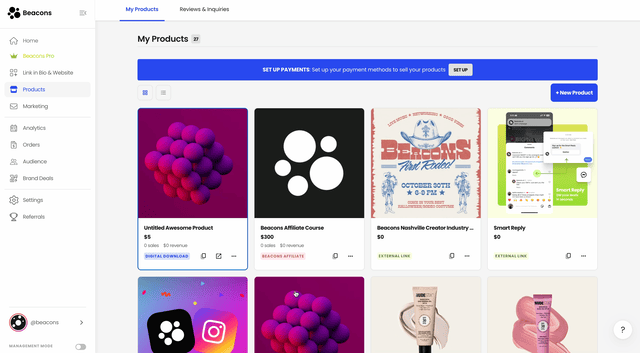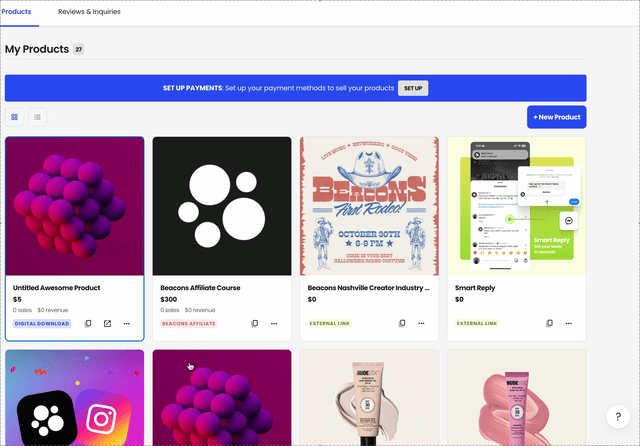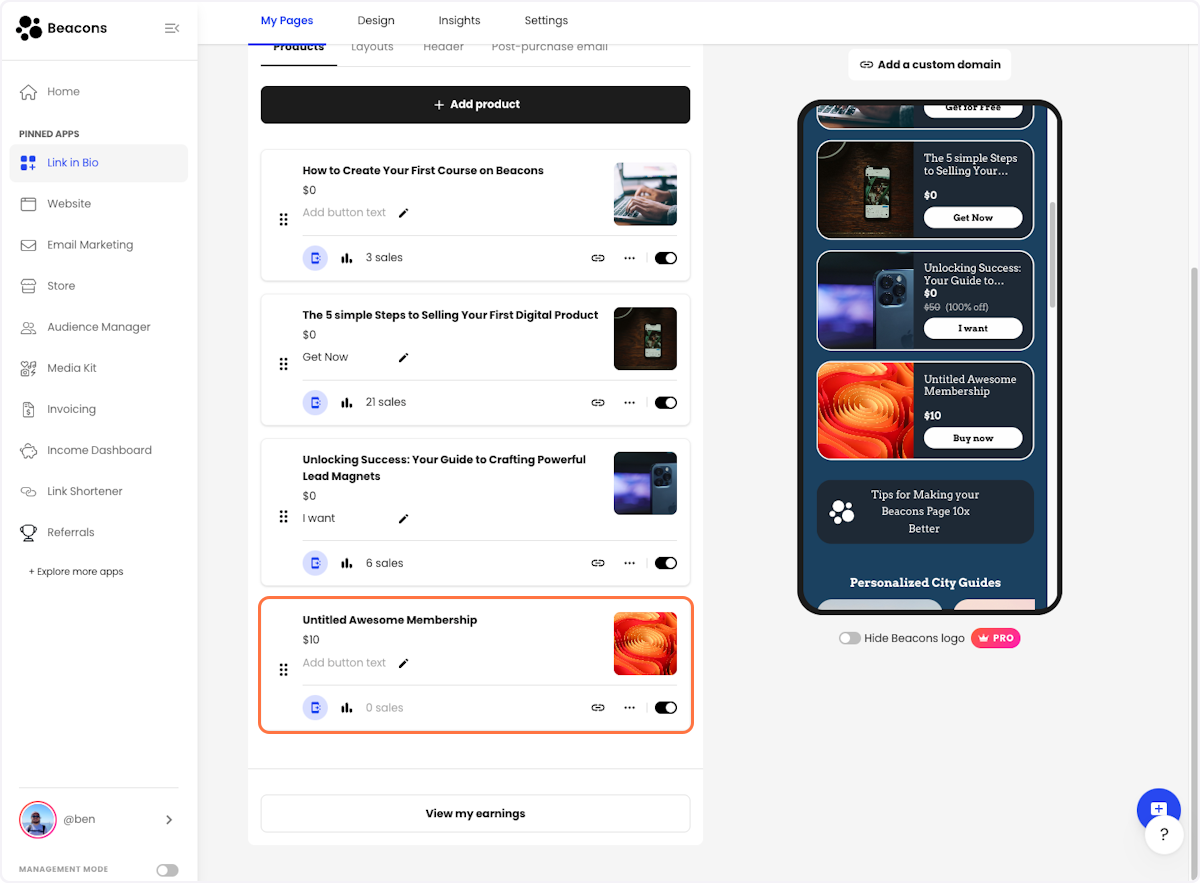How to add a Beacons product to your Link in Bio store block
Edited
1. Click on the product you want to add
A pop-up will come up on the right hand side!
2. Click on "Listing Status" and select which Link in Bio pages you want this product to be on
3. Your product will automatically be added to an existing store block
If you have any other questions, please contact our creator support team
by emailing [email protected]!
Was this article helpful?
Sorry about that! Care to tell us more?