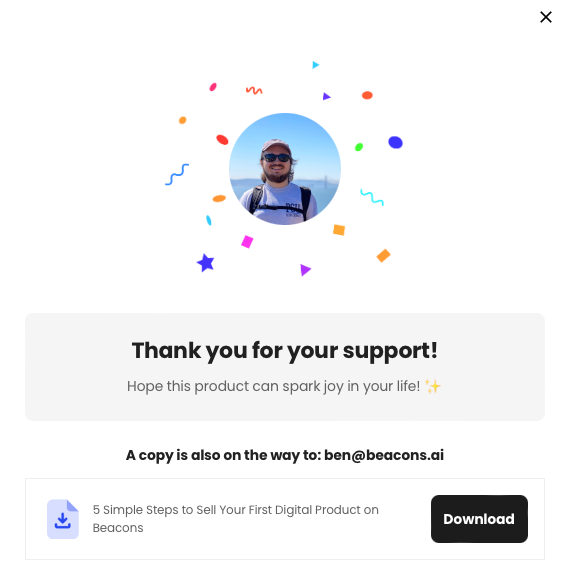How will customers access my digital products?
As a seller on the Beacon's digital store, ensuring a smooth and convenient experience for your customers is essential. This article will explain how your customers can access the digital products they've purchased from your store.
Success Screen After Purchase
Immediately after purchase the buyer will see a success screen (pictured below) where they can download the content onto their device or access the URL immediately.
Confirmation Email
The second way for customers to access their digital products is by checking their email inbox. During the purchase process, customers are required to provide their email address.
Mail Confirmation: Customers will receive an email confirmation of their purchase in the email inbox they provided during checkout.
Download Link: Within this email, there will be a download link or instructions on how to access the digital product. Customers can click on the link or follow the provided instructions to download their purchase.
Links to access/view content are only active for 7 days after purchase. You may need to send buyers a new confirmation email if they are having trouble accessing the content.
You can check out how to re-send an order email here.
If you have any questions, please contact our creator support
team by emailing [email protected].