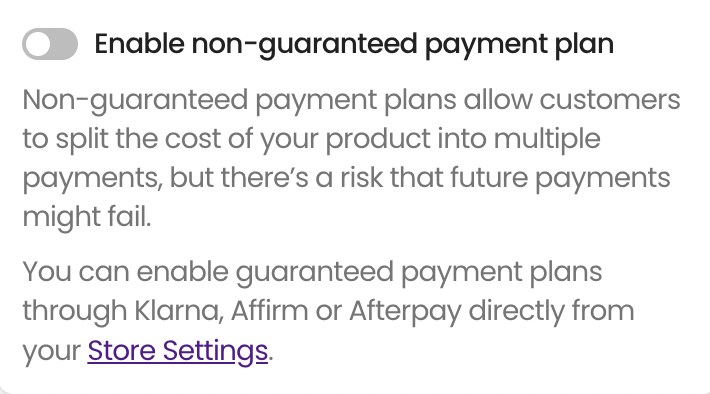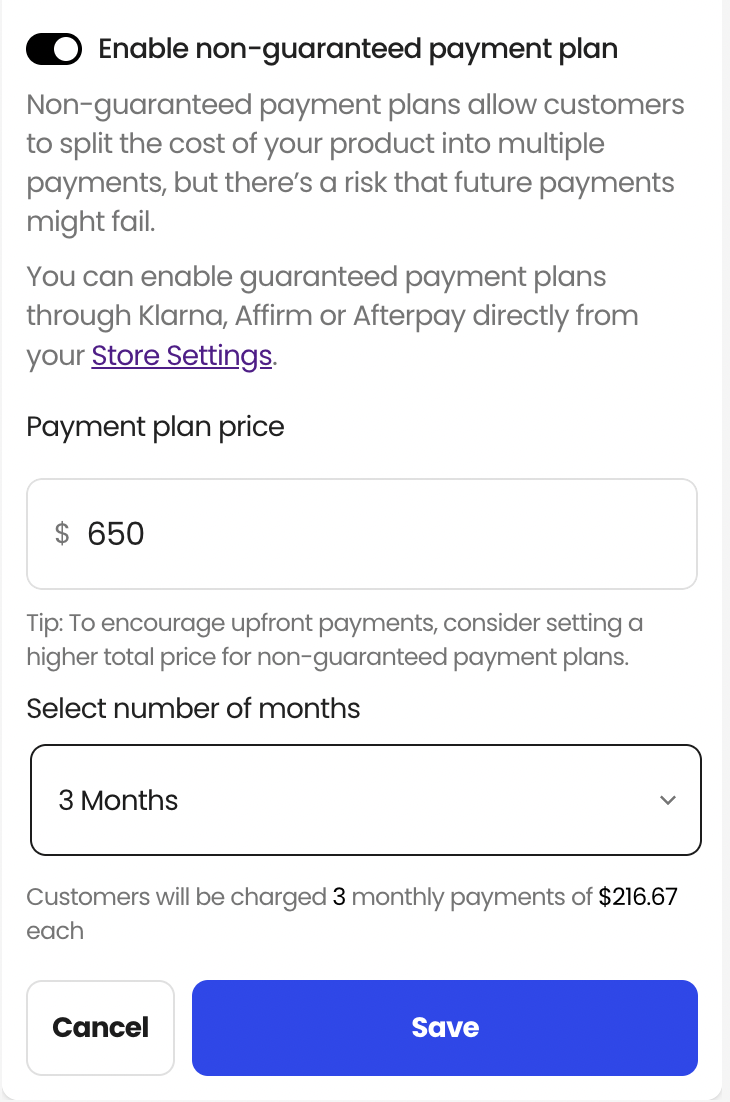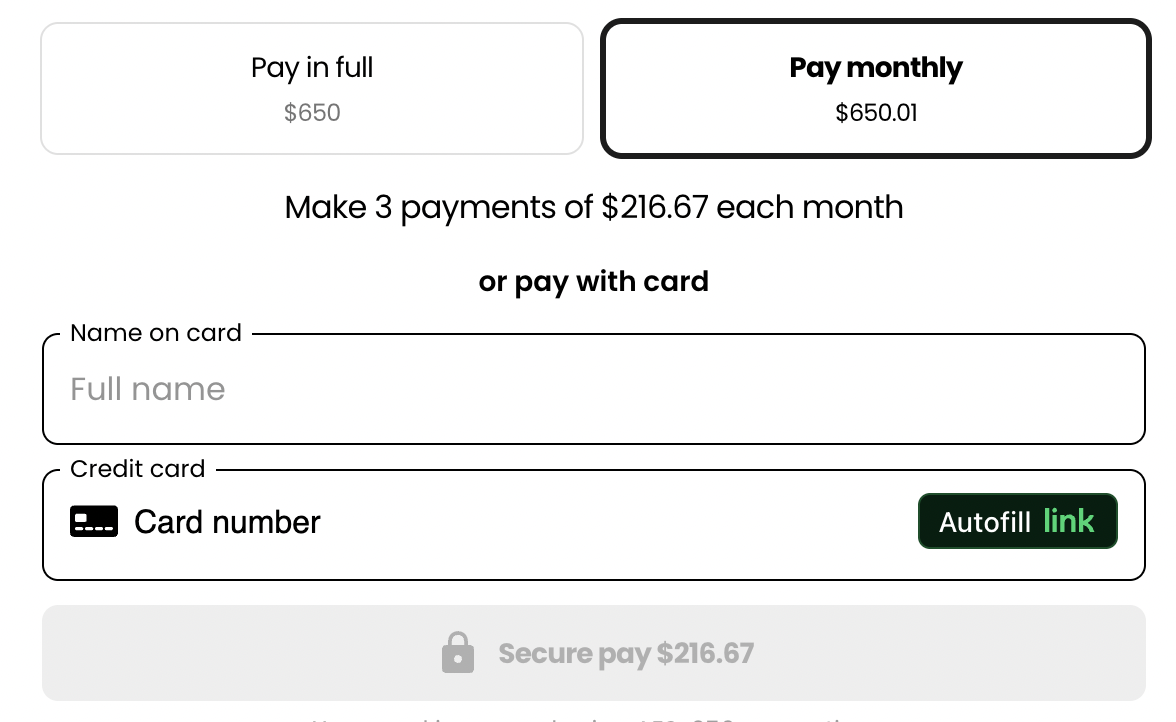How to create Native Payment Plans on Beacons
Edited
As a $30/mo Creator Plus user, you can optionally also offer custom payment plans for products over $100.
Step 1: Access your specific Beacons Product
Log into your Beacons account.
From your dashboard, navigate within a Product, go into your "Price" section, and toggle on "Enable non-guarenteed payment plan".
Step 2: Create a New Payment Plan
Once enabled, you can set your own plan. For example:
Choose the payment price and select the number of months you want your customers to pay over. Then "Save"!
It should then show during check-out. For instance:
By setting up native payment plans, you’re giving your customers the flexibility they need while keeping the process simple and secure.
If you have any other questions, please contact our creator support team
by emailing [email protected]!
Was this article helpful?
Sorry about that! Care to tell us more?