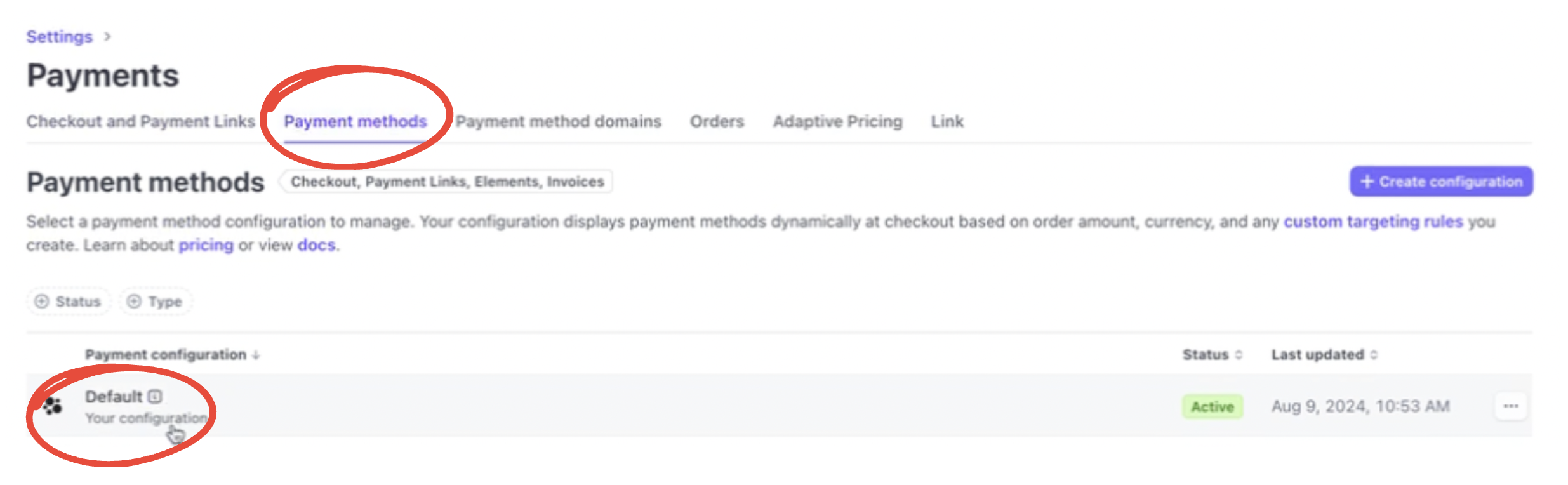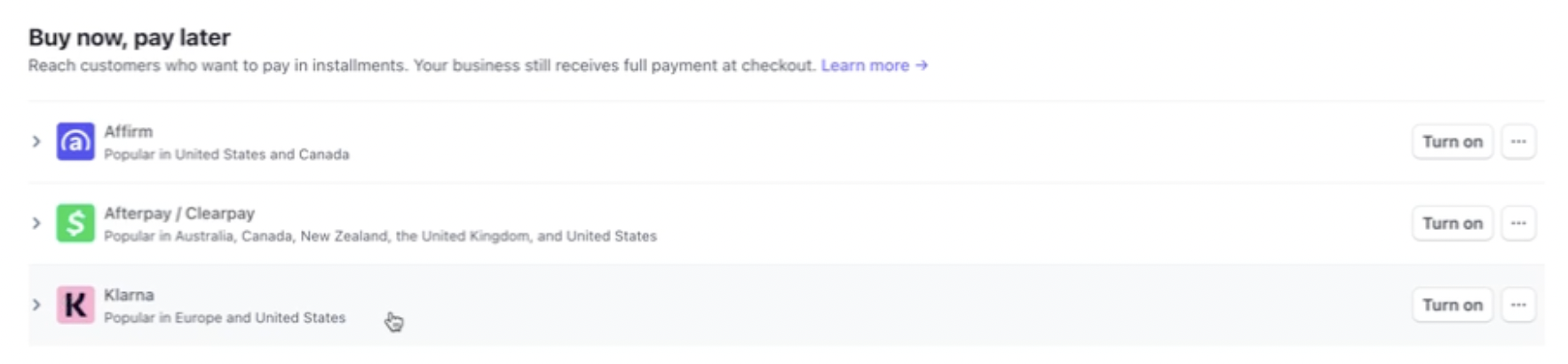Why is my Klarna not showing up?
If you're running into an issue where you've enabled your Payment Plans (for products more than $50) but Klarna is not showing when you checkout, here's a couple of things you can do:
Make sure Klarna is available for you based on factors like location and currency:
a. If a user on Beacons does not meet that criteria, we hide the Stripe checkout drawer in order to remain compliant with Stripe. You can read the full details of this compliance here: https://help.beacons.ai/en/articles/9132001-international-payment-plans-on-beacons-store.
Go into your Stripe dashboard > Go to your "Payment Methods" > make sure it's "On":
For all other questions, we recommend reaching out to our Payment Processors for any other questions if any, as they'd be able to better assist on their product!
If you have any other questions, please contact our creator support team
by emailing [email protected]!