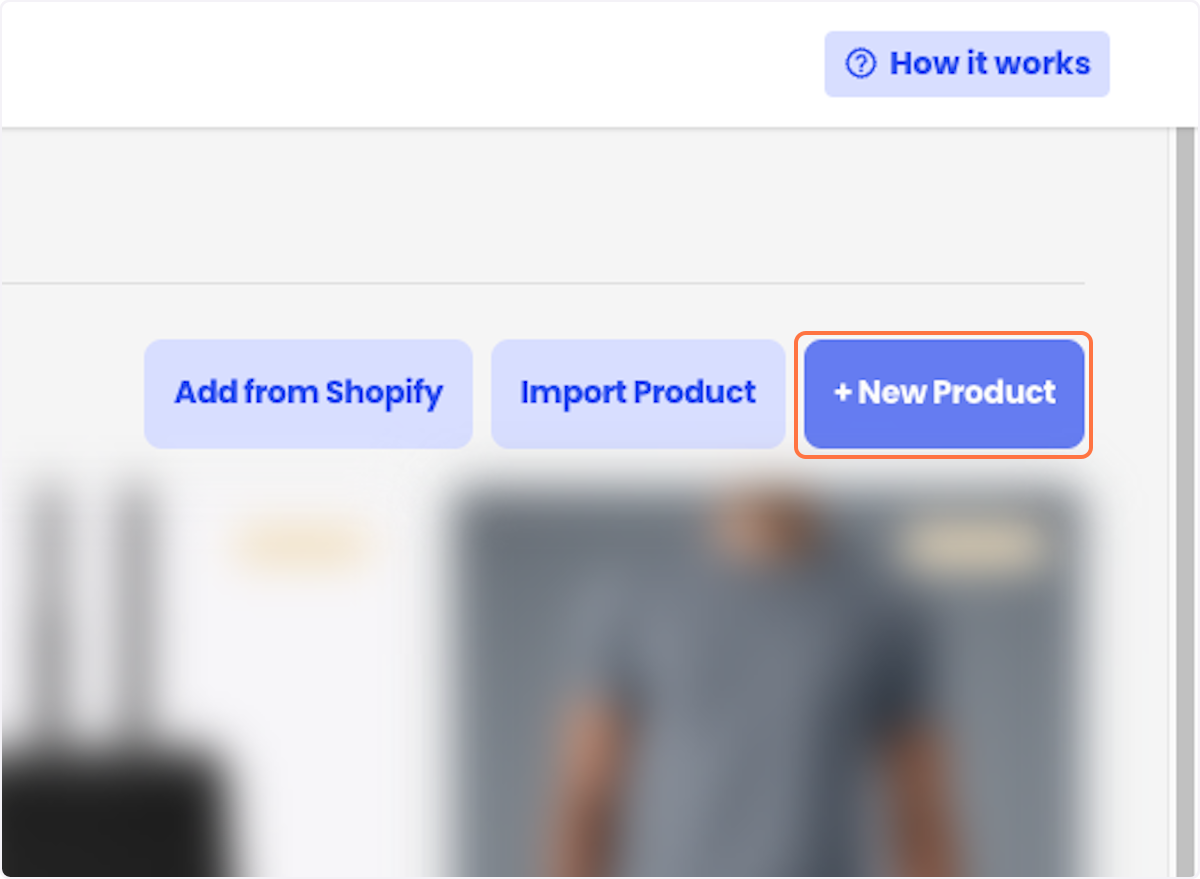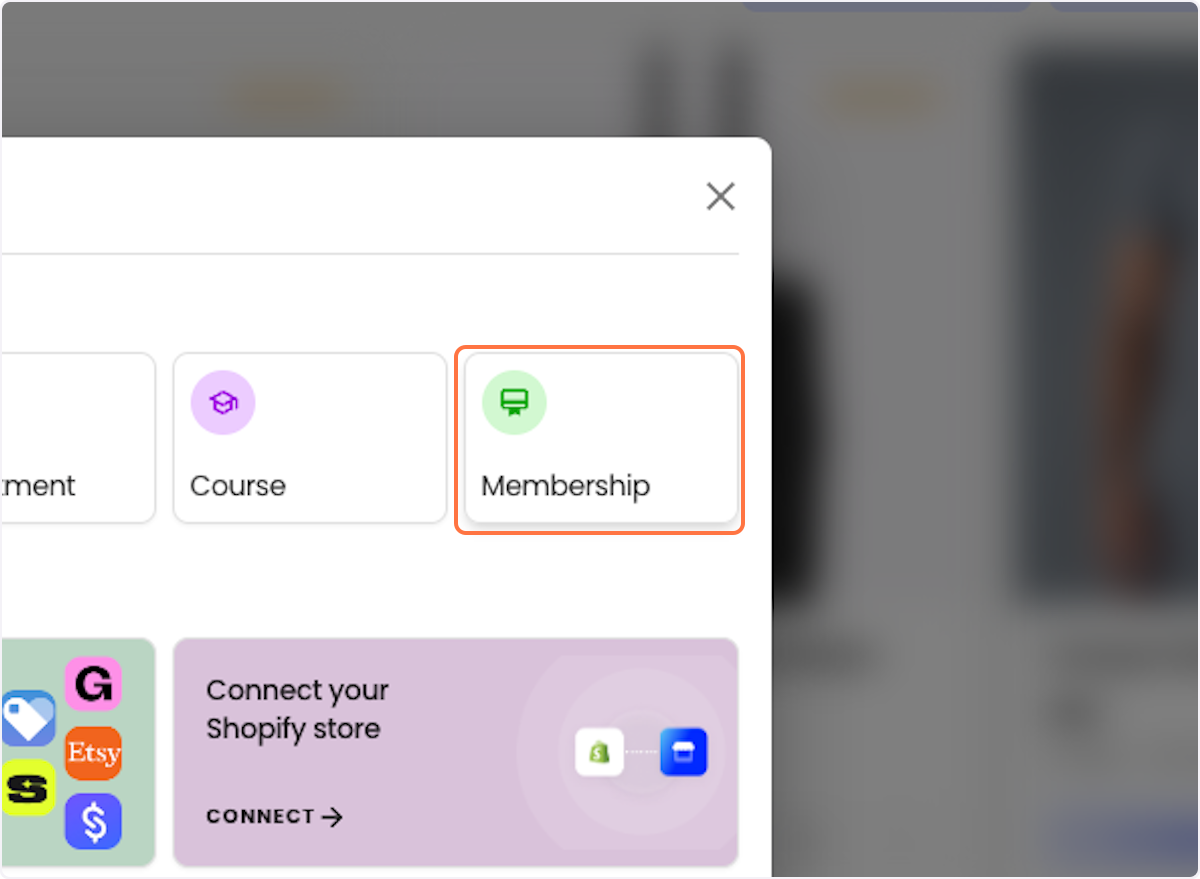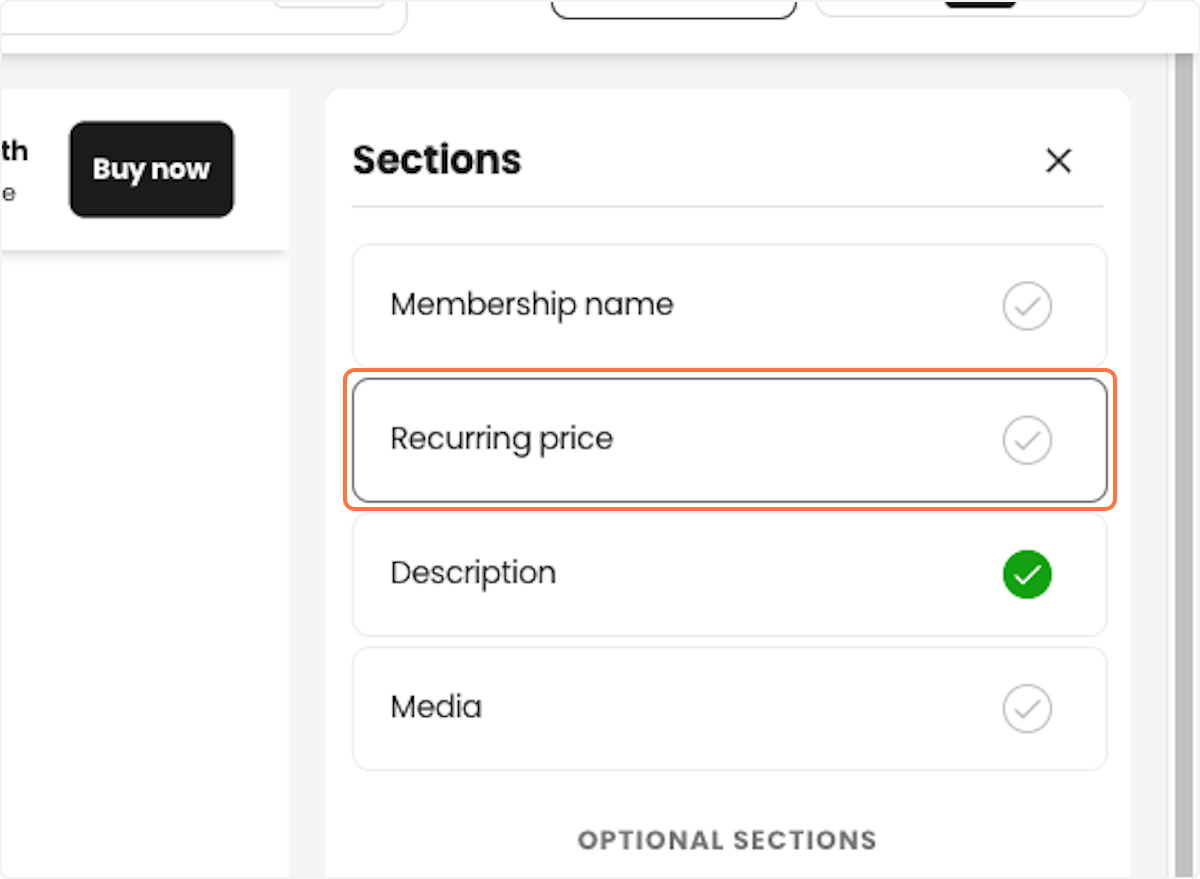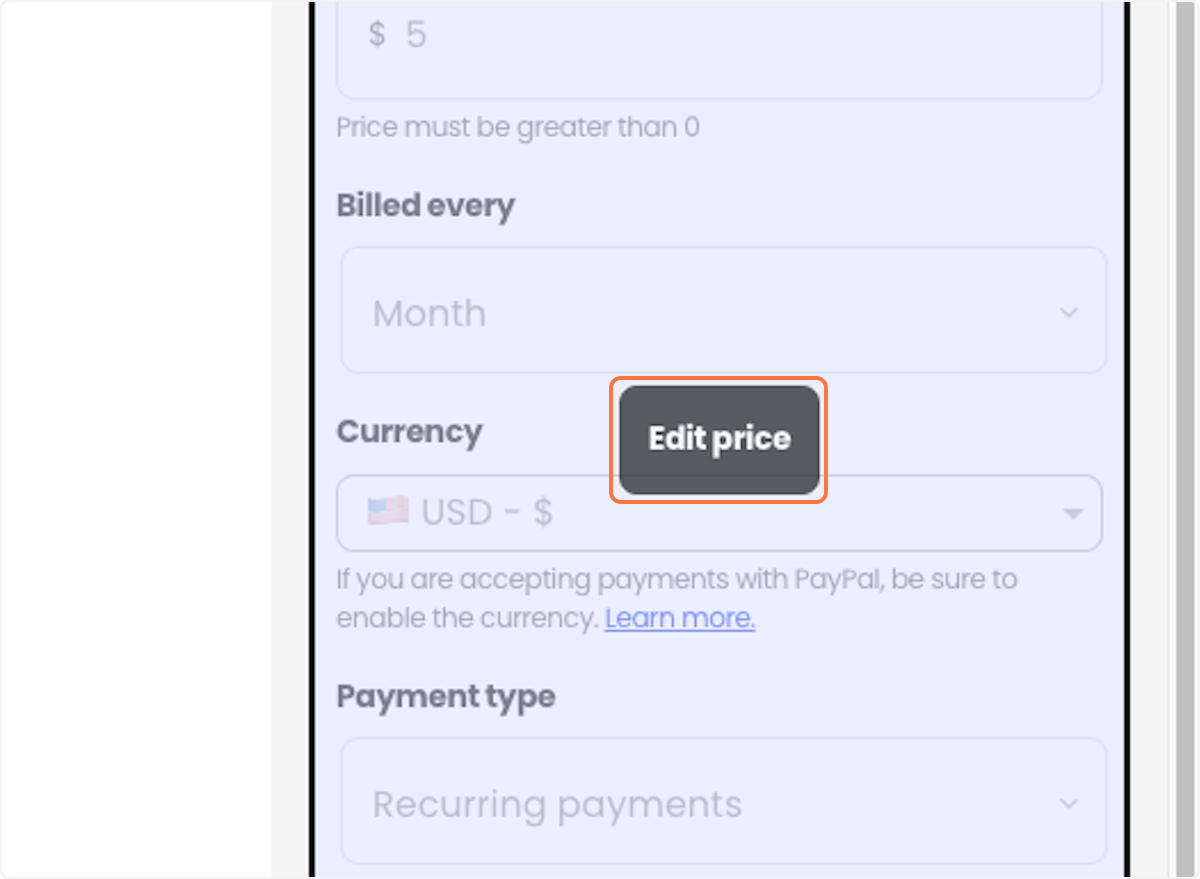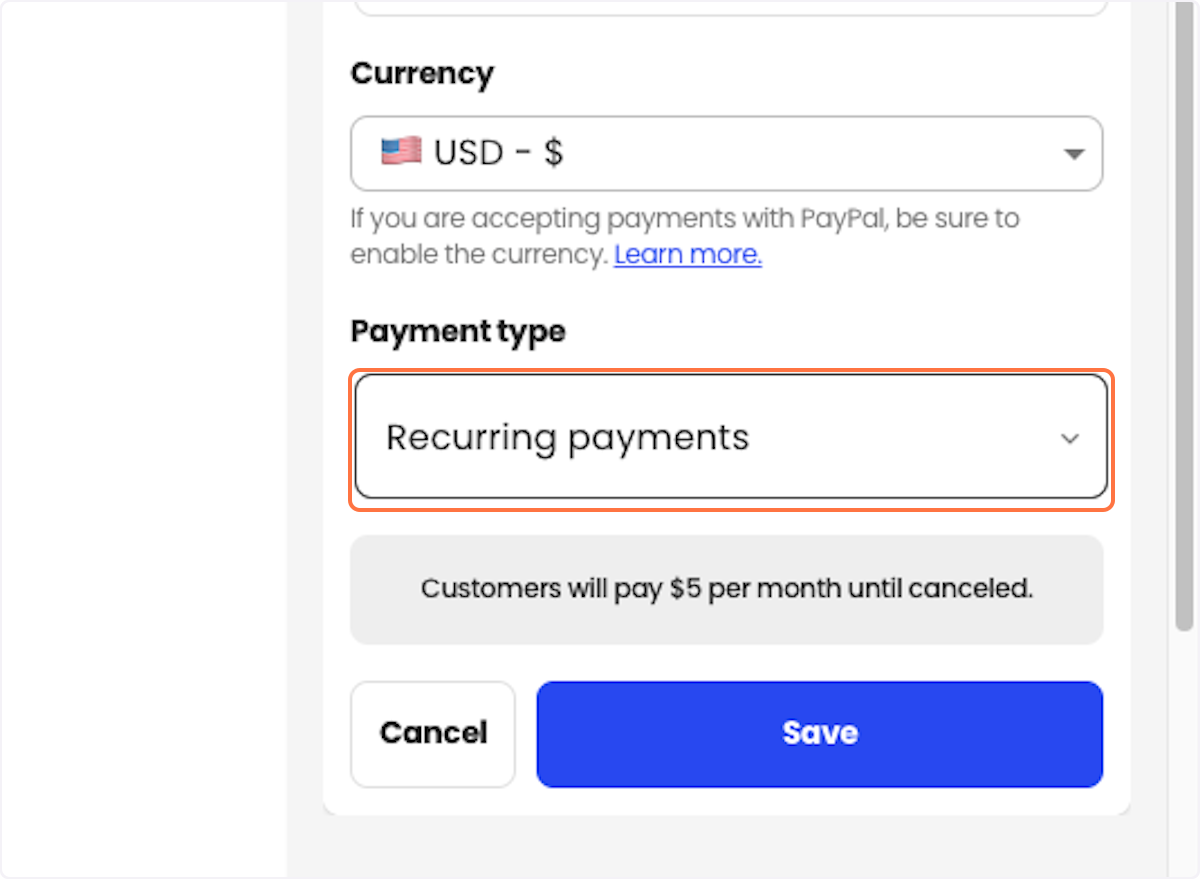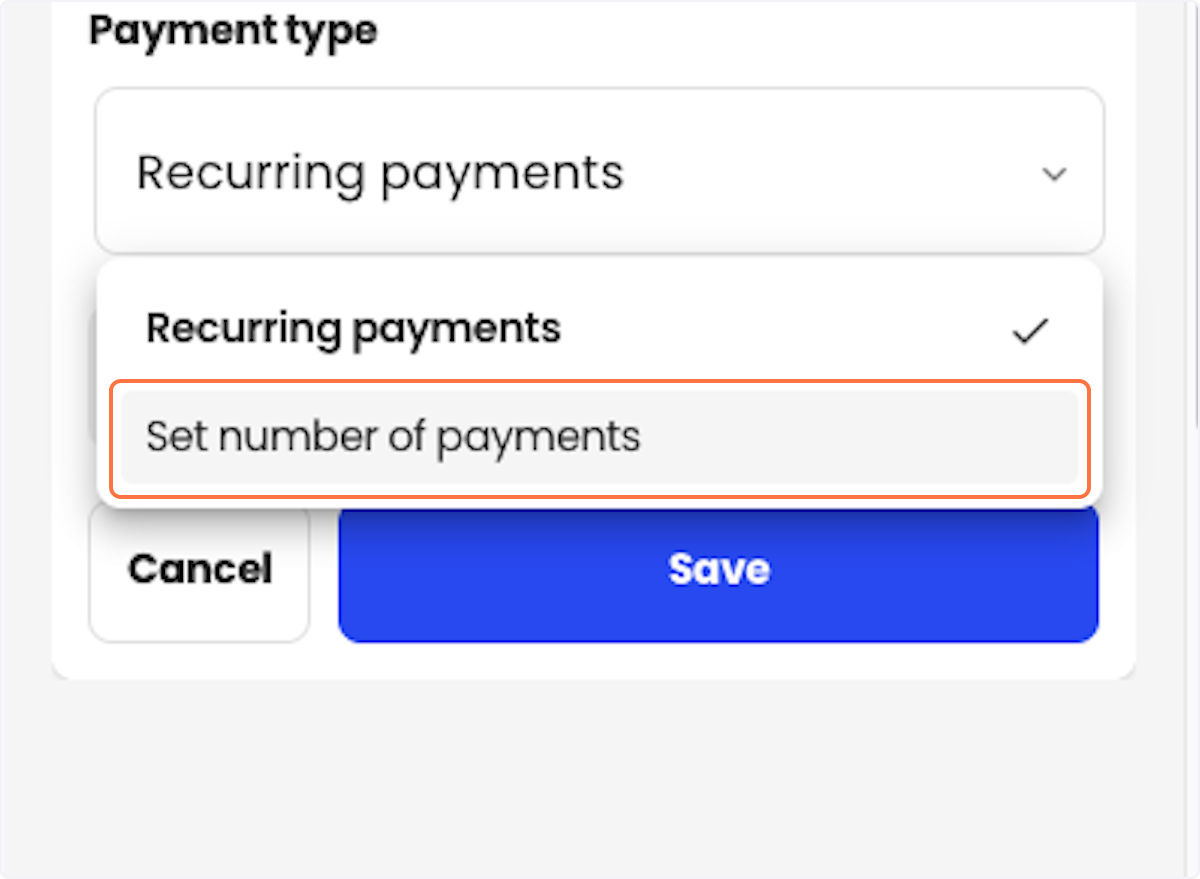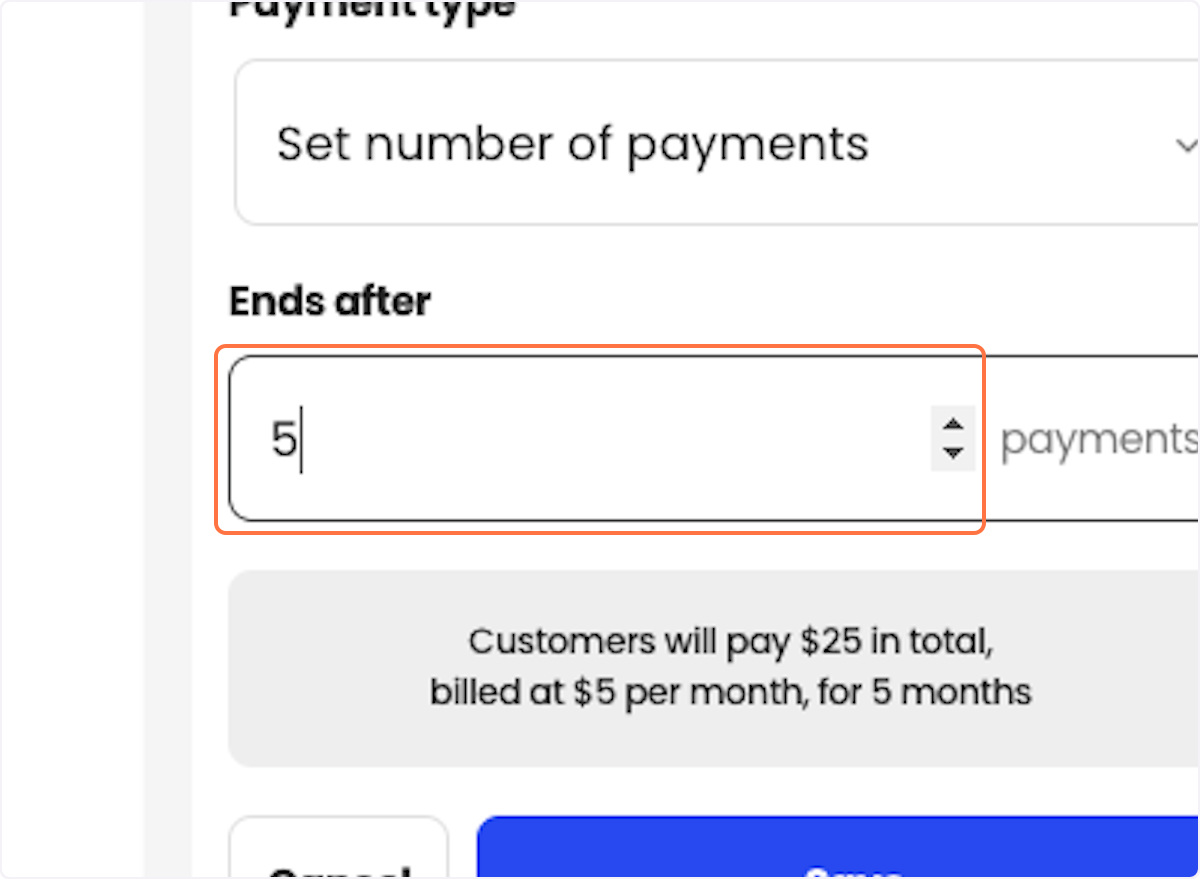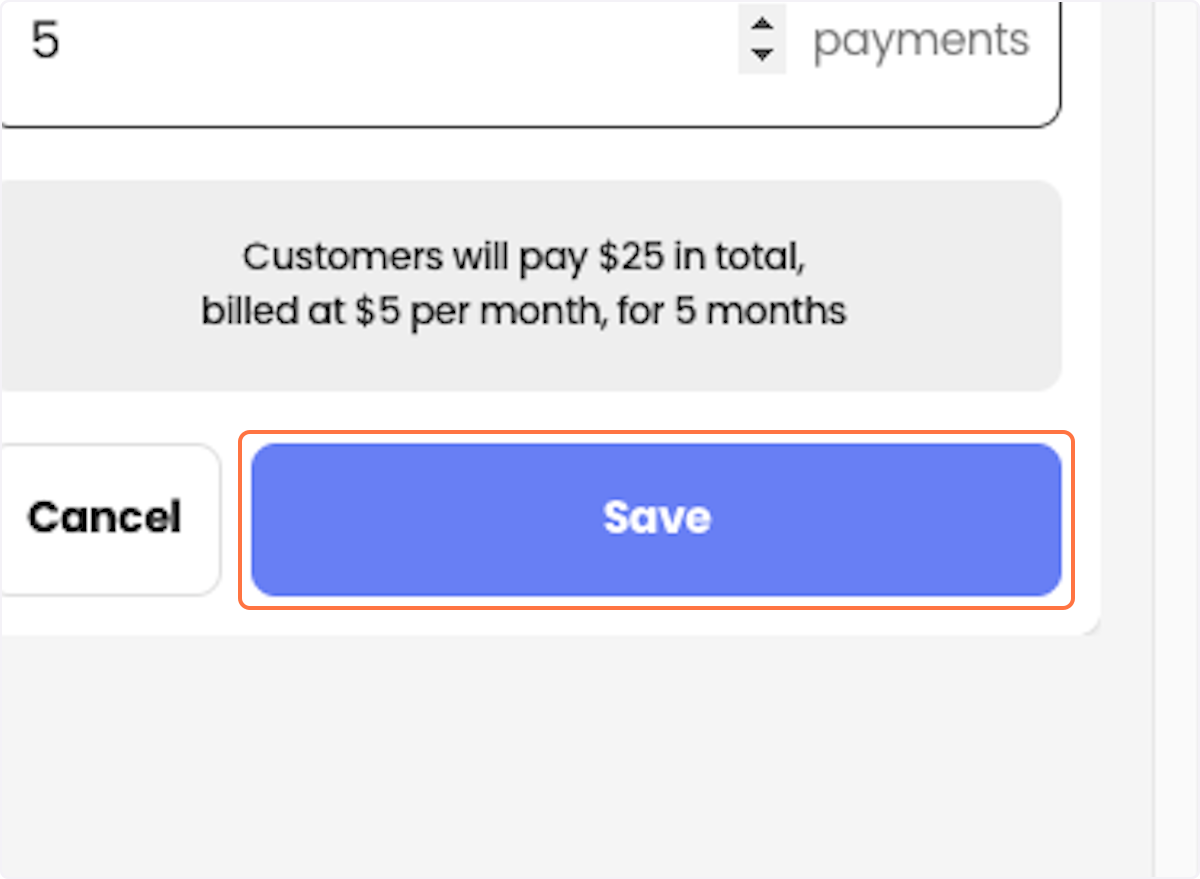How to create a payment plan in Beacons for Memberships
Edited
💡 Memberships are only available on Beacon's $30/mo Creator Plus plan. You can upgrade your account by visiting your Billing settings.
1. Click on New Product
2. Click on Membership
3. Click on Edit Product Section - Recurring price
4. Click on Edit price
5. Click on Recurring payments
6. Click on Set number of payments
7. Choose the number of times you want the payment to be repeated
8. Click on Save
If you have any other questions, please contact our creator support team
by emailing [email protected]!
Was this article helpful?
Sorry about that! Care to tell us more?