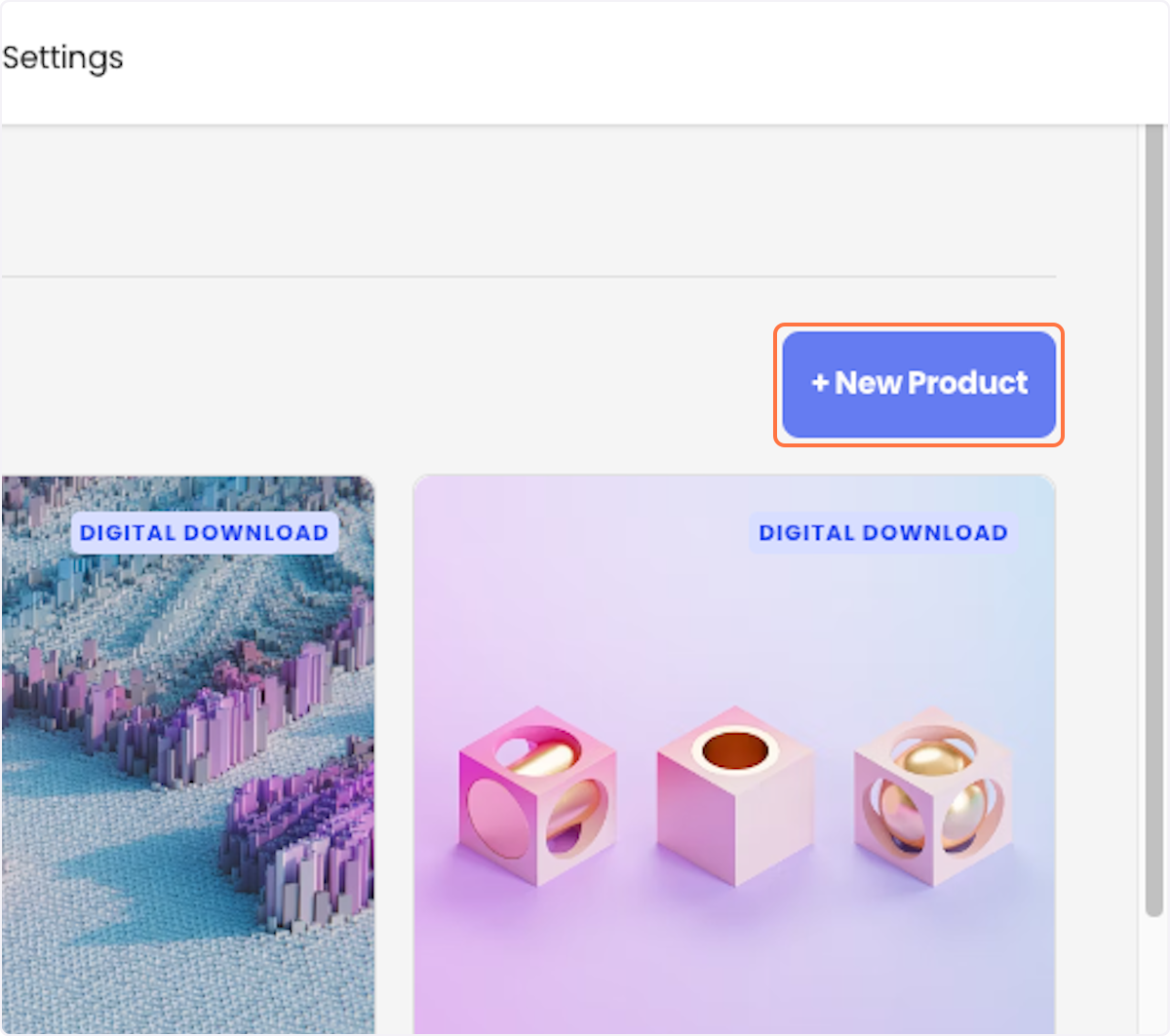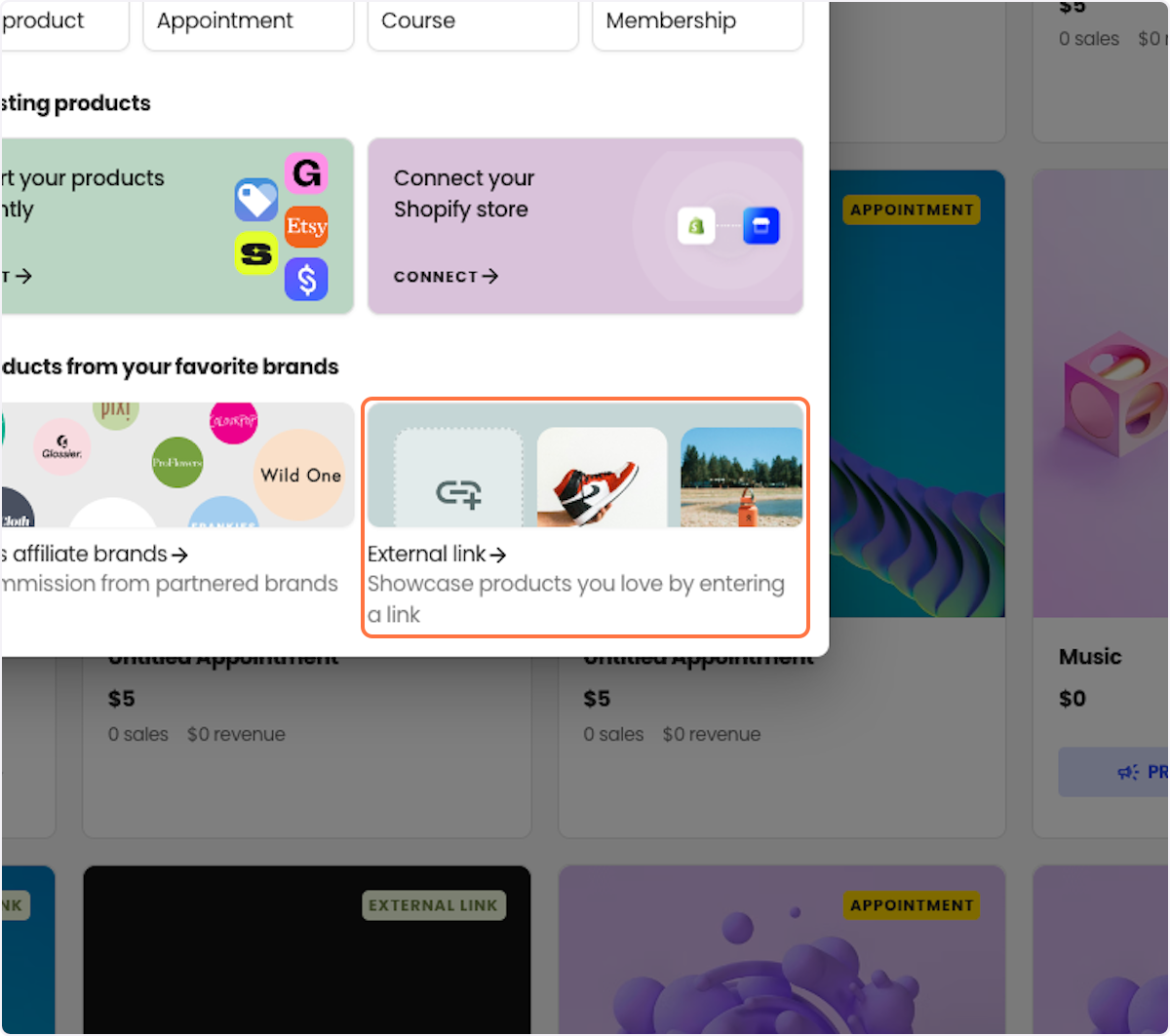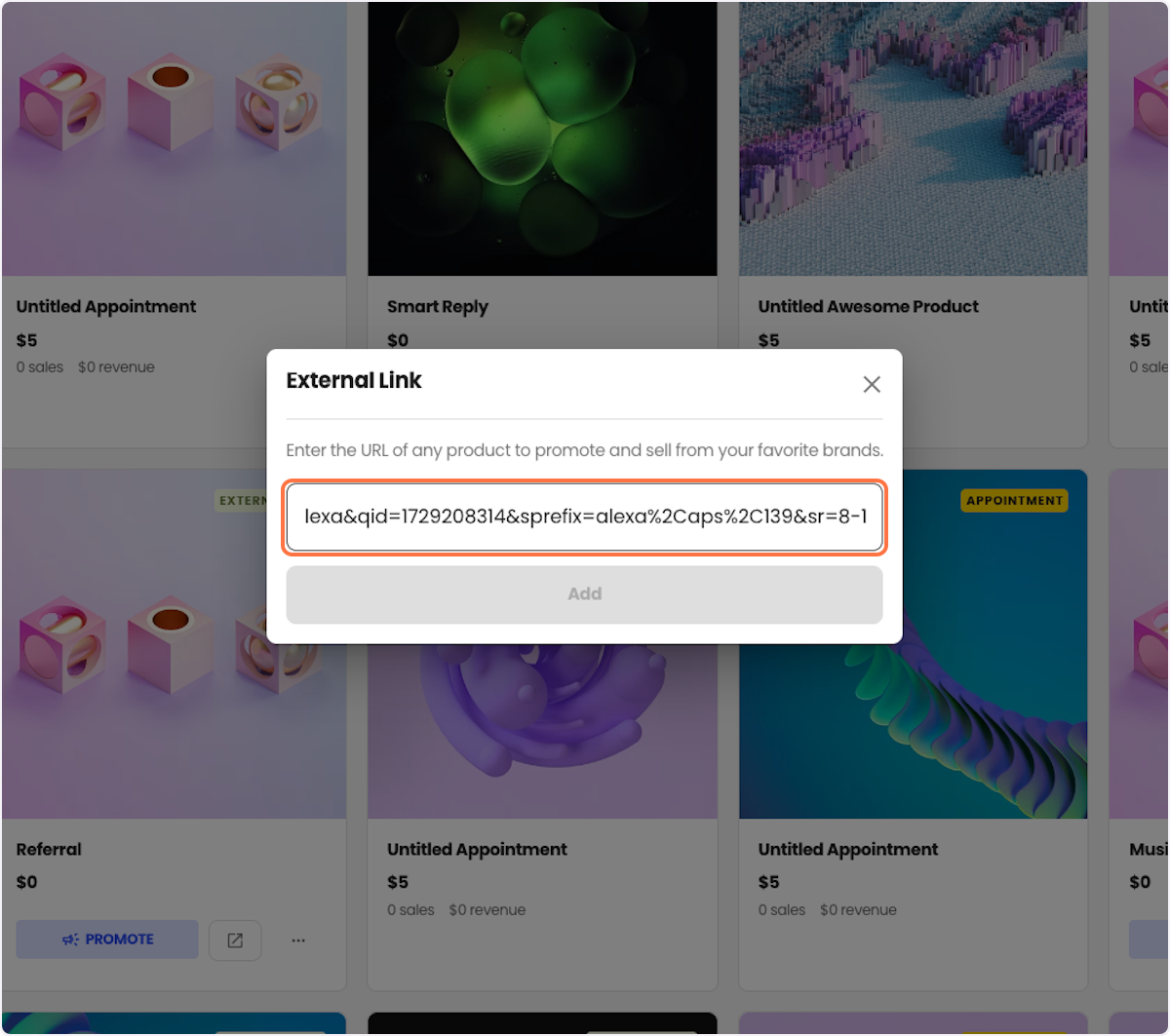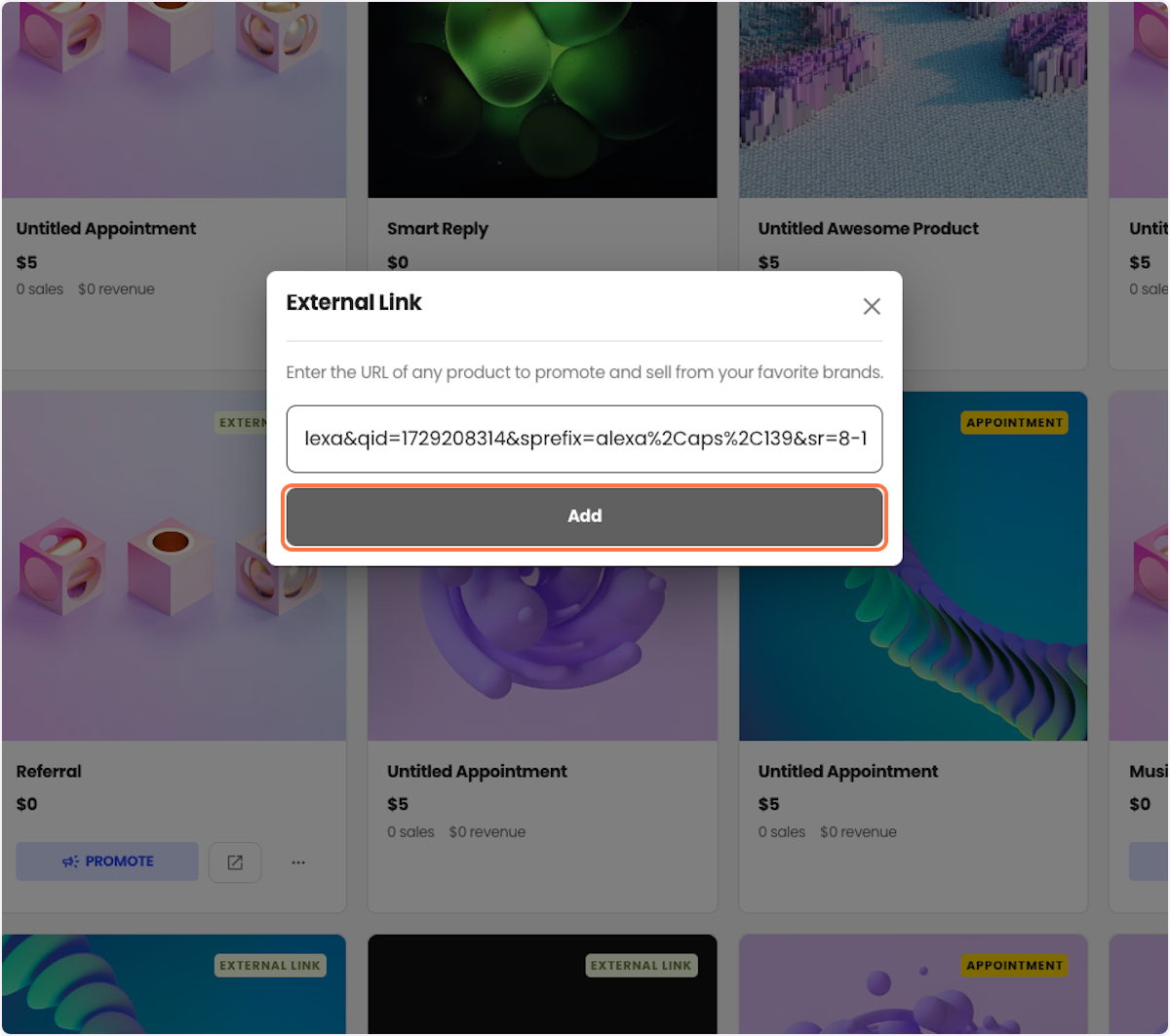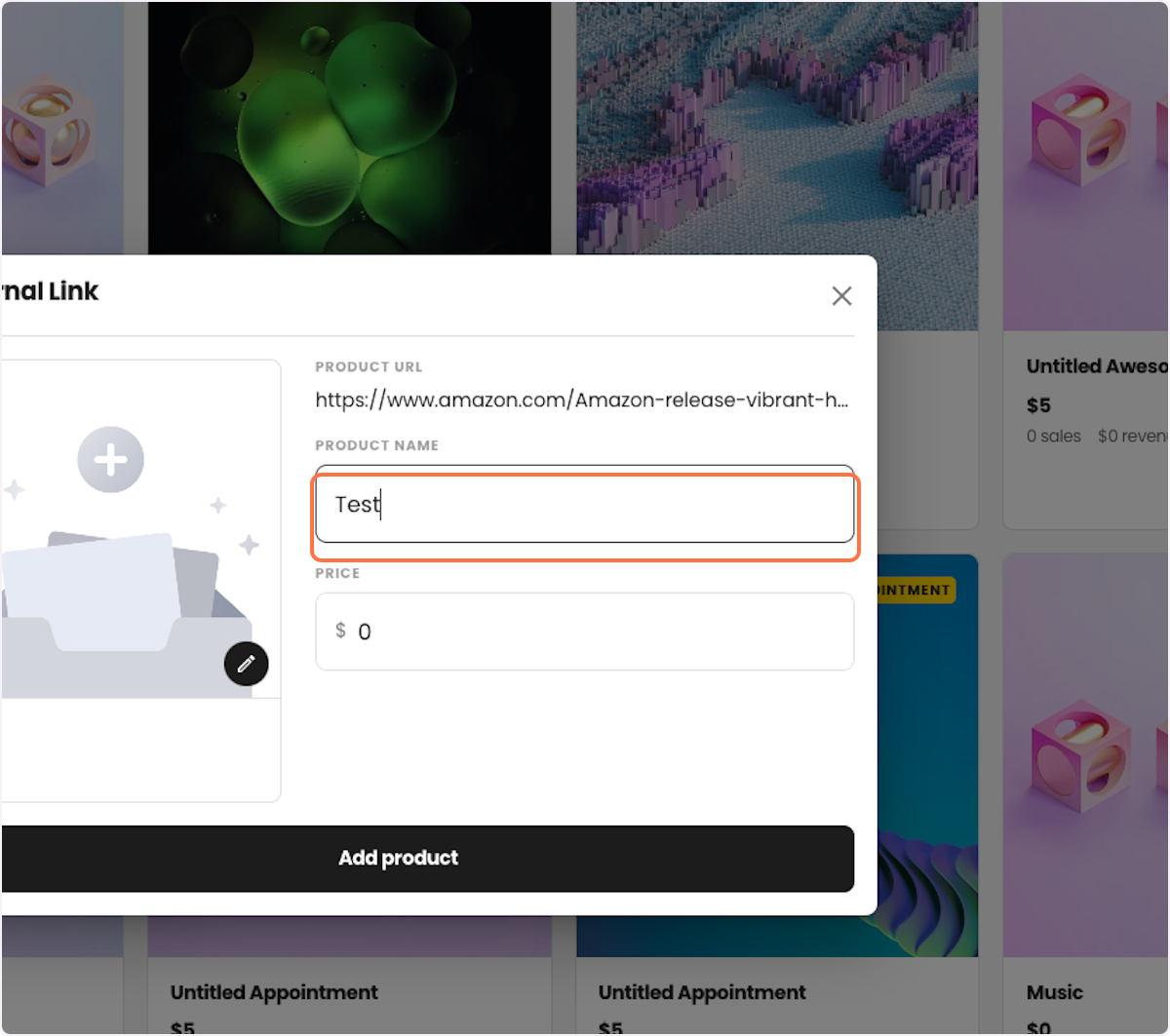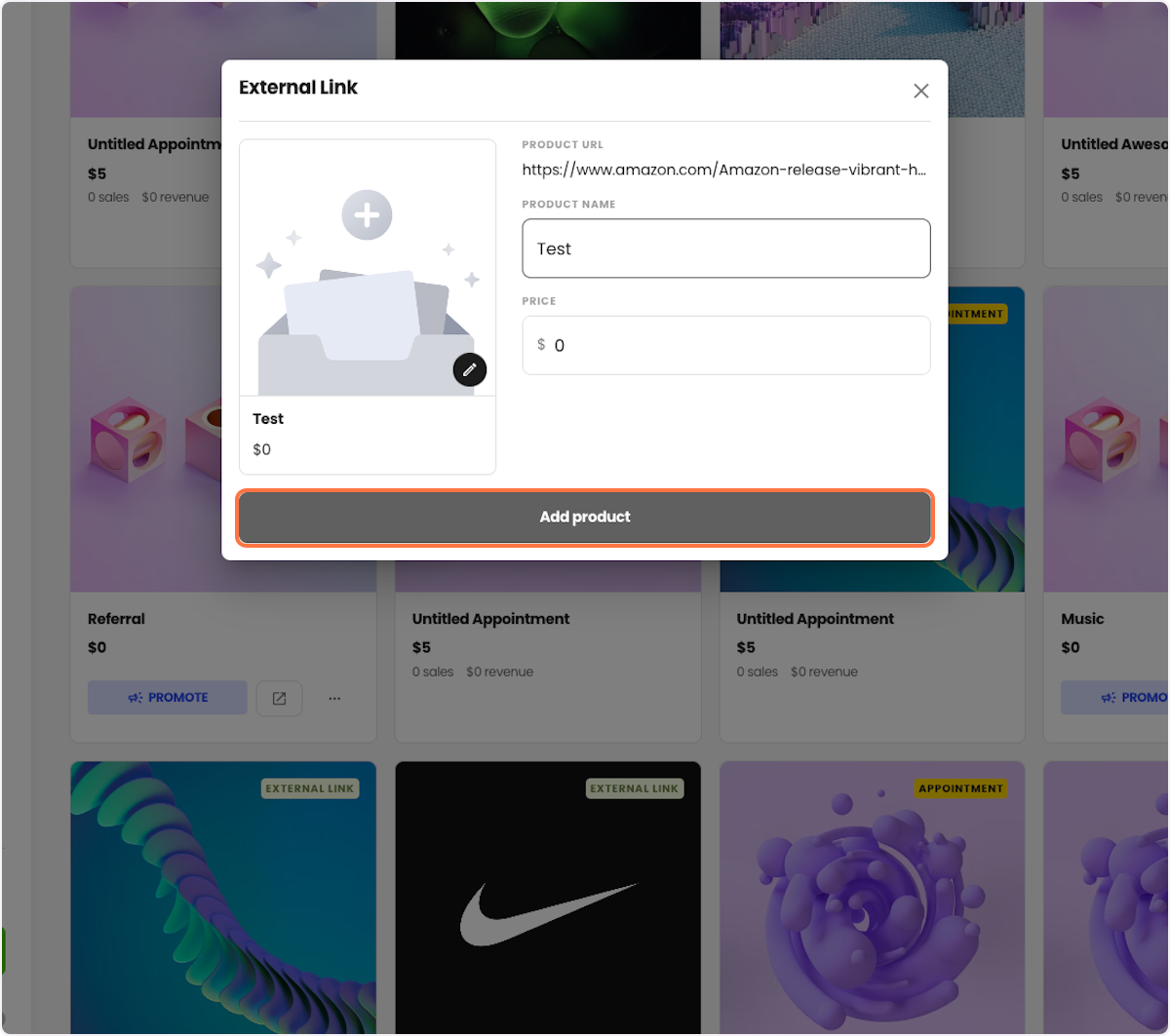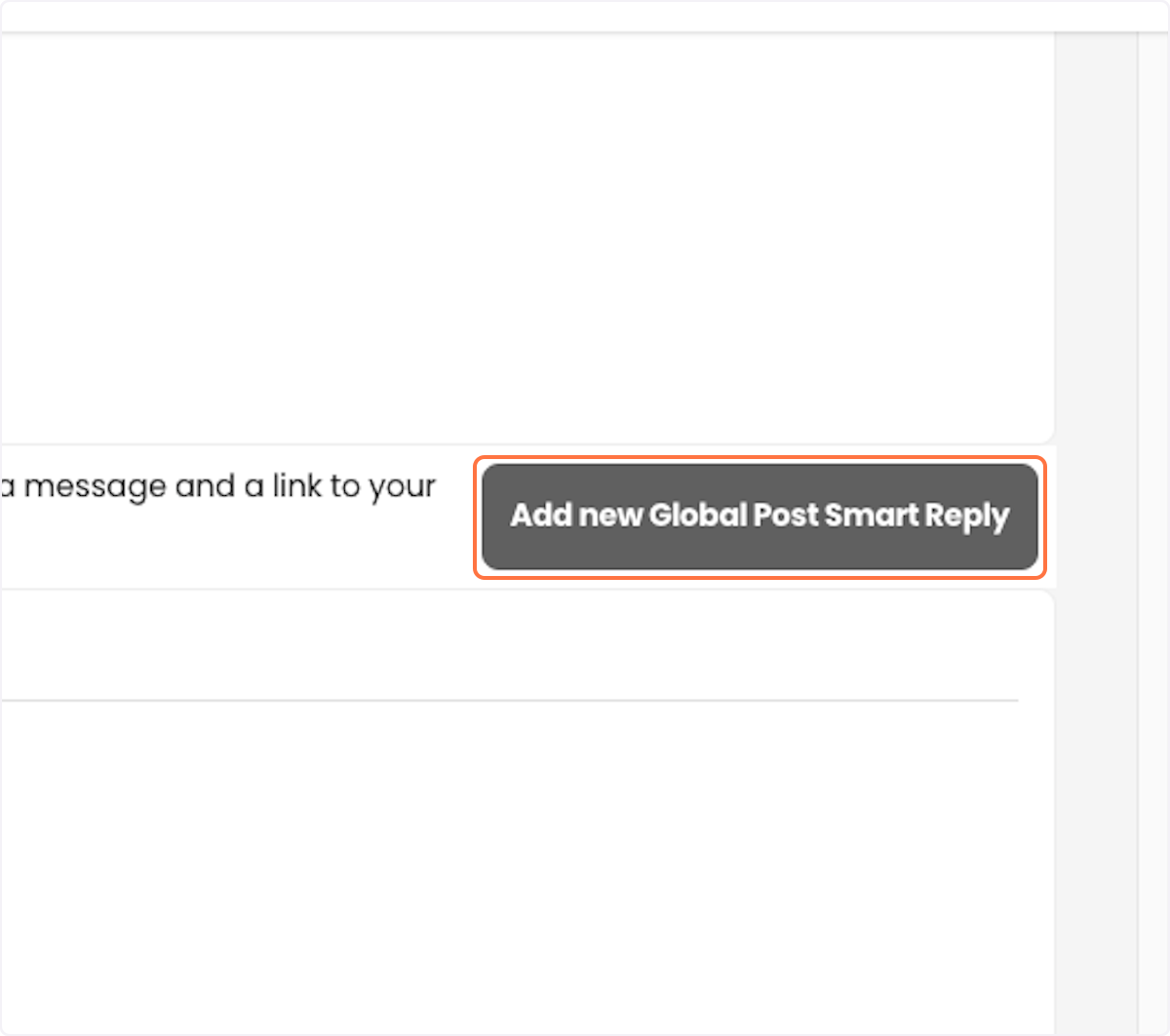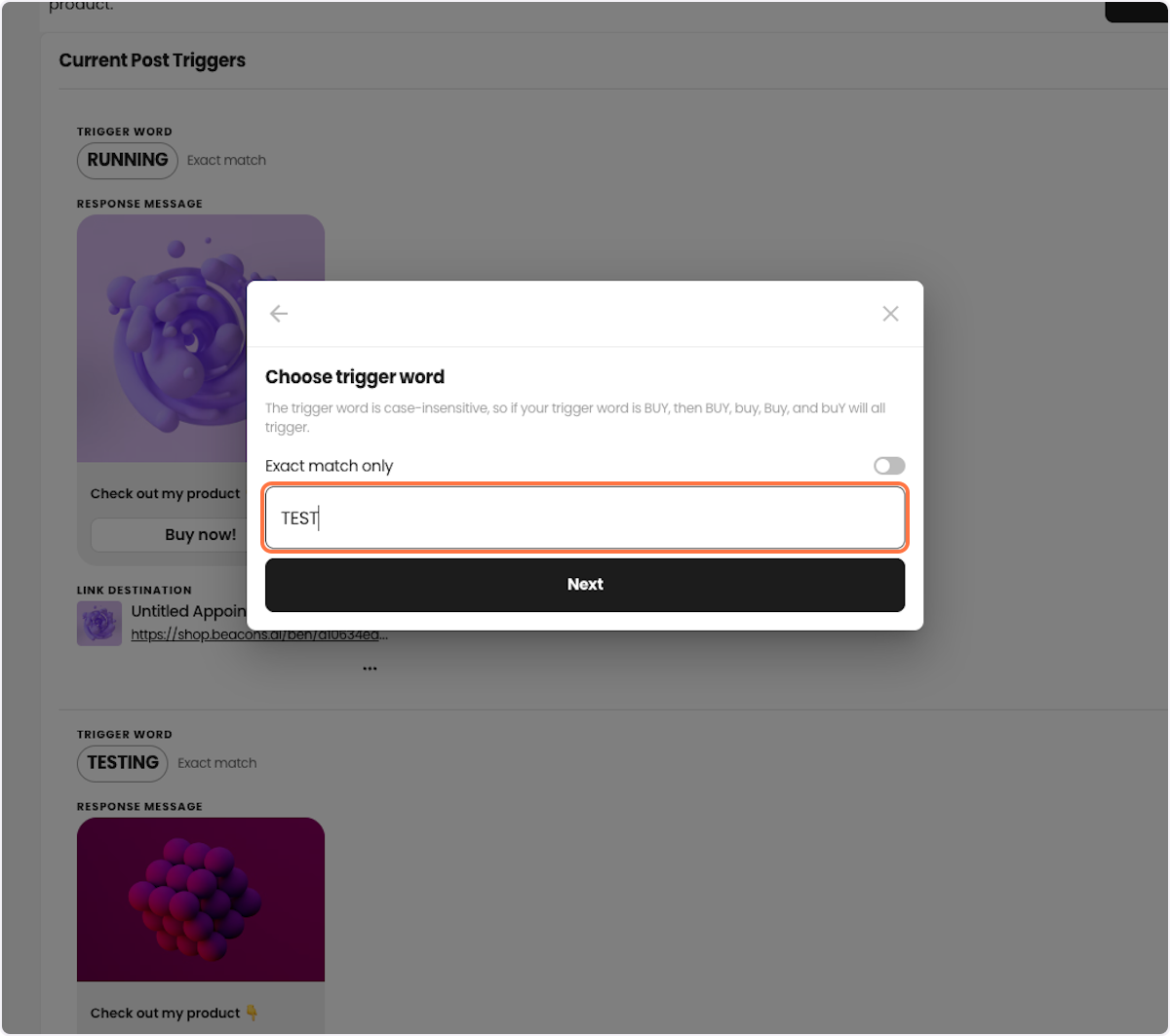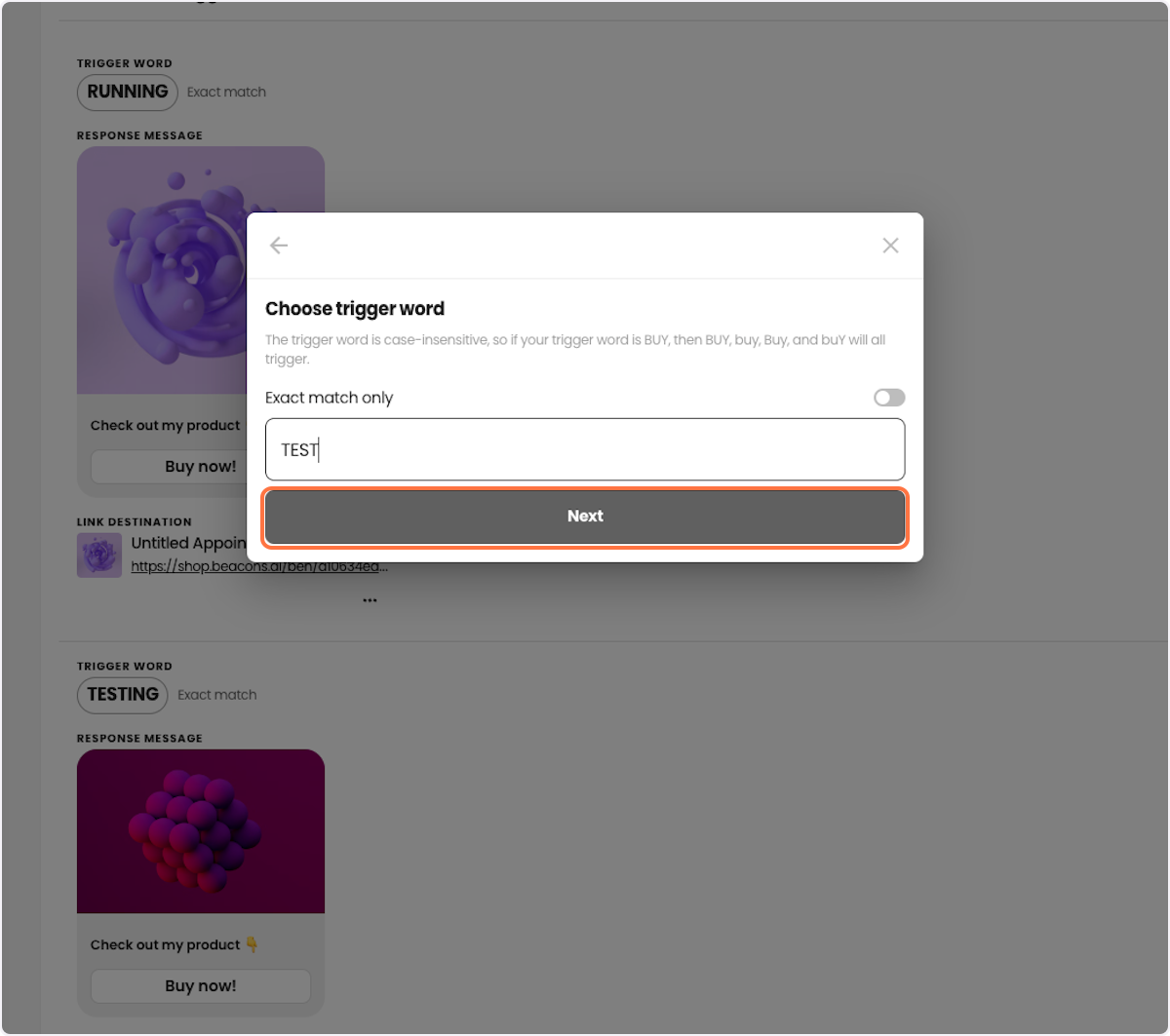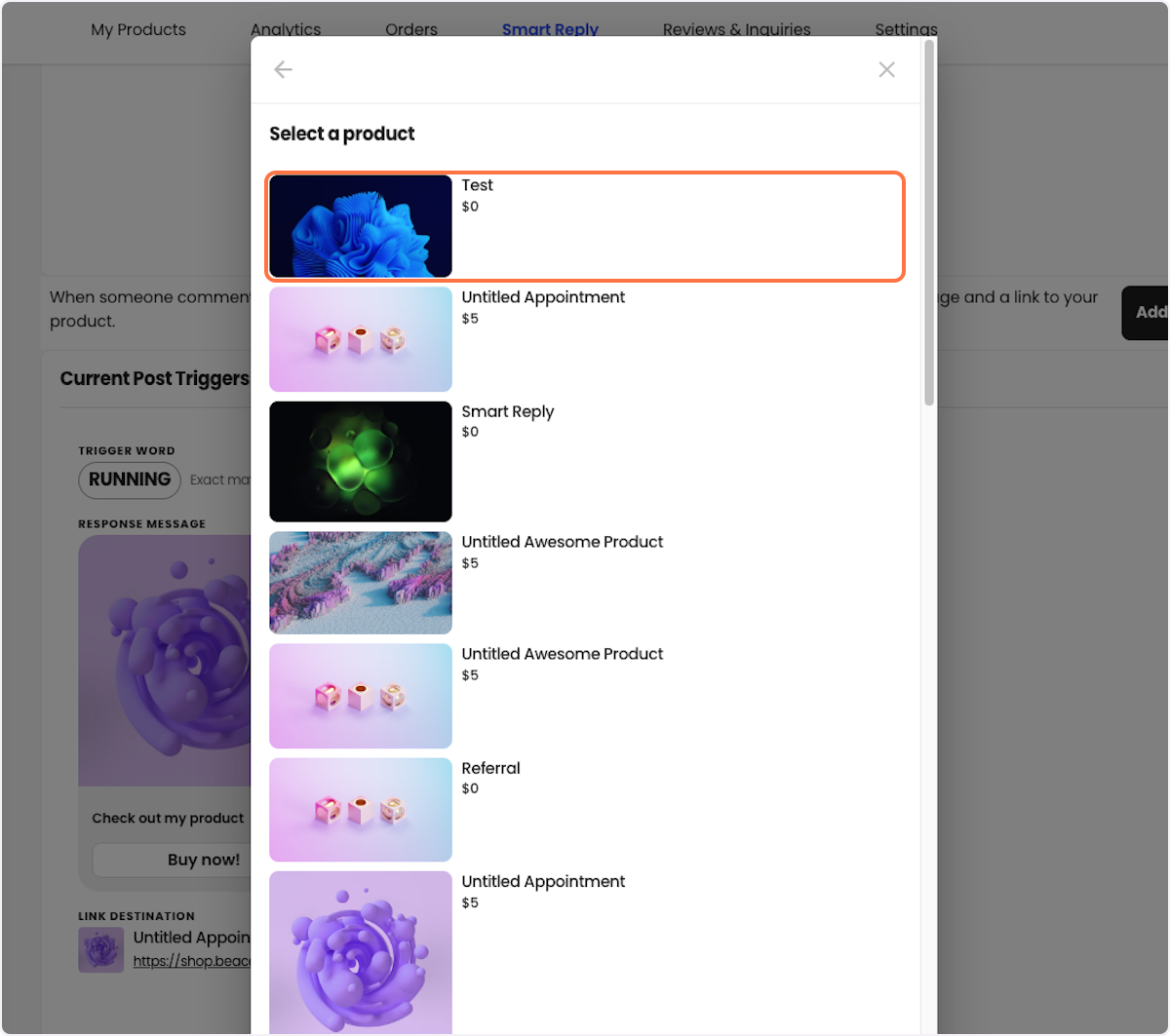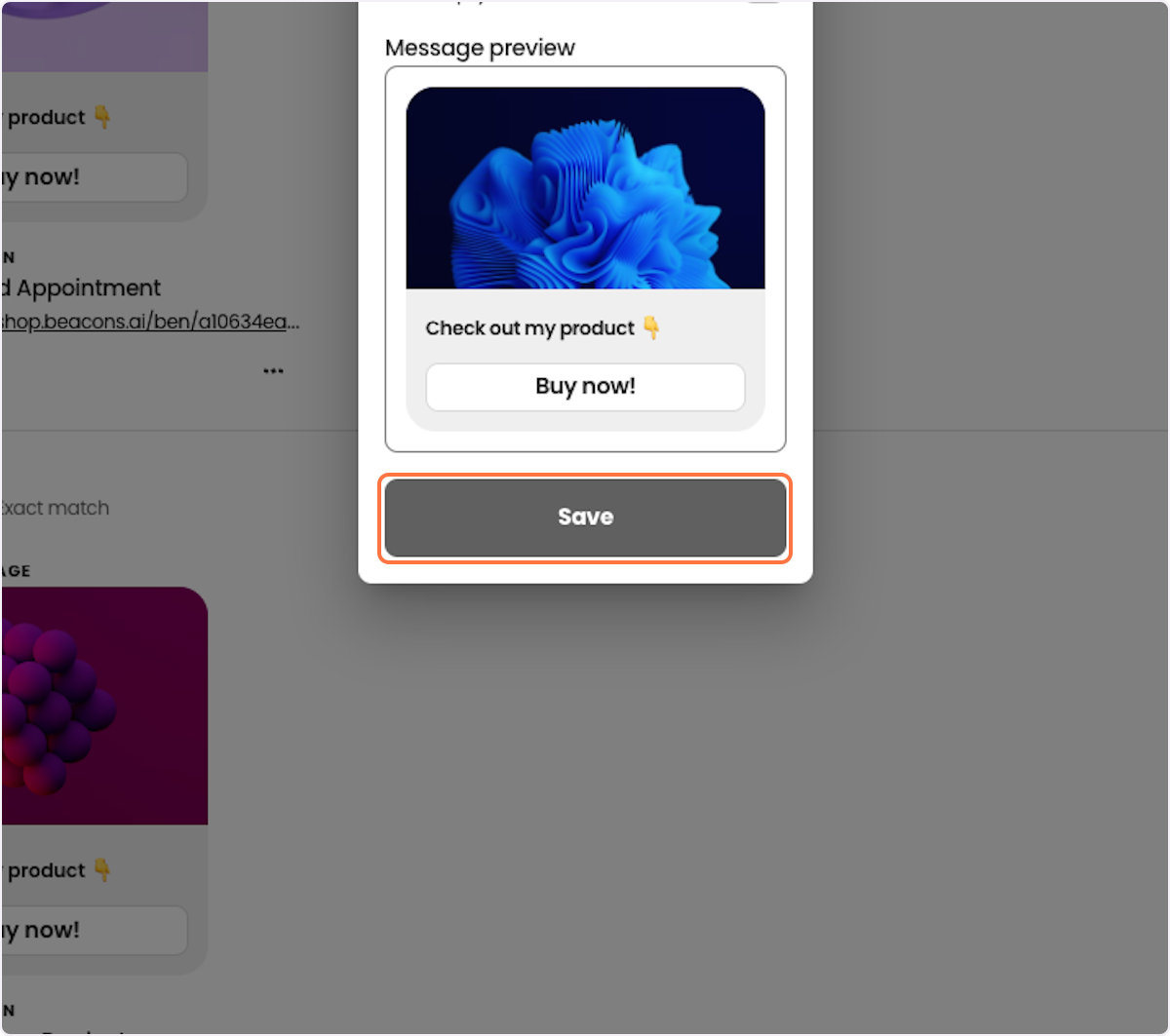How to use External links for Smart Reply
Edited
1. Click on + New Product
2. Click on External link…
3. Input any external link
4. Click on Add
5. Name the Link
6. Click on Add product
7. Click on Smart Reply
8. Click on Add new Global Post Smart Reply
You can choose any Smart Reply Trigger type. This is for illustrative purposes only.
9. Type the trigger word you want to use.
10. Click on Next
11. Choose the external link product you created previously
12. Click on Save
You're all set and ready to start sending this Smart Reply!
If you have any other questions, please contact our creator support team
by emailing [email protected]!
Was this article helpful?
Sorry about that! Care to tell us more?