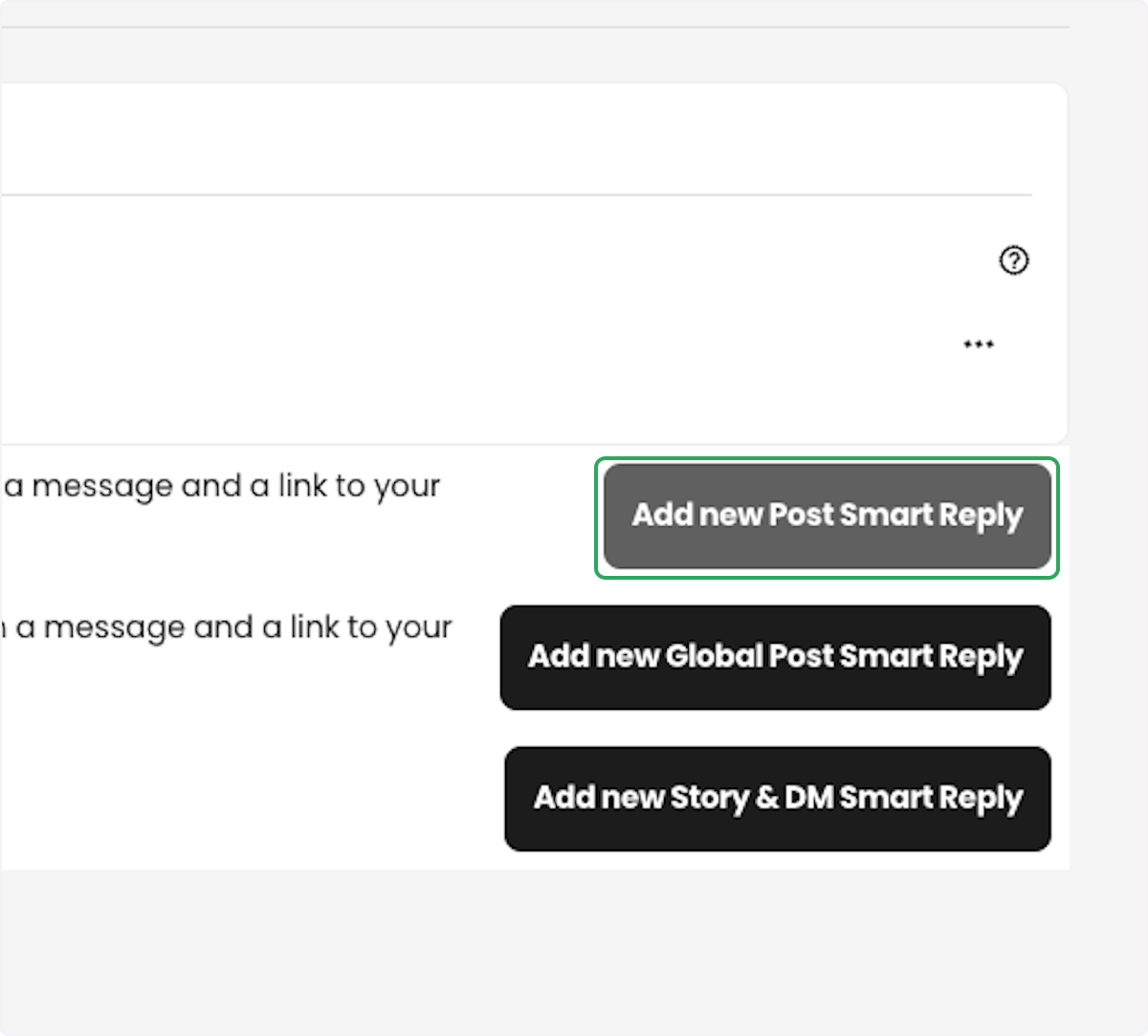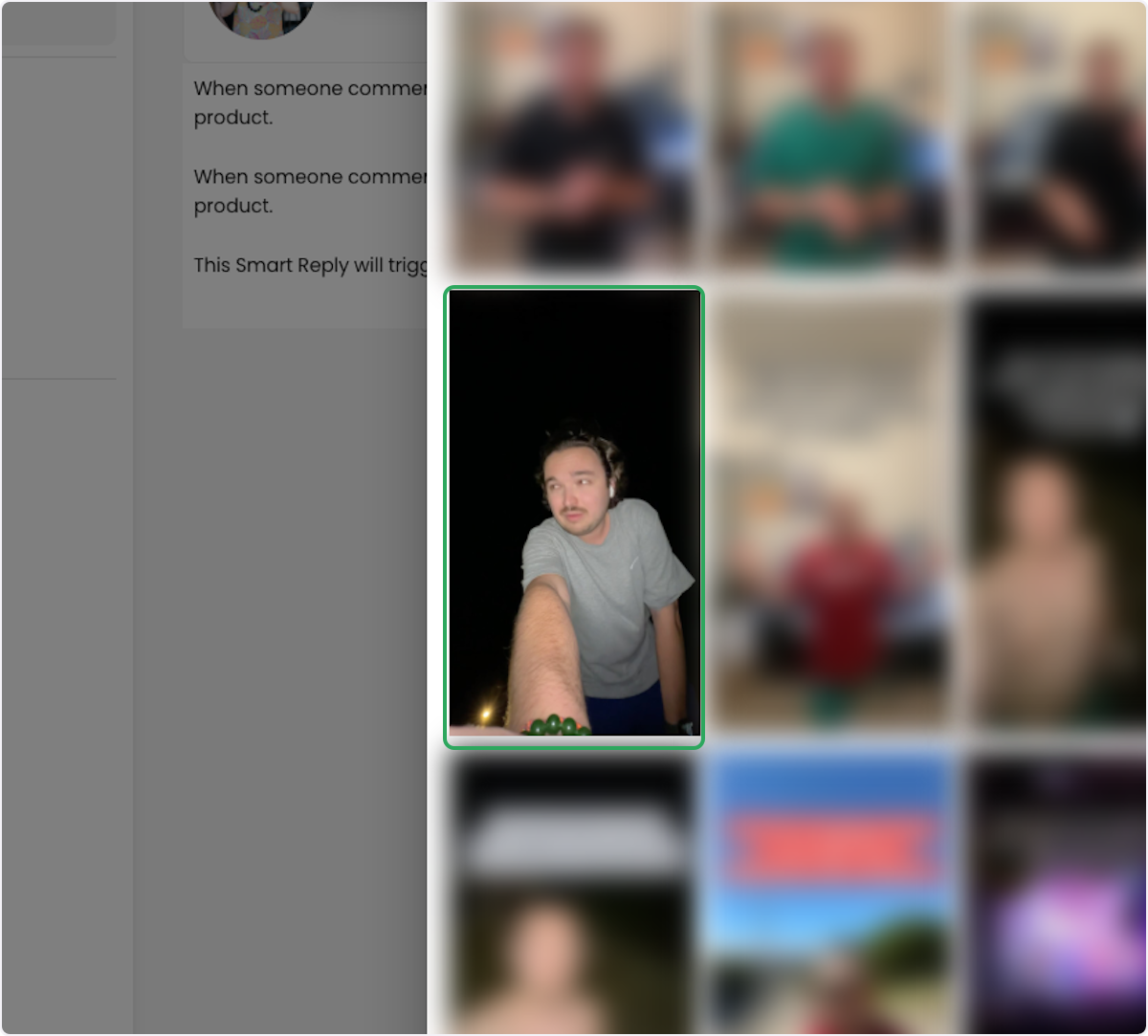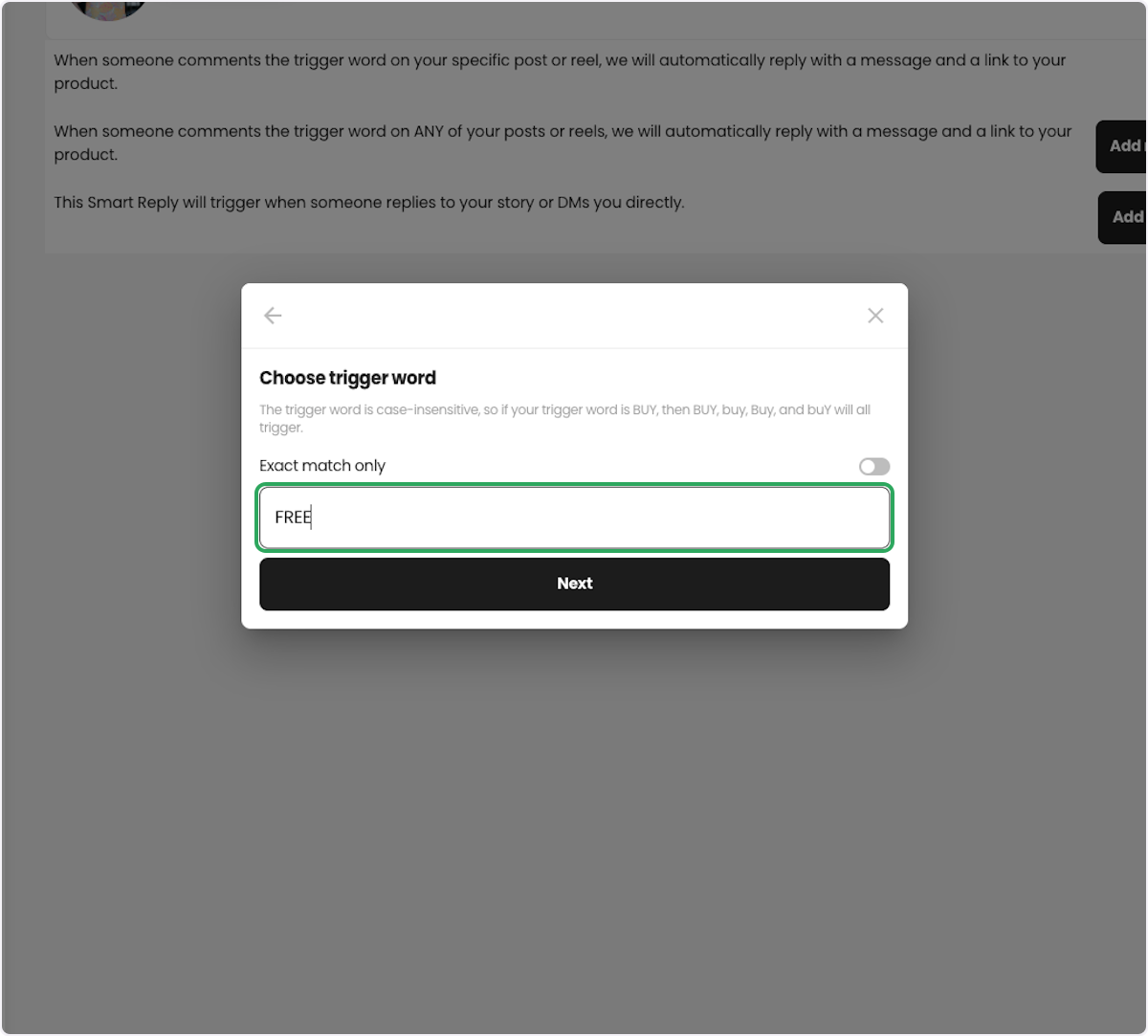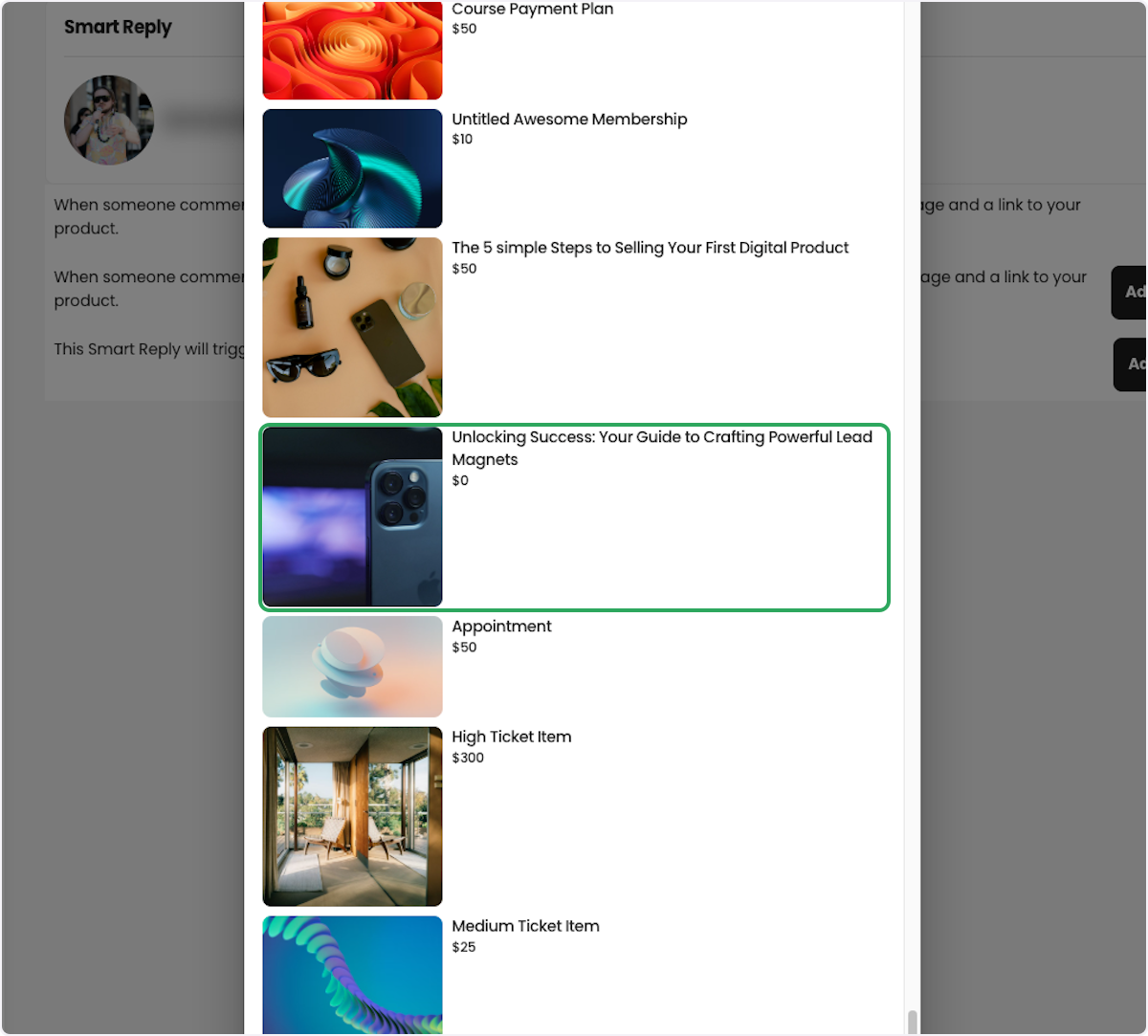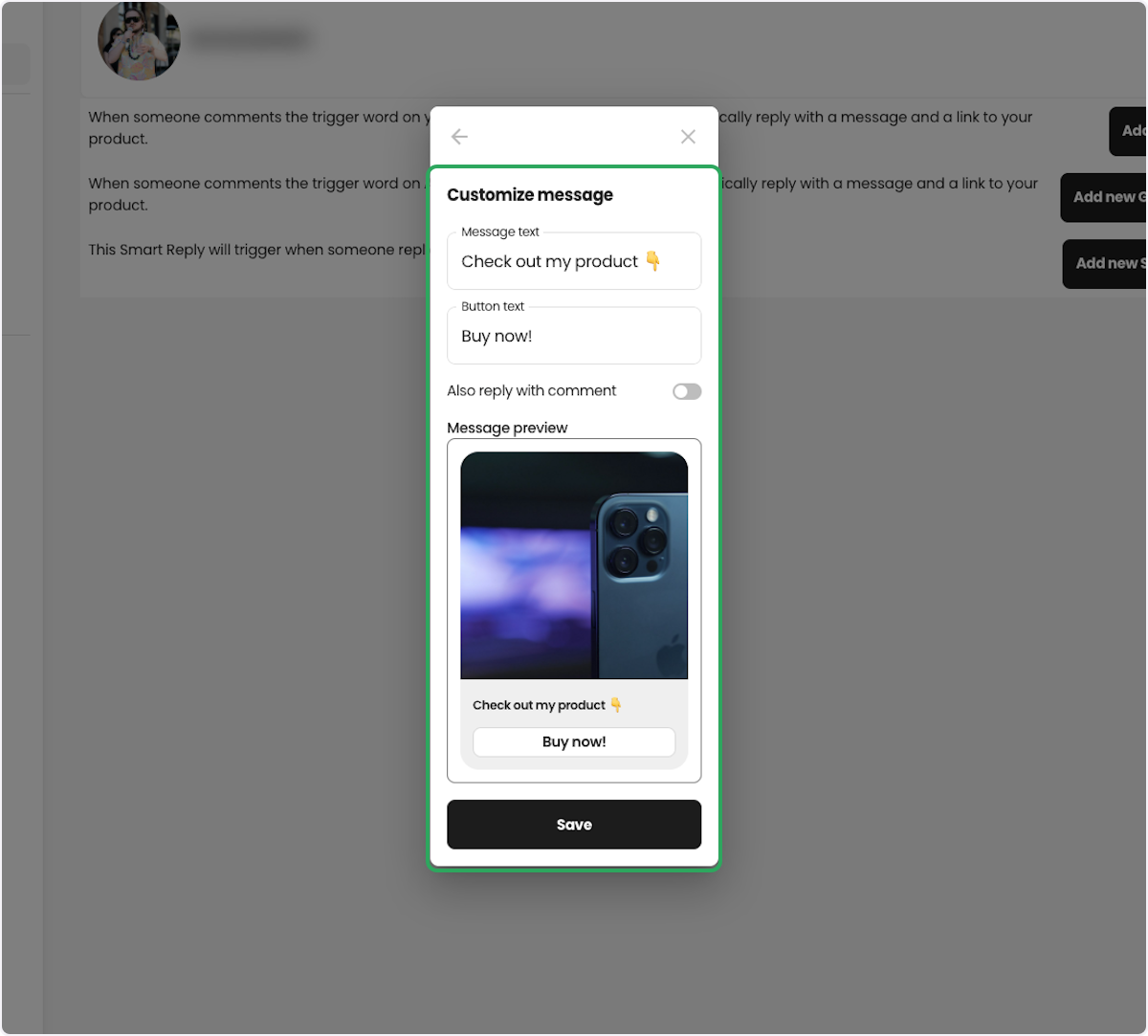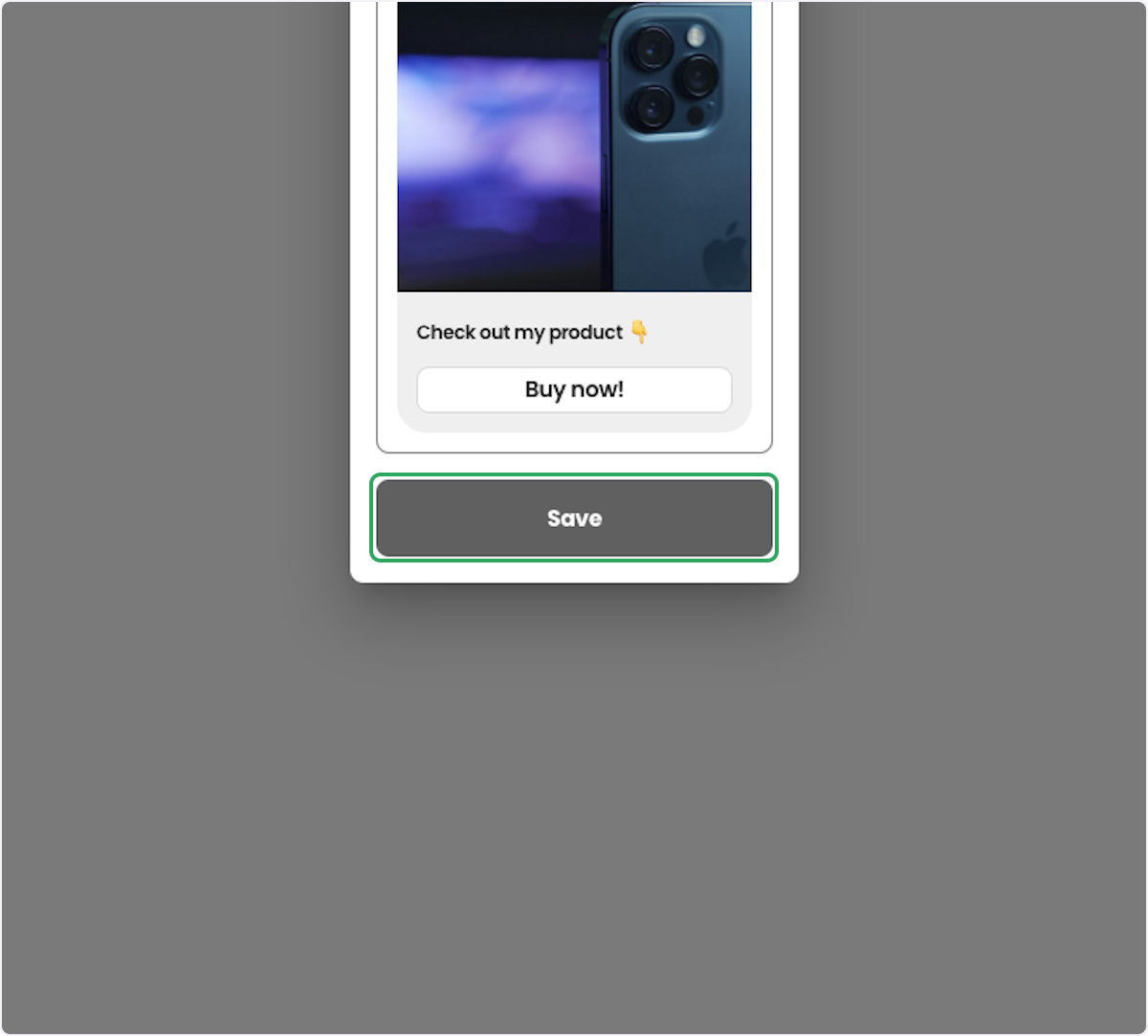How to Create a Smart Reply for posts
Edited
1. Click on "Add New Post Smart Reply"
2. Choose the post you want to use
3. Type the trigger word to activate the automation
4. Select the product you want to send in the automation
5. Customize the message you want to trigger in Smart Reply
6. Click on Save - Your Smart Reply is live!
Was this article helpful?
Sorry about that! Care to tell us more?