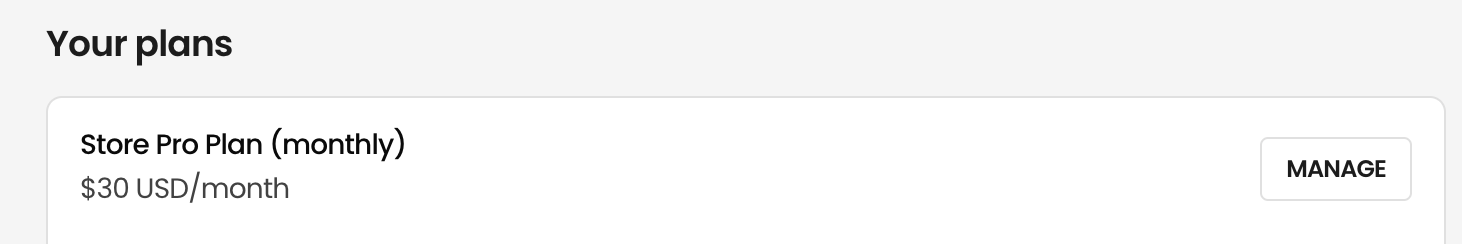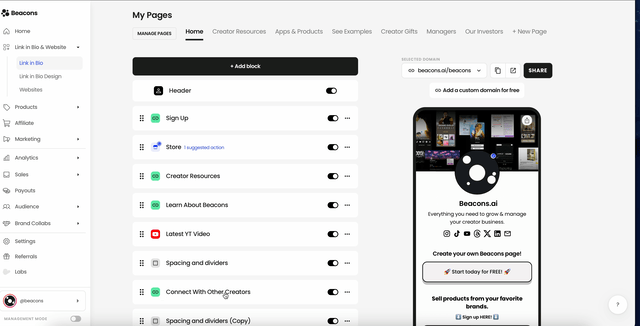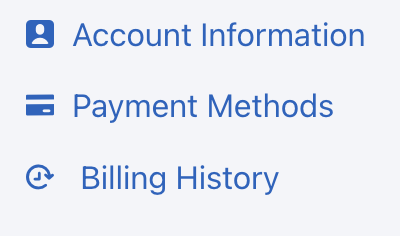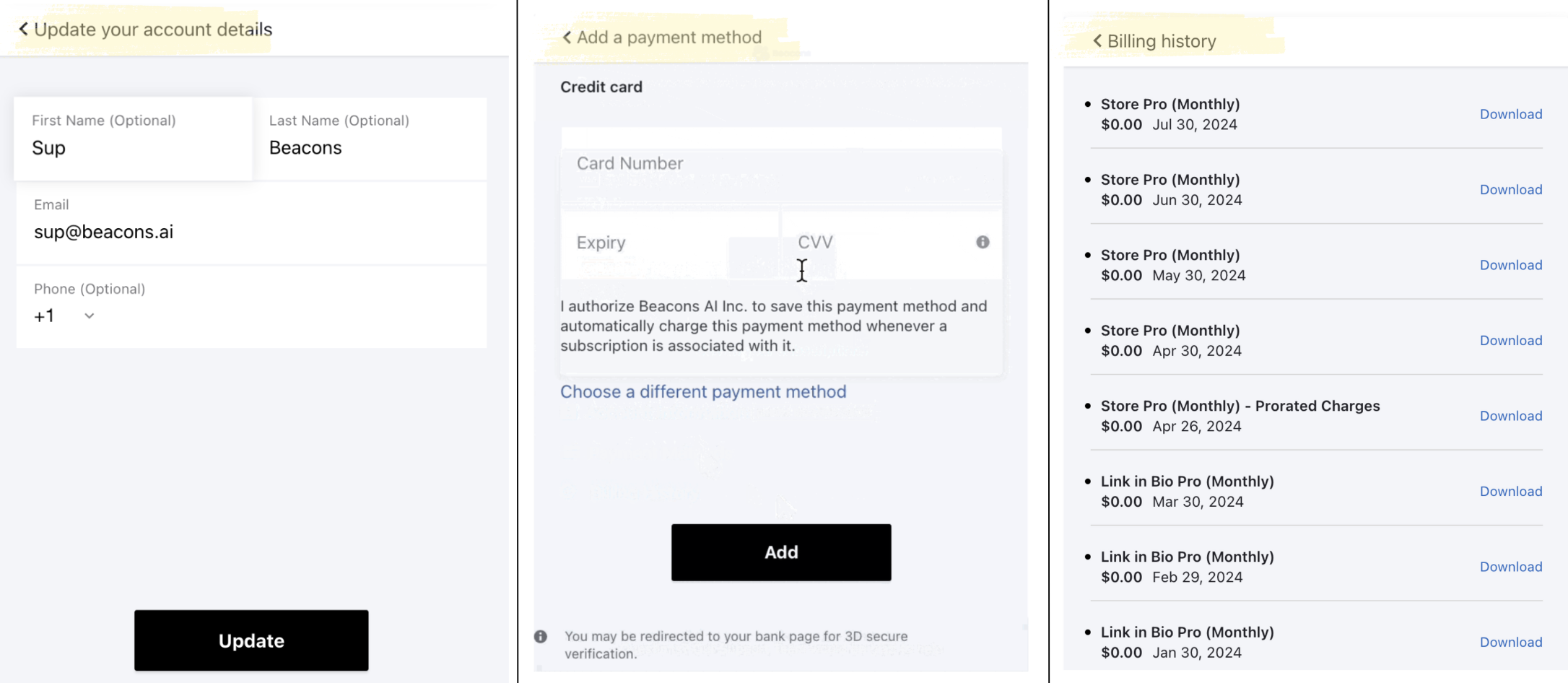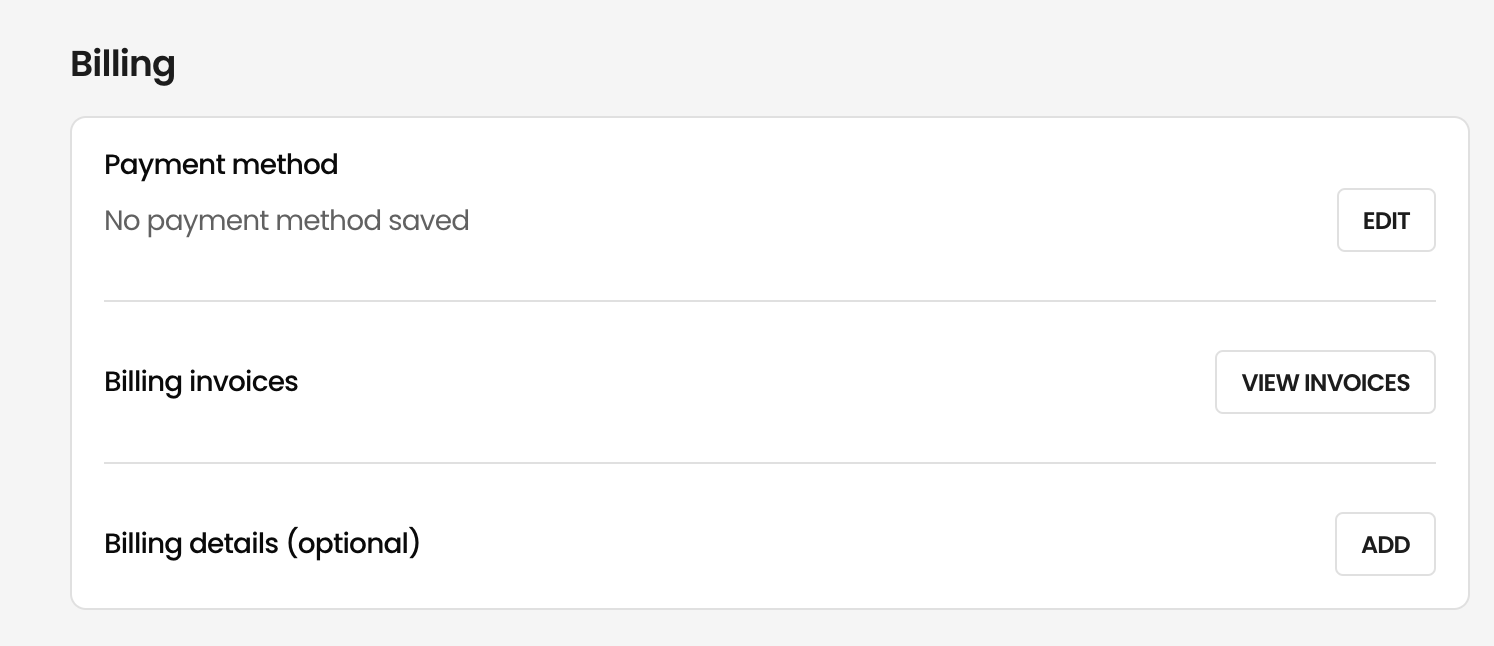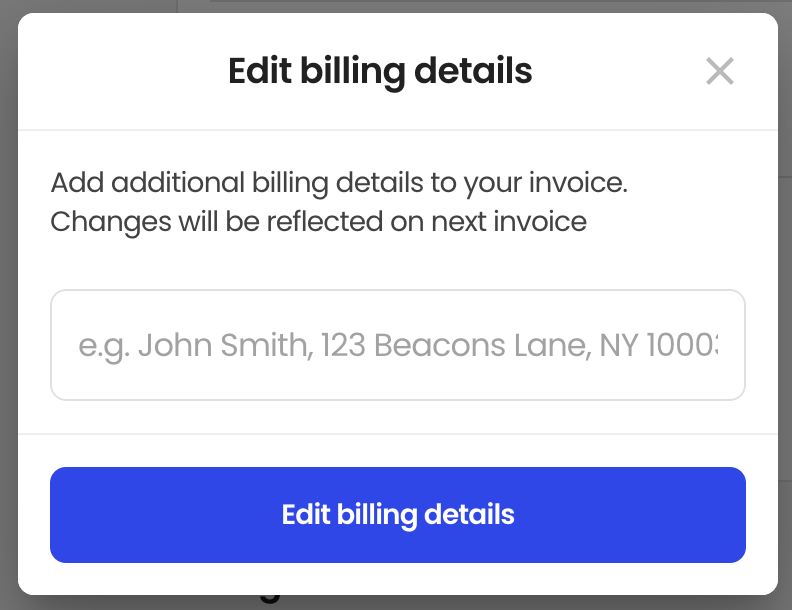Plans and Billing Settings
Edited
Navigate to your Plans and Billing Settings.
1. Your plans:
This is where you can manage your subscriptions!
You can also:
Cancel your subscription
View all the features that come with your plan
Review your Billing and Manage your Subscription
2. Billing:
This is where you can:
If you have any other questions, please contact our creator support team
by emailing support@beacons.ai!
Was this article helpful?
Sorry about that! Care to tell us more?