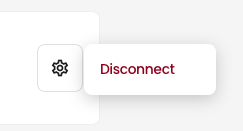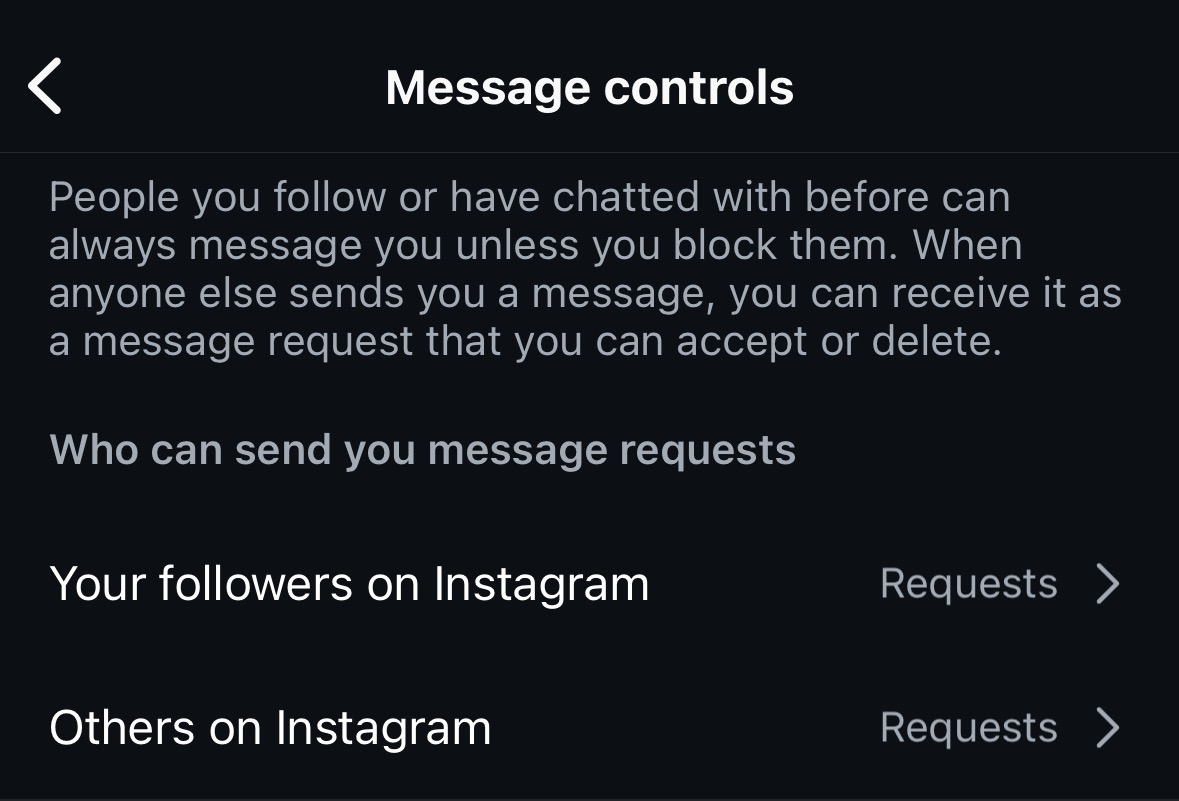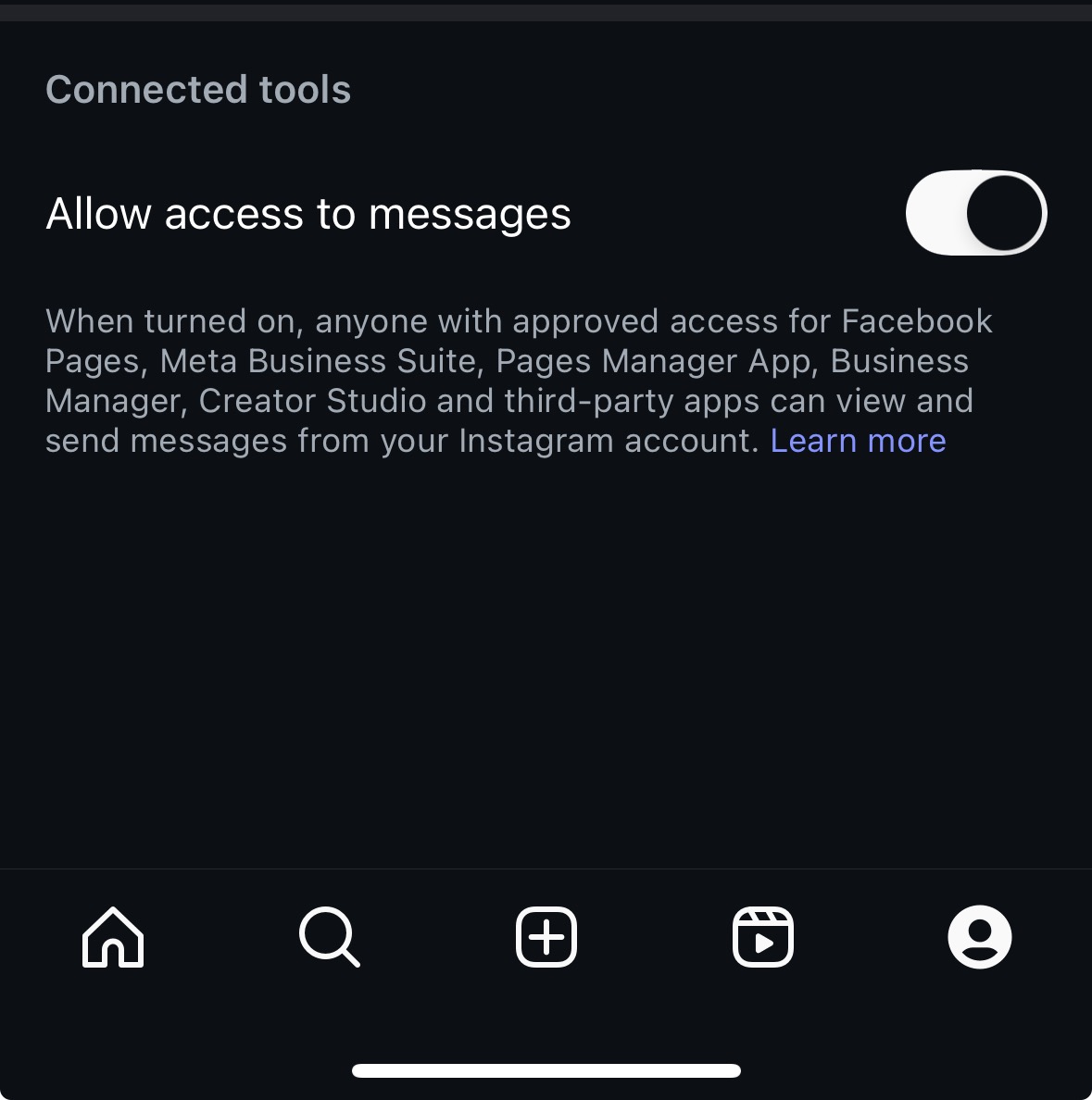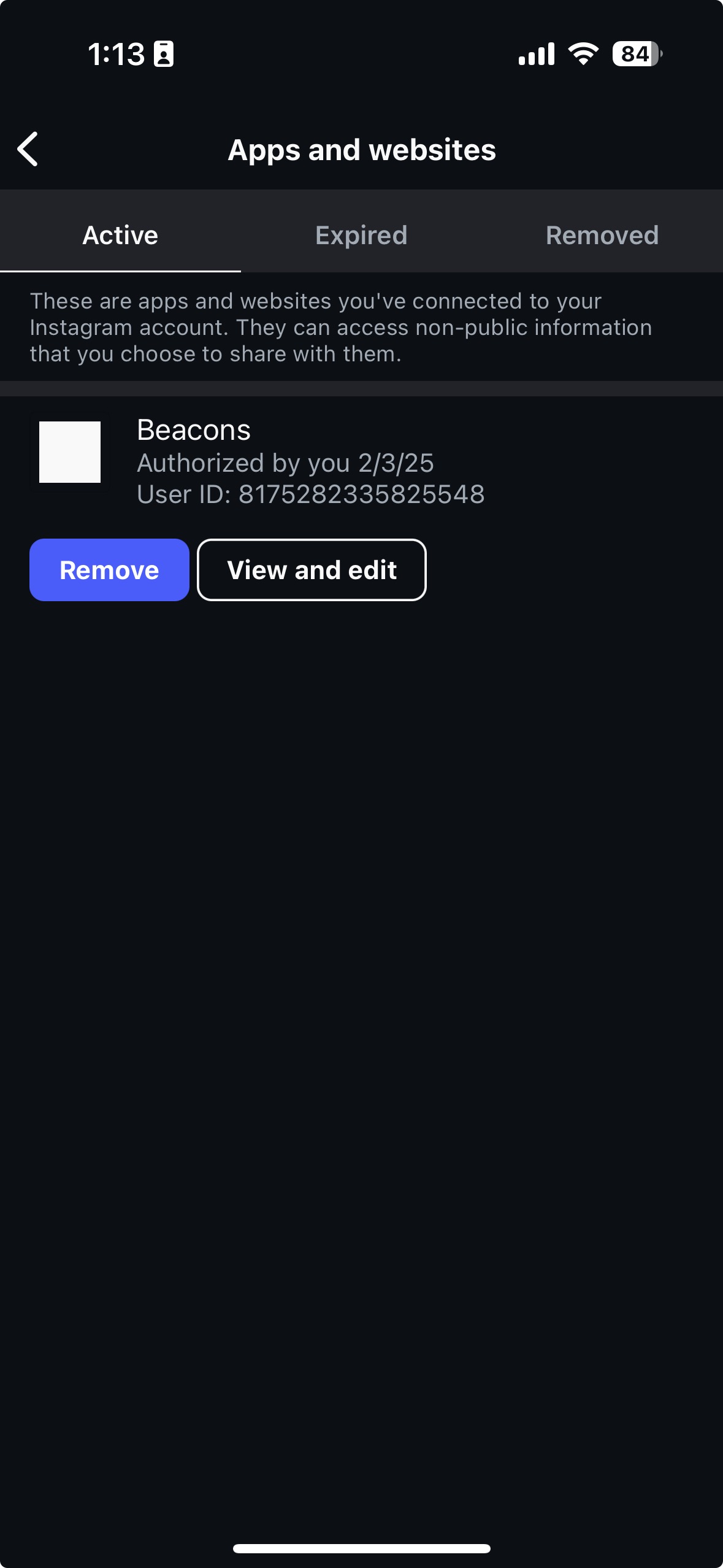Why is my follower not receiving Smart Reply DMs?
Common reasons and solutions for why followers aren’t receiving your automated Smart Reply Instagram DMs.
Smart Reply relies on Instagram's API to automatically send direct messages (DMs) on your behalf. Occasionally, your recipients might not receive these automated messages.
The most common issue with Smart Reply deliverability is followers' Instagram security and privacy settings, which prevent their accounts from receiving DMs.
Here are the common reasons why this happens and steps to resolve them:
1. Instagram Connection Issues
If Instagram detects a security concern or you recently changed your password, your connection to Smart Reply may have been invalidated.
How to Fix:
You can reconnect your Instagram account by navigating to Marketing > Smart Reply in Beacons and clicking on the gear icon to disconnect and reconnect Instagram.
2. Recipient Deleted or Archived the DM Thread
Smart Reply cannot send messages to conversations deleted or archived by the recipient.
How to Fix:
You don't need to do anything. Consider following up manually with them.
3. The post is Unavailable or Deleted
If a follower comments on a post that was deleted or has restricted permissions, Smart Reply won't be able to send DMs associated with that comment.
How to Fix:
Verify that the related Instagram post is still active and accessible to commenters.
4. Instagram Service Issues
Occasionally, Instagram's API experiences temporary outages or errors that prevent Smart Reply from delivering messages.
How to Fix:
Wait a few minutes and attempt again. These issues typically resolve quickly. You can also check Meta's API status dashboard.
5. Followers Instagram security permissions
Instagram allows every user to personally configure their own security and privacy settings about who can send them a DM.
How to fix:
Tell your followers to go to their Instagram settings > Messages and Story replies > Message controls > Turn on Requests for BOTH your followers on Instagram and Others on Instagram.
6. Connected Tools Permission
Instagram allows users to configure access to connected tools to their Instagram account. This may be toggled off in your account. Learn more.
How to fix
Go to Instagram settings > Messages and story replies > Message controls > Connected tools.
7. Check your Instagram Permissions
If you don't see messages sent or public comments, you should check your Instagram permissions to ensure they are configured properly.
How to Fix:
Go to Instagram settings > App Website permissions > Apps and websites > Beacons. If you don't see Beacons, then reconnect your Instagram account to Smart Reply.
You also want to ensure no other DM automation tools are active, as they may interfere with Smart Reply sending.
General Recommendations:
Confirm your Instagram account is a Creator or Business type, not Personal.
Ensure your Instagram account is connected to an active Facebook Business Page.
Ensure your Instagram settings enable "Activity off Meta technologies" tracking.
Please wait 24 hours; it may be because of Meta restrictions.
Make sure your customer follows your account.
Collab posts will not work with Smart Reply (This is currently an Instagram limitation)
Our engineers work incredibly hard on Smart Reply to ensure it functions appropriately daily. However, there are instances when issues our outside of Beacon's control and are a direct issue related to Meta and their APIs.