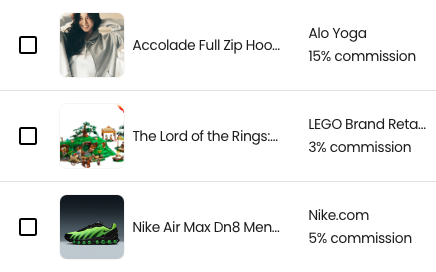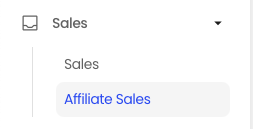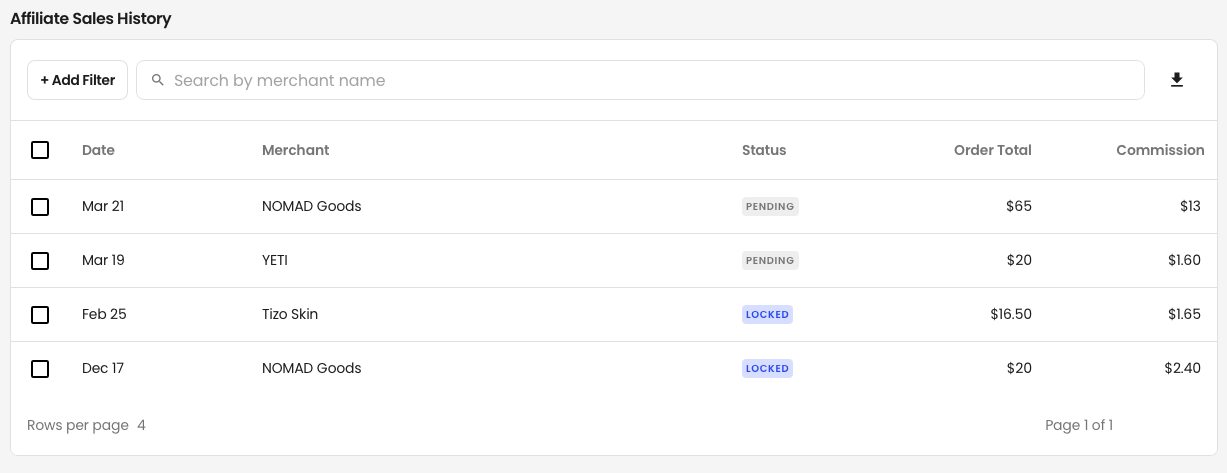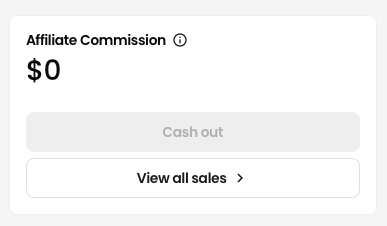How and When Will I Get Paid Out for My Branded Affiliate Commission?
This article explains affiliate commission rates, payout timelines, and how to cash out via PayPal.
1. Commission Rates:
Commission rates vary and are determined by the brand. Each brand sets their own rates, which may differ between brands and campaigns, and can change at anytime. Make sure to check Your Affiliate Products Tab for the specific rates that apply to your links. For example:
2. Payouts:
To receive your affiliate commissions, you must have a PayPal account linked to your Beacons account. This is the only method available for payouts.
For more information on how to connect your PayPal, read our help article HERE!
3. Statuses: When Am I Eligible to Receive Money?
Your affiliate sales details are in the Affiliate Sales Tab on Beacons.
Affiliate Sales Statuses
Pending: Commissions are initially marked as "Pending." This means you can't cash out yet. The "Pending" status occurs because commissions are subject to a waiting period for the brand returns and cancellations window.
Locked: Once your commission is confirmed, it will appear as "Locked." This means the brand has confirmed the commission, and the return window has passed. You can now cash out your commission.
4. Cashing Out
To cash out your affilaite commission, visit the payouts tab.
Click Cash Out in the Affiliate Commission box.
Your commission will be sent to your PayPal account.