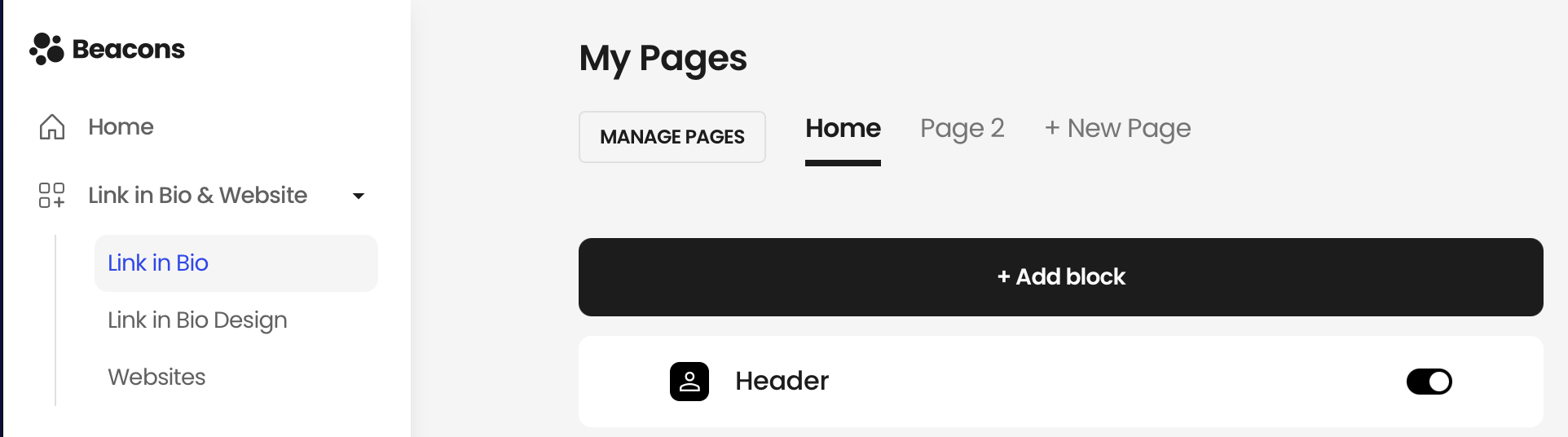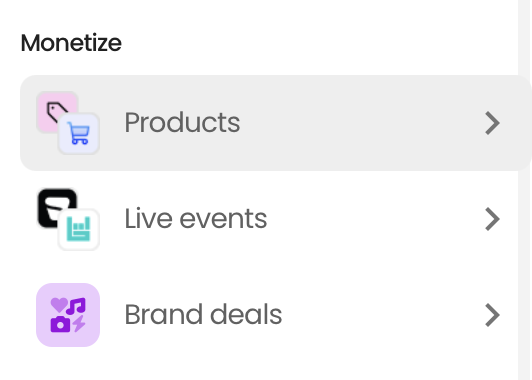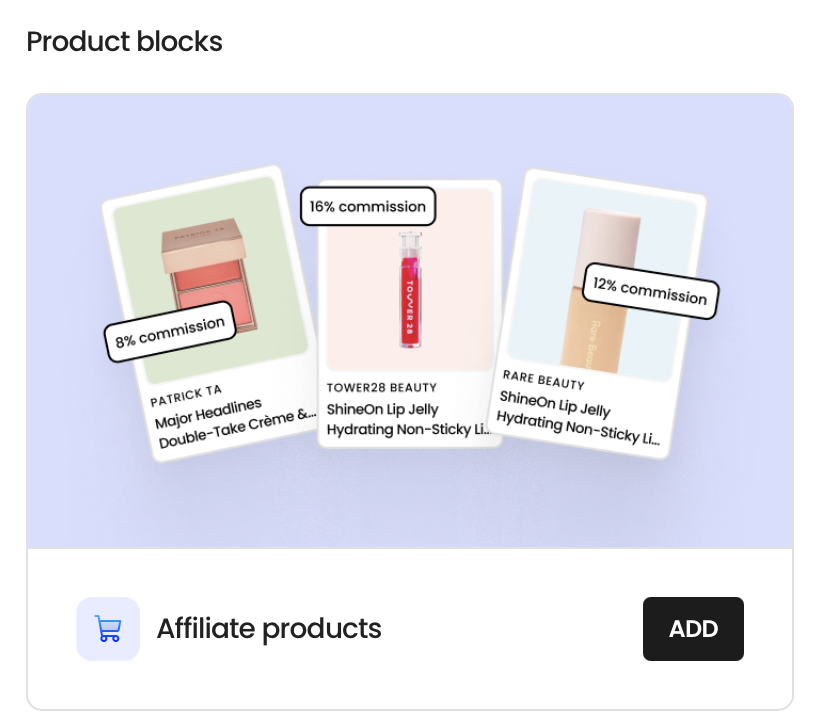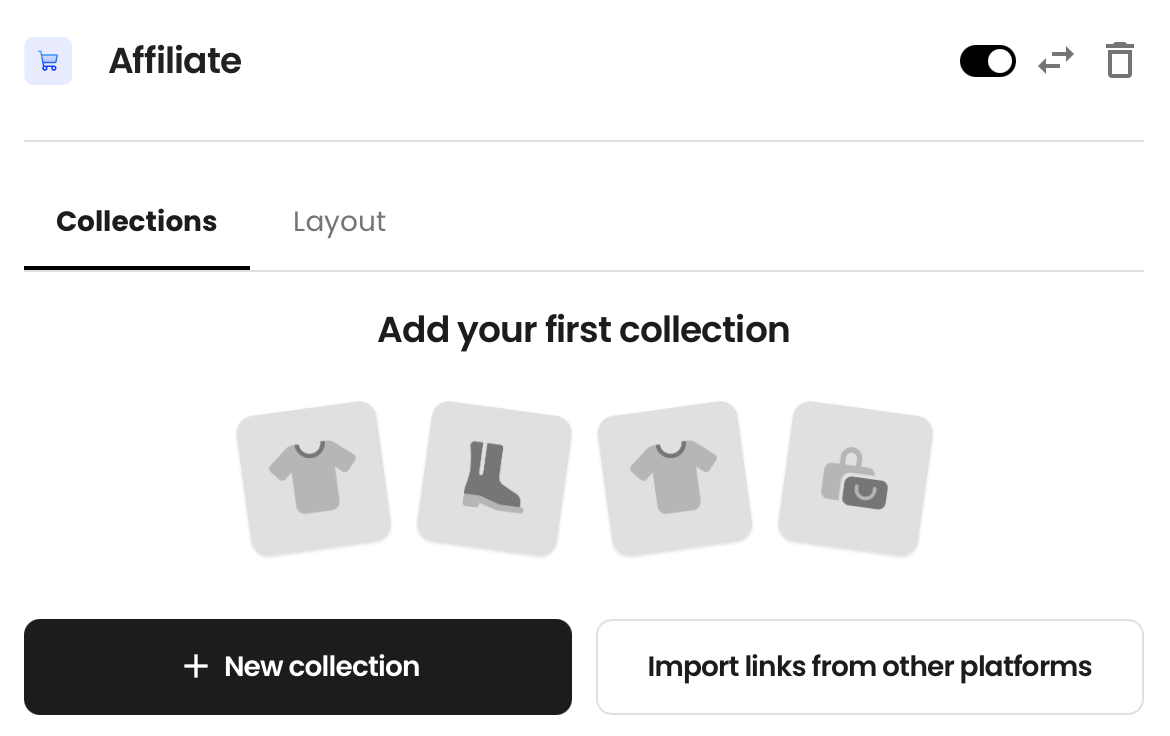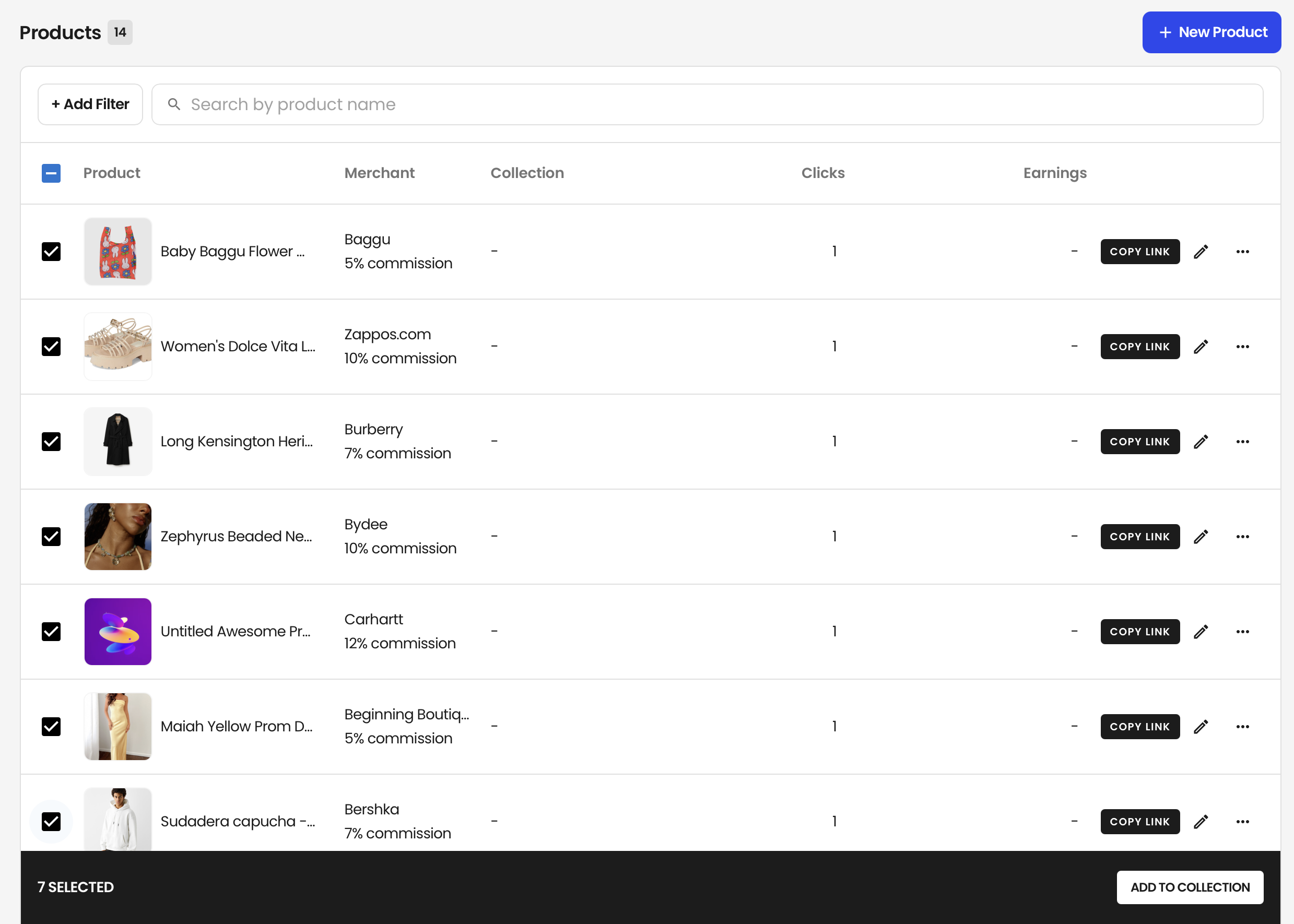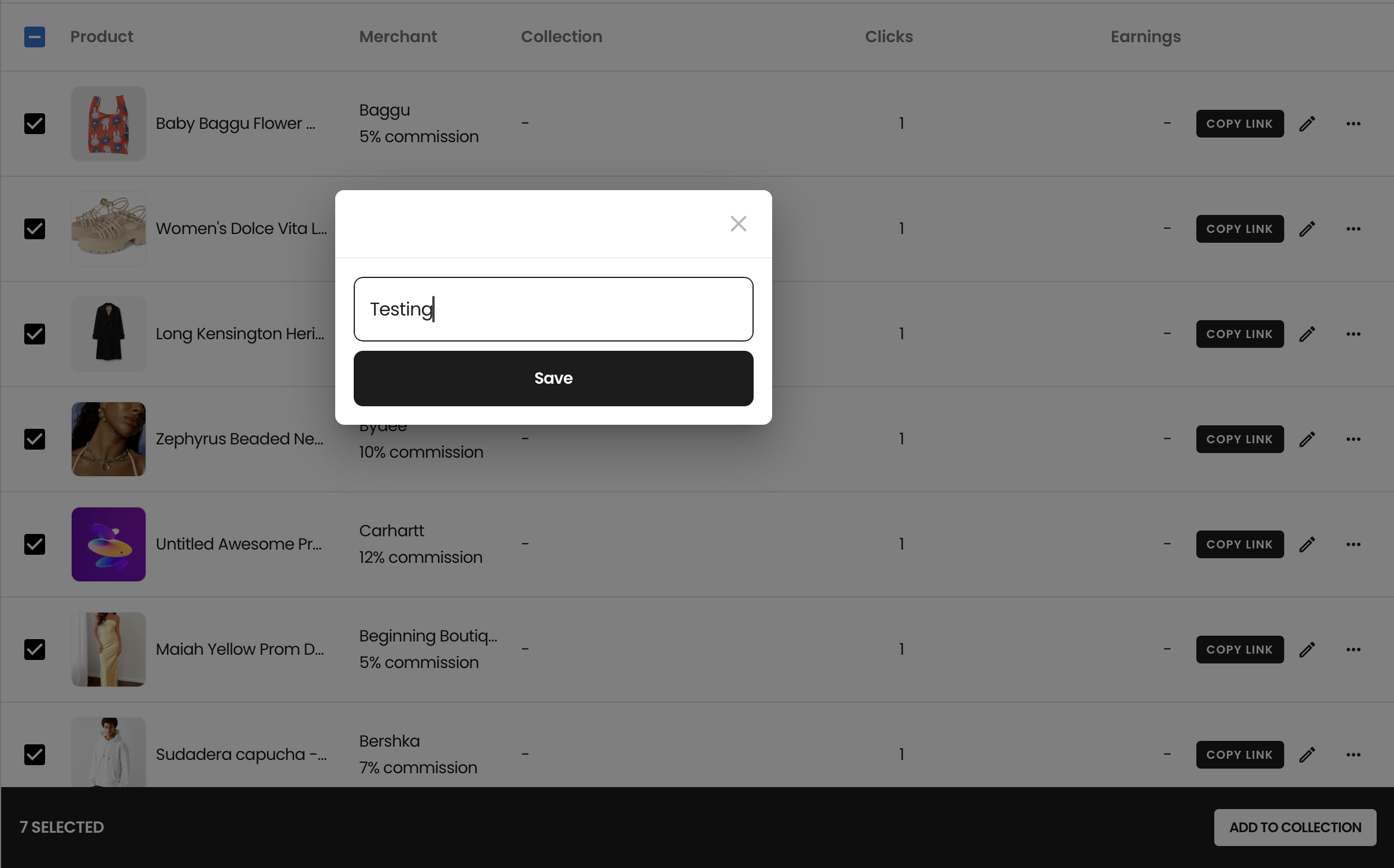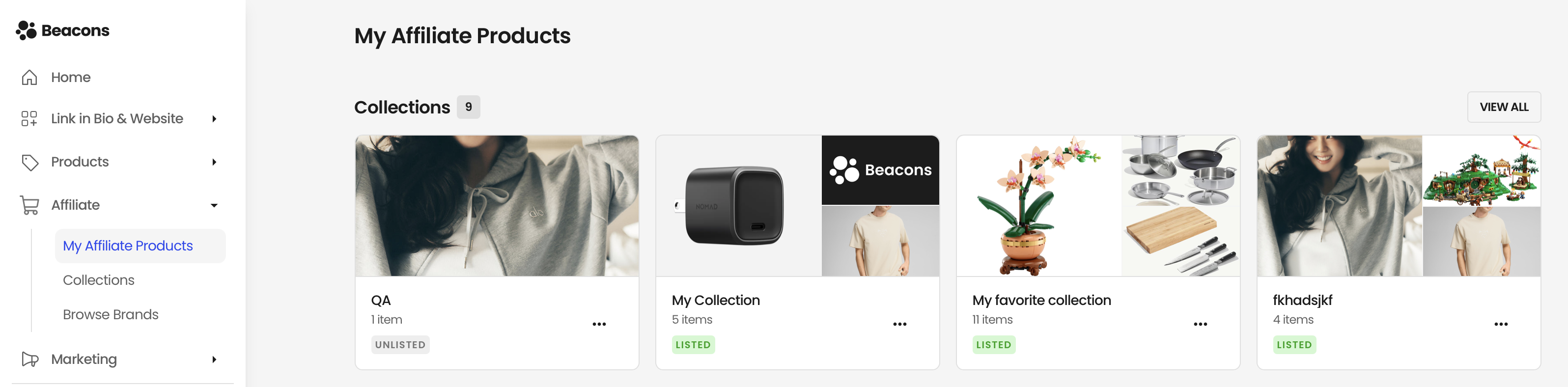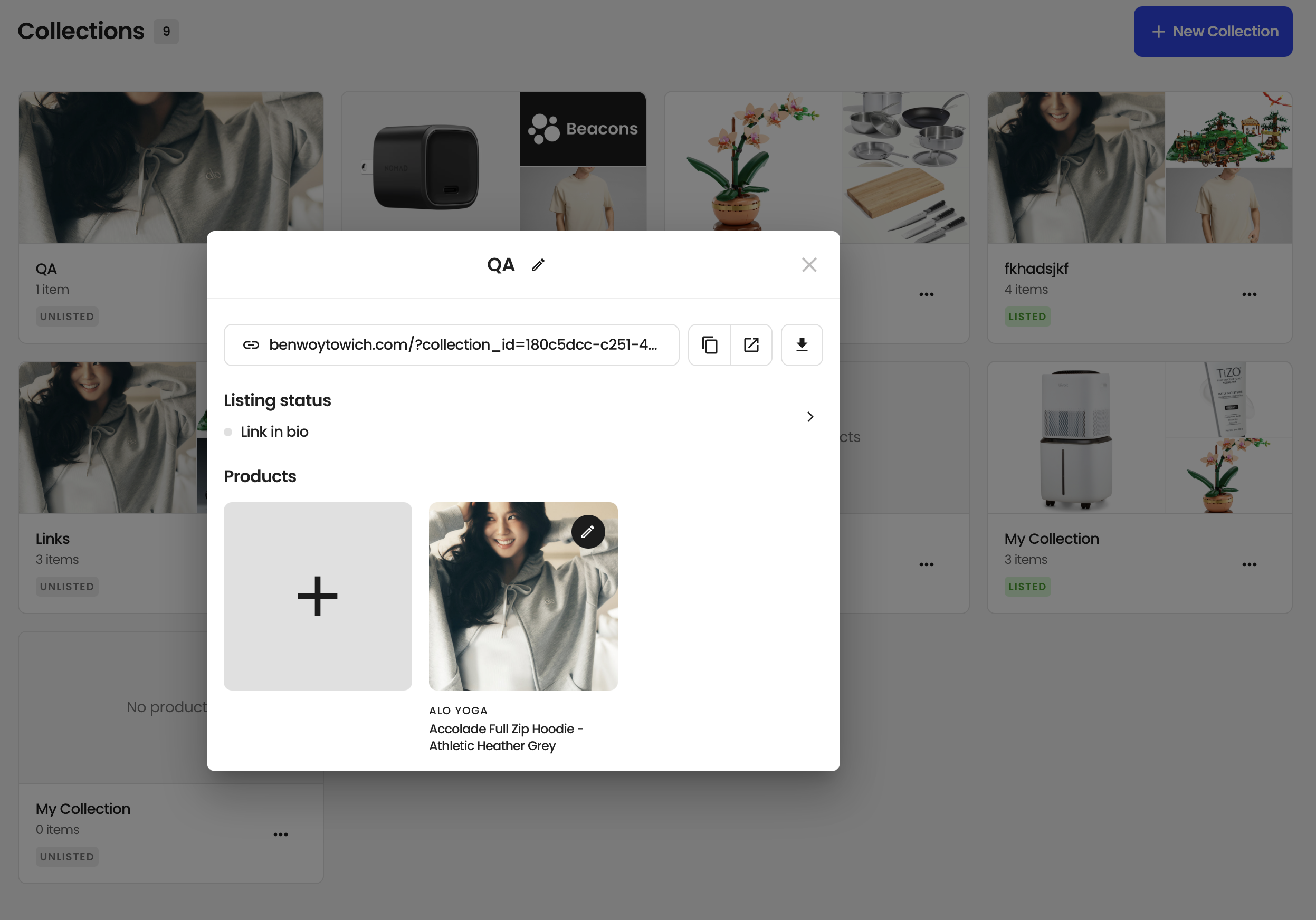Managing a Collection
Edited
Edit your branded affiliate collection in 3 places:
Your Link in Bio:
1. Add a block to your Link in Bio Home Page:
2. Go into Products and click the Affiliate Product block + select a layout:
3. Add your product to a newly-created Collection:
1. Select the products you want to add to a collection and name it:
2. You'll then see your collection at the top of your page!:
And finally, in your Collections Tab:
* Please note: You cannot add a collection to your Email/Website just yet. More information HERE!
Was this article helpful?
Sorry about that! Care to tell us more?