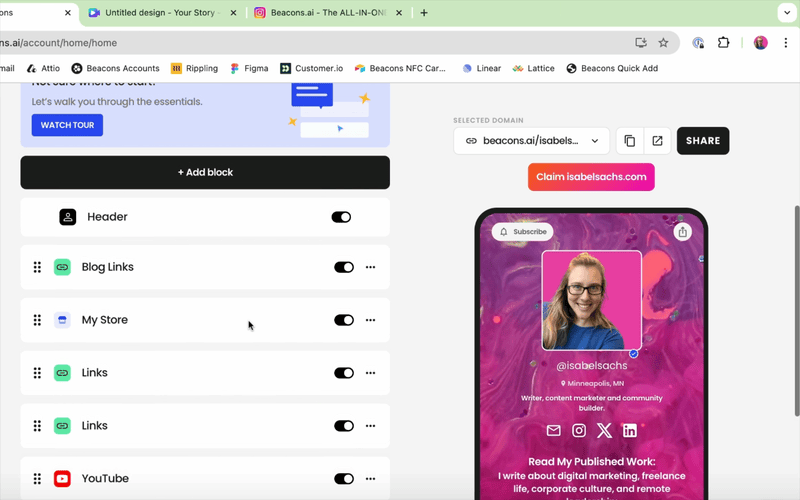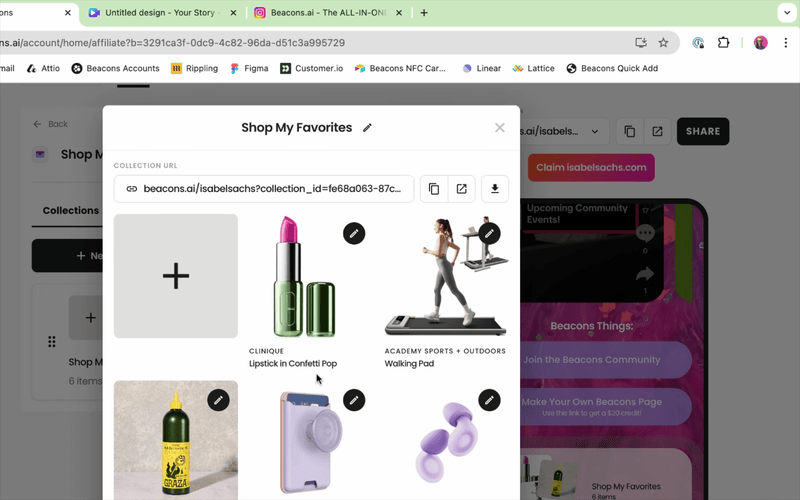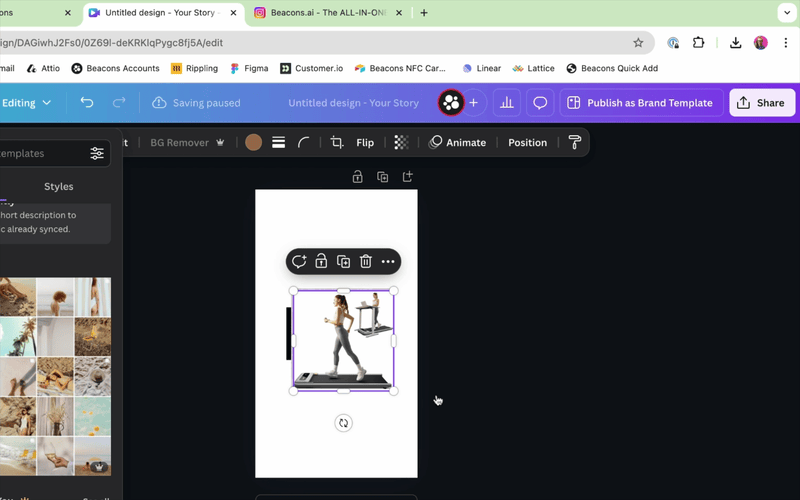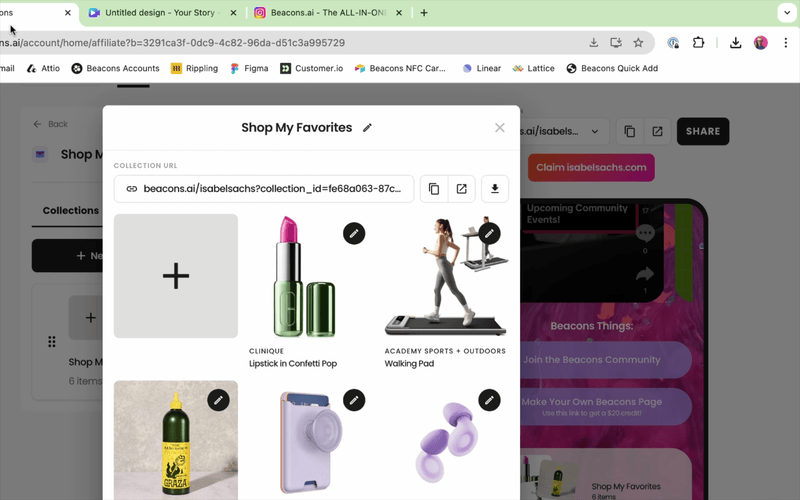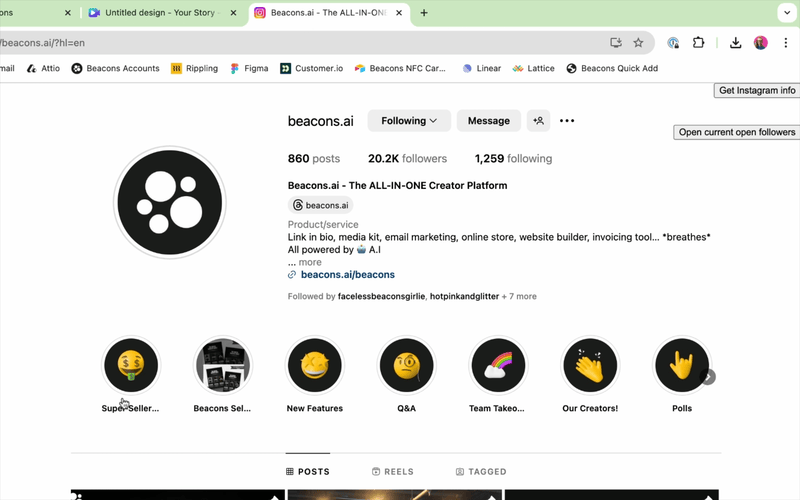How to Promote your Branded Affiliate Links via a Collage/Image Downloader
1. Access Your Affiliate Collection:
Start by going to your link in bio, where you've already built out your affiliate collection. This is where all the products you’re promoting are listed.
2. Download Product Images:
Once you click into your collection, you’ll see the "Download Product Images" button. Click this, and all the items in your collection will be pulled in as images.
Note: If this is your first time doing this, you may need to allow downloading multiple images at once in your browser settings.
3. Upload Your Images to a Design Tool:
After downloading your product images, head over to a design tool of your choice (like Canva, Adobe, etc.) and upload all of the images you just downloaded.
4. Create Your Collage:
This is where you can start designing! You can use a template or arrange the images however you like. Feel free to remove backgrounds, adjust sizes, or make any other edits to personalize your collage.
Once you’re happy with your design, download or screenshot it to use on your social media story.
5. Copy Your Affiliate Collection Link:
Once your design is ready, go back to Beacons and copy the link to your affiliate collection. This link will take your followers directly to the page where all the items you’ve promoted are listed.
6. Bonus Tip: Save to Your Highlights on IG:
To continue earning sales from this promotion, save your story to a highlight on your Instagram profile. This way, your followers can revisit your affiliate collection link anytime!