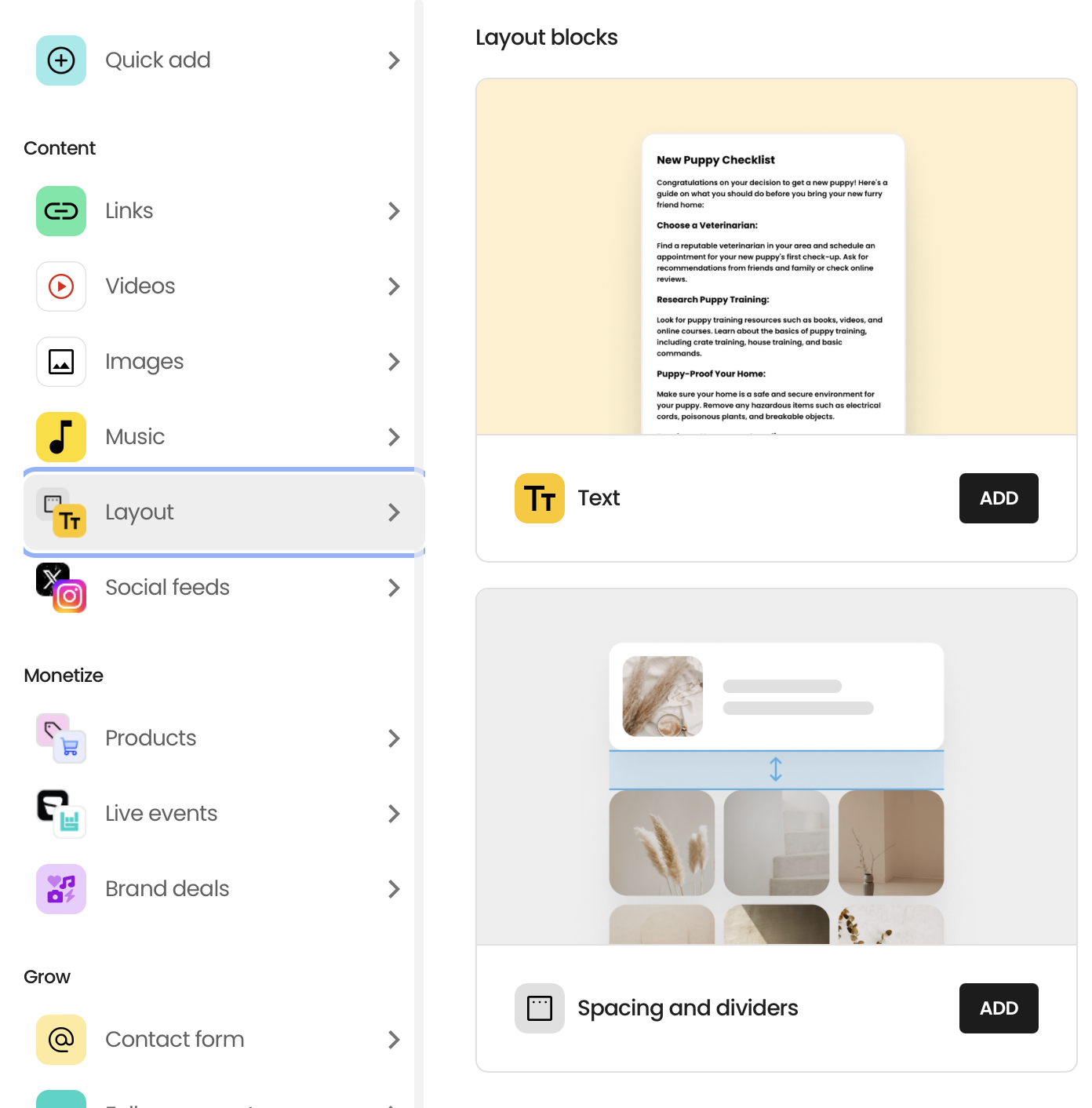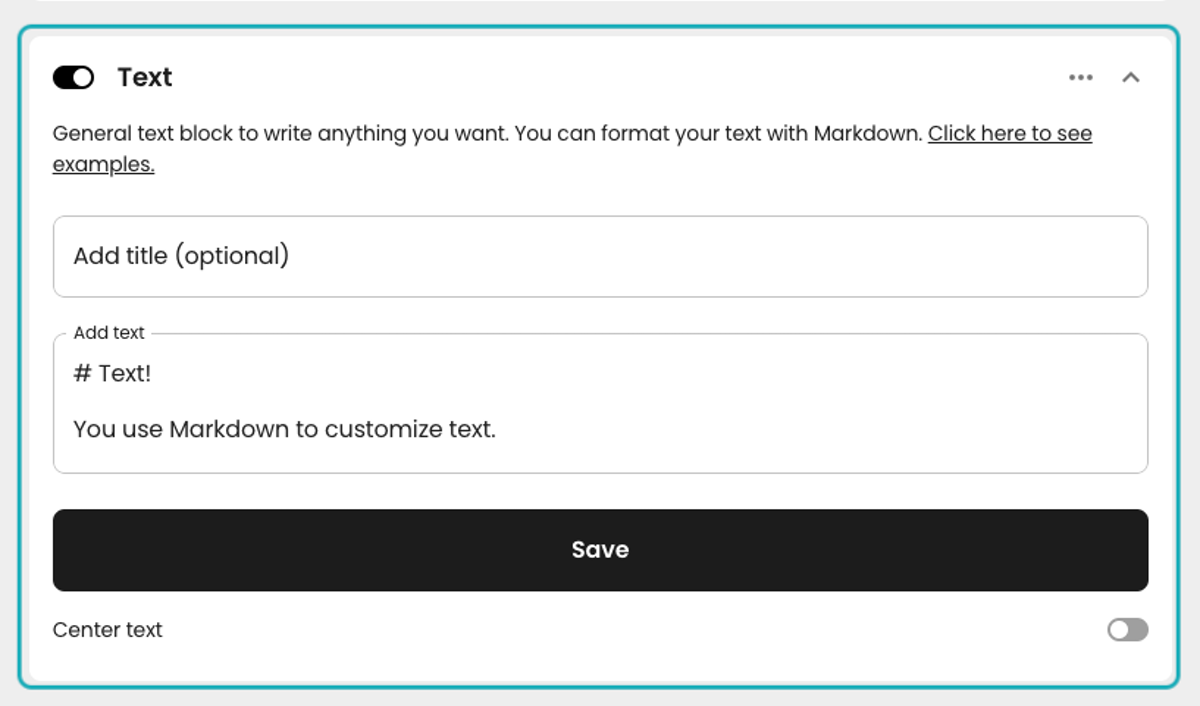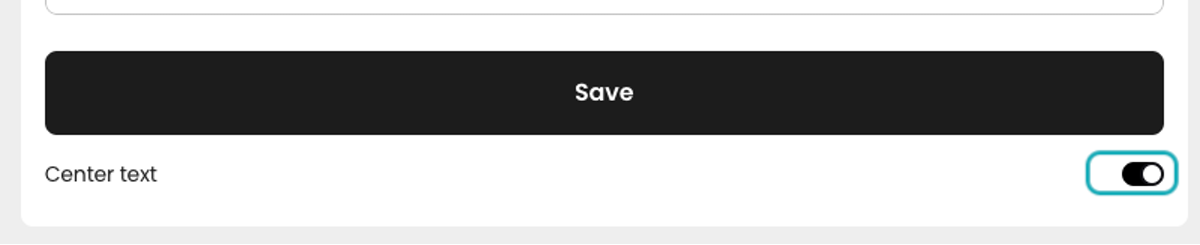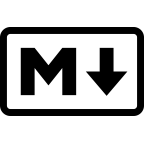Text Block
Edited
Click on + Add block and click on LAYOUT > Text
Add text under the 2nd box; You are able to add a title if you'd like as well!
You are able to center your text with this toggle:
Markdown
Tip: Feel free to use Markdown to customize your text! ⬇
Type | Or | … to Get |
*Italic* | _Italic_ | Italic |
**Bold** | __Bold__ | Bold |
# Heading 1 | Heading 1 | Heading 1 |
## Heading 2 | Heading 2 | Heading 2 |
[Link](http://a.com) | [Link][1] | |
 | ![Image][1] | |
> Blockquote | | Blockquote | |
* List | - List |
|
Horizontal rule: | Horizontal rule: | Horizontal rule: |
`Inline code` with backticks |
| |
``` | ····# code block | |
If you have any other questions, please contact our creator support
team by emailing [email protected]!
Was this article helpful?
Sorry about that! Care to tell us more?