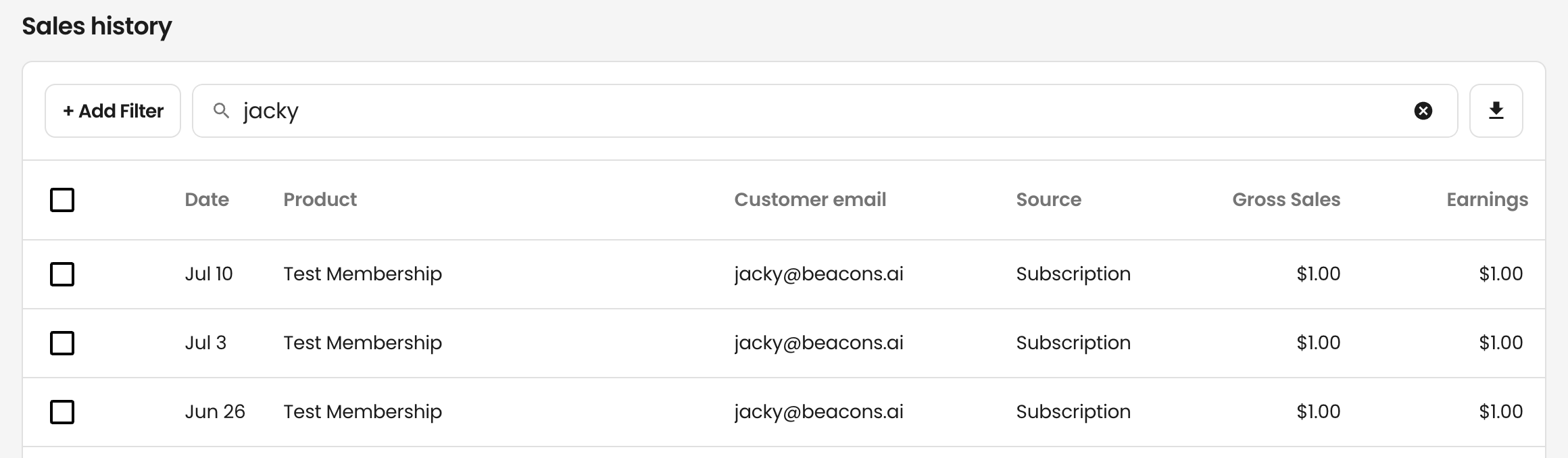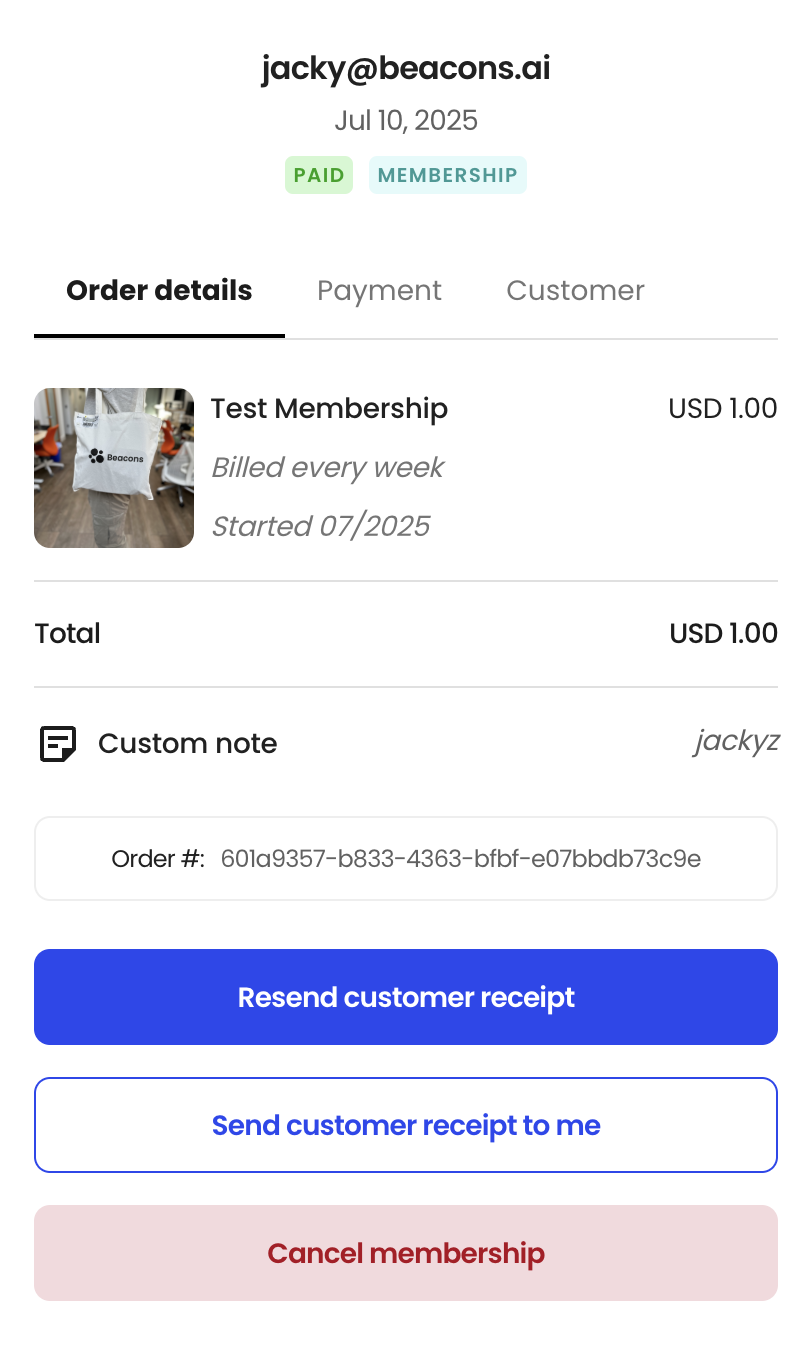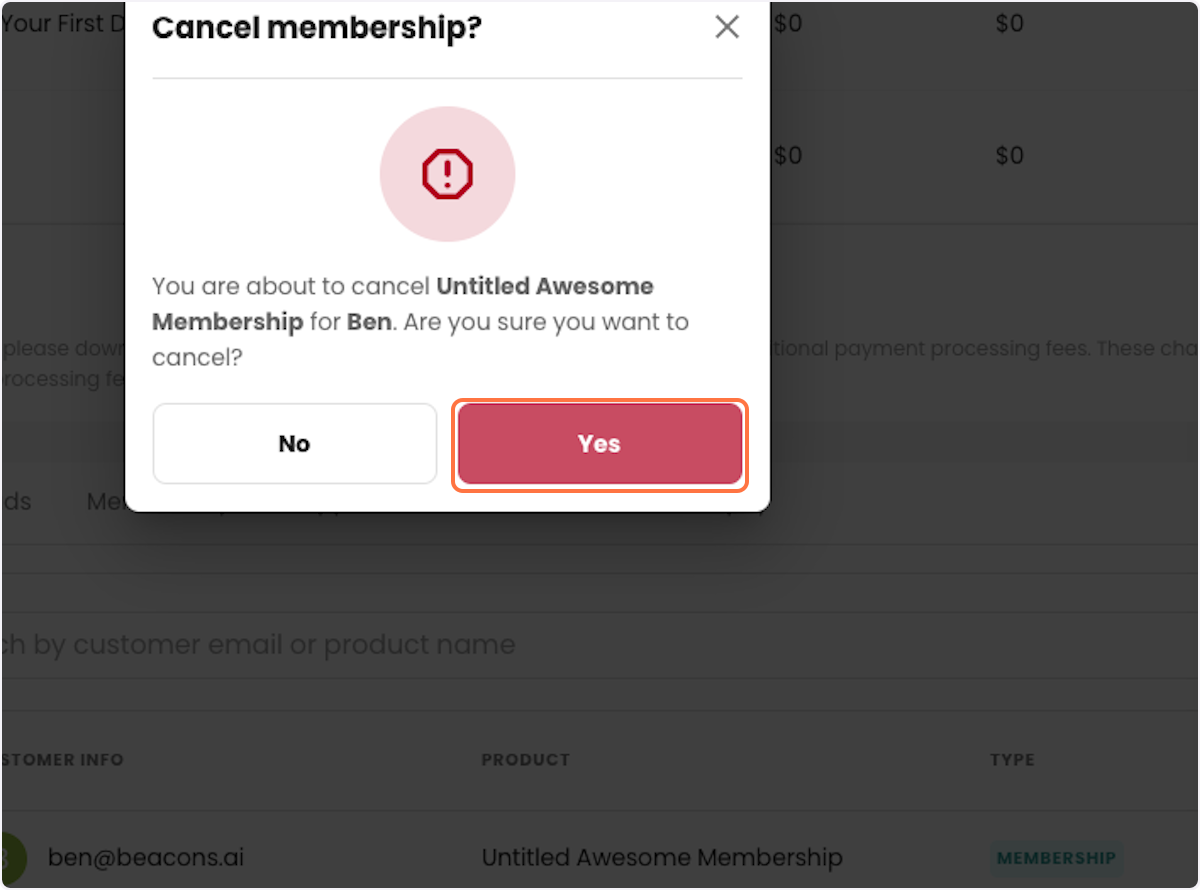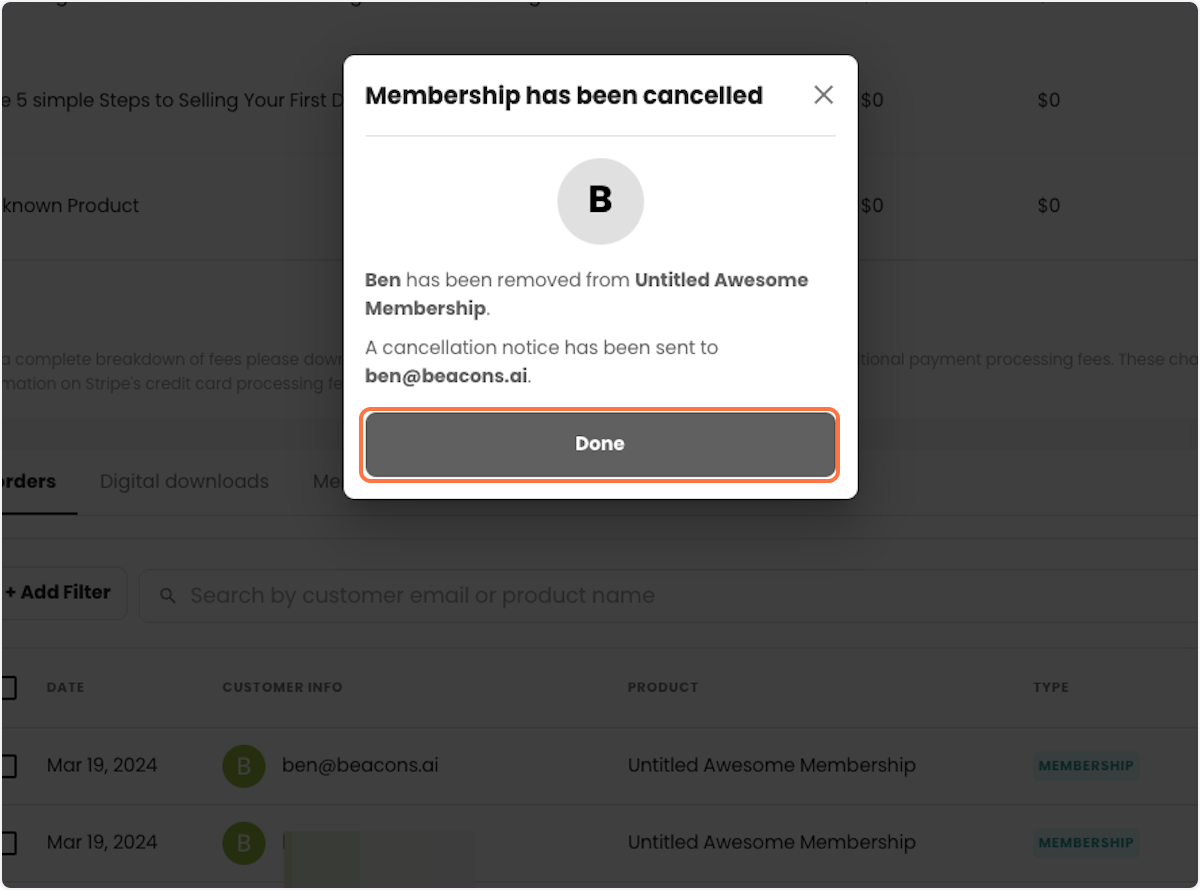How to Cancel a Membership in your Beacons Products/Store
Edited
1. Go to your Sales page and click on the order that was made for your Membership
2. Click on Cancel membership
5. Click on Yes to confirm
6. Click on Done
If you have any questions, please contact our customer support
team by emailing [email protect
Was this article helpful?
Sorry about that! Care to tell us more?