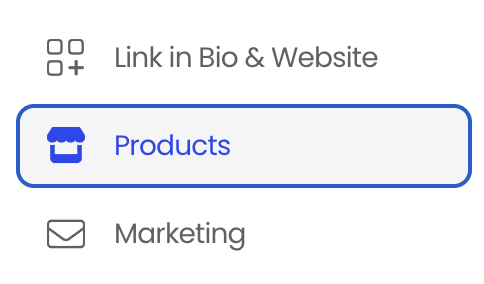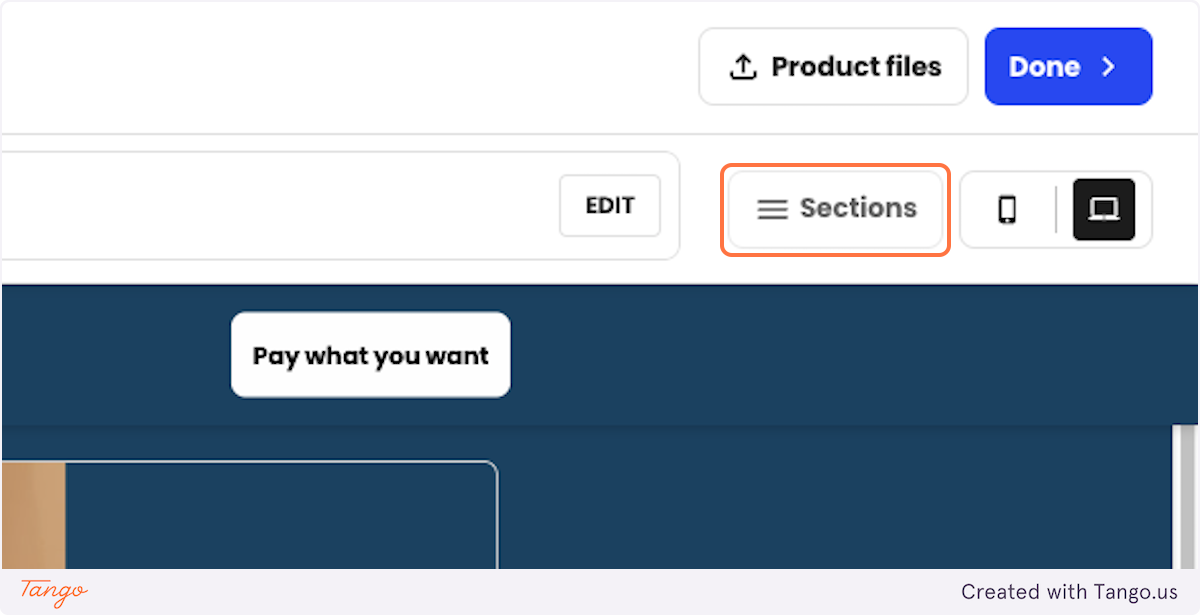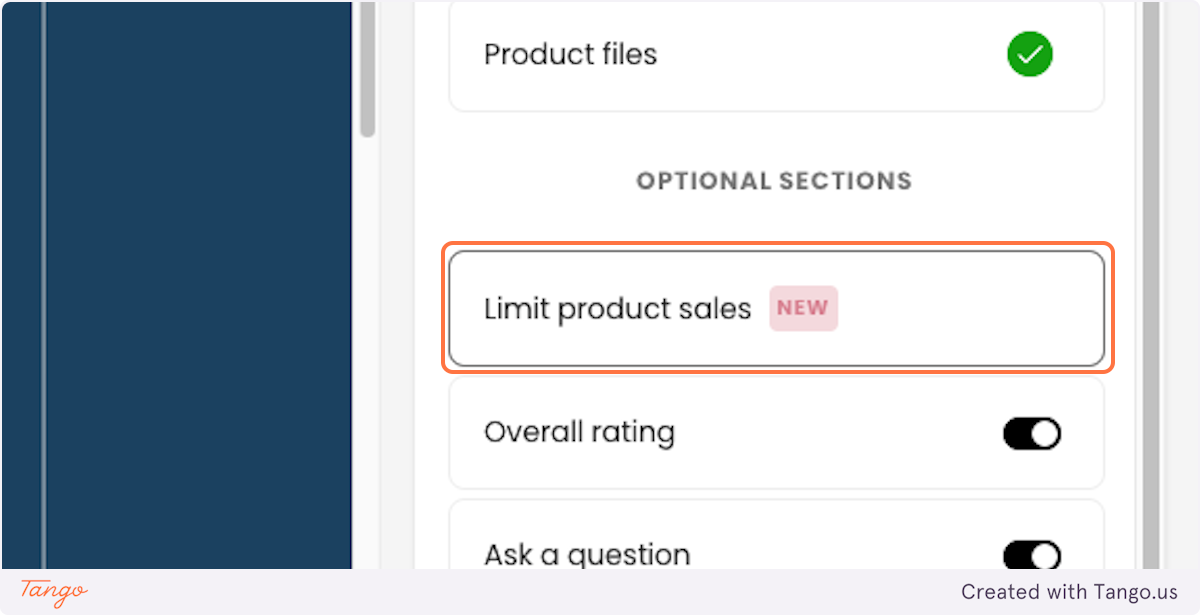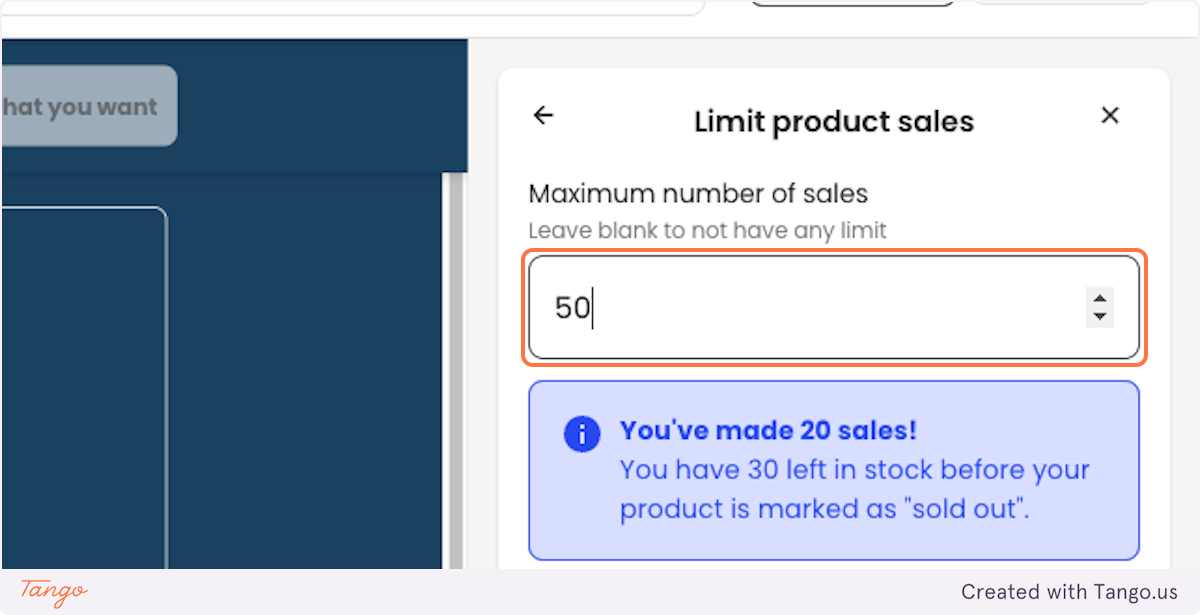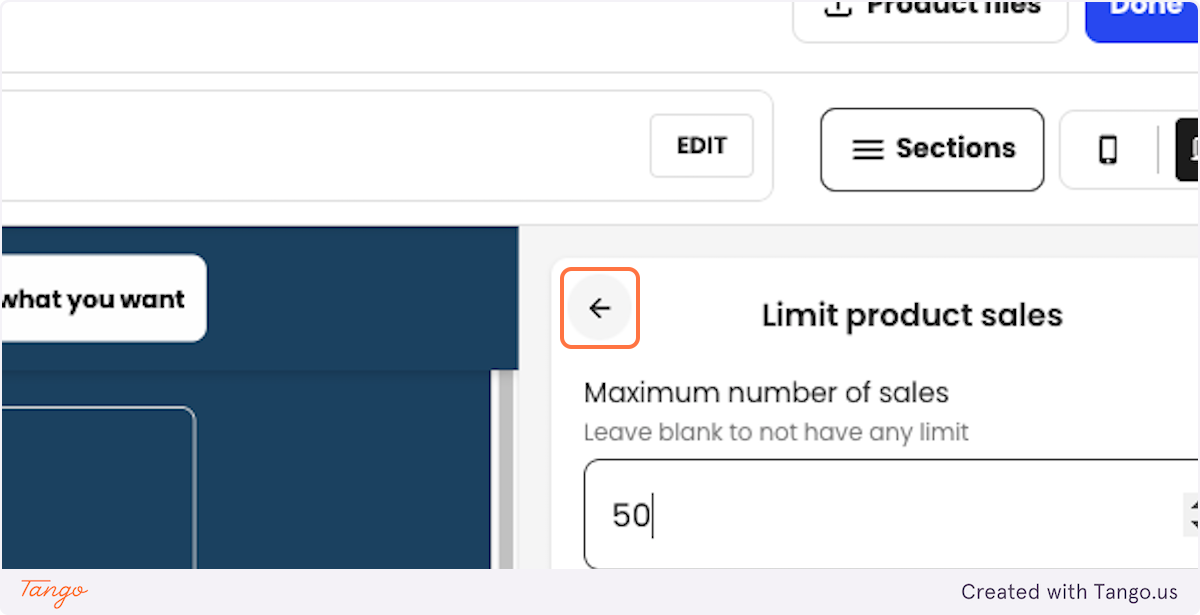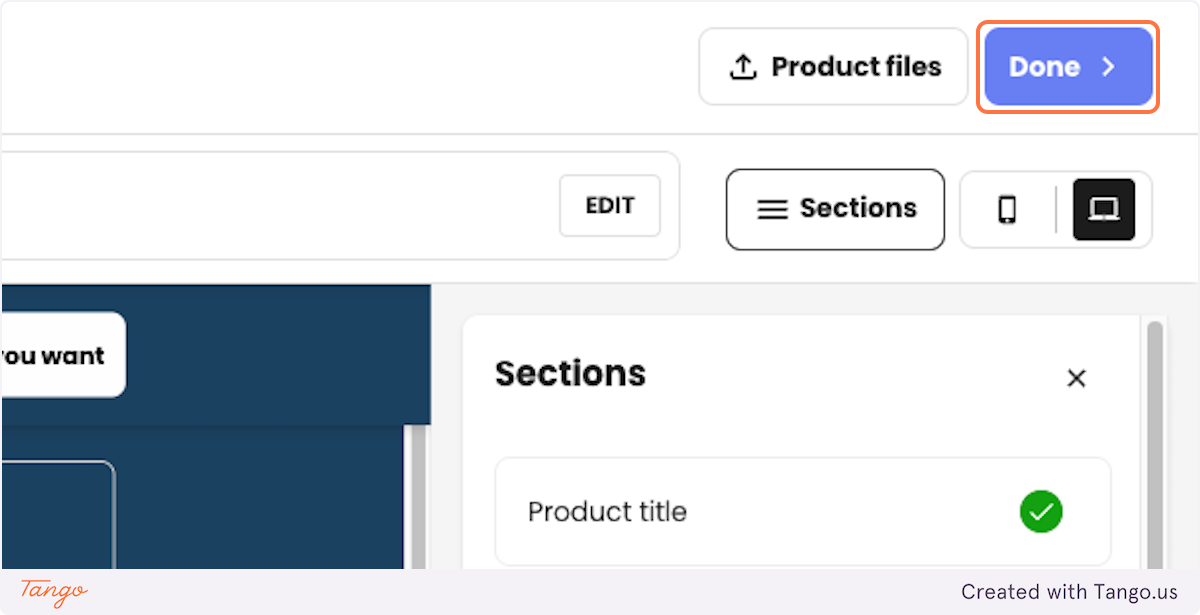How to set product inventory limits on digital products
In this article you will find how to create inventory for digital products (offer a limited amount of products for sale) in the Beacons Store.
There are a few reasons why you would want to create limited inventory for a product sold through the Beacons Store.
Drive Urgency
If a buyer sees that there is only a limited number of digital downloads available, this will create urgency for the buyer and increase the likelihood of them making a sale.
Limited Instructor Capacity
Many creators on Beacons Store sell group coaching sessions, webinars, in person cooking classes etc. These type of physical and digital events are limited by what the instructor or seller is able/wants to offer the buyer in order for the service to meet expectations.
Selling Physical Product
Physical goods often take time to manufacture and deliver, which can limit the capacity of certain sellers. Limited materials, storage space and resources can also factor into the amount of inventory a seller can have at any time.
Adding Inventory Limit to Digital Products
Login to your Beacons account
1. Click on Products
2. Click on the Digital product you want to add inventory too.
3. Click on Sections menu in the product builder
4. Click on Edit Product Section - Limit product sales
5. Type in the number of sales you want the product to be limited too.
NOTE: If you have already made sales on a product you want to add inventory too, you must set the inventory amount higher than the previous amount of sales or the product will be listed as sold out.
6. Click on back arrow button
7. Click on Done
If you have any questions, please contact our customer support
team by emailing [email protected].