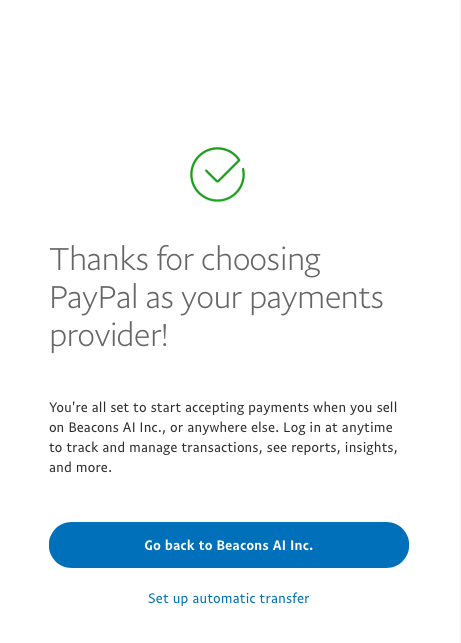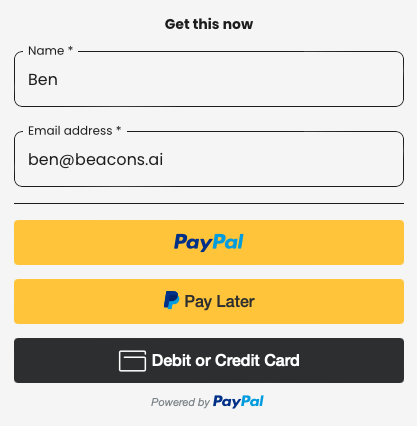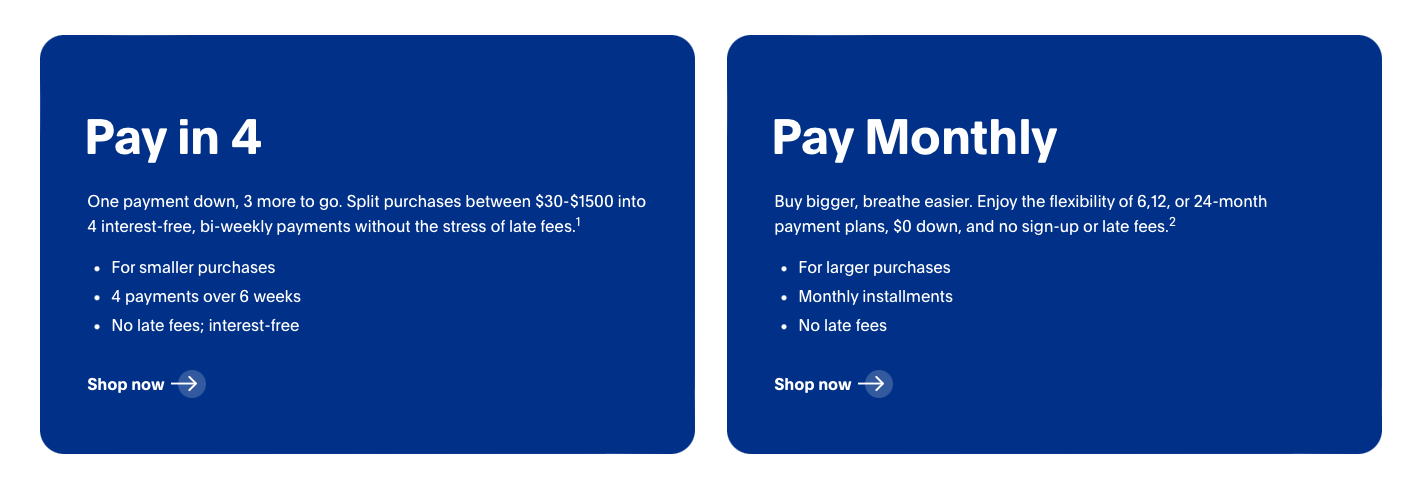PayPal: Pay Later
Currently the Beacons store supports payment plans through PayPal's Pay Later feature. Our team is currently working enabling other payment options which you can vote on here.
PayPal offers a great 'Pay Later' option to make payments much easier for your buyers on Beacons, they can choose to pay you in full, or split the payment into installments. Even better you get the entire payment straight away, and PayPal deals with the rest.
How to Enable Pay Later on Beacons Store
Login to Beacons Payment Settings Page
Click on Connect, next to the PayPal logo
Follow the steps to connect your account
You must click Go back to Beacons AI inc. in order for the setup process to be completed.
What your customer will see at Checkout after Connecting PayPal
When the select the Pay Later option they will complete checkout and have payment options depending on the price of the product and pay in 4 or monthly.
Full Details Below ⬇️
How Pay Later Works
If you have any questions, please contact our customer support
team by emailing [email protected].