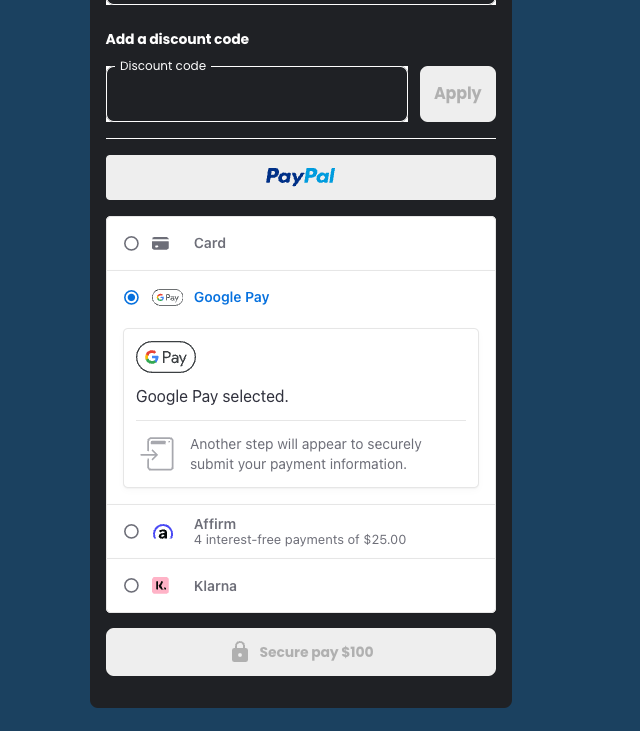Enabling Google Pay for Beacons Products
The Beacons store offers best in class functionality for content creators. One of the key features our store supports is allowing customers to pay for items in your store with a variety of payment options including Google Pay.
For Google Pay to appear in the checkout menu of your products on Beacons Products, the seller and the buyer must meet all the following conditions.
The seller has a Stripe account connected to their Beacons Products/Store
The buyer is using an Android device, or the Chrome browser
The buyer has a payment method saved in their payments on Chrome
All of the above conditions must be met in order for the Google Pay checkout option to appear during checkout.
If you have any questions, please contact our customer support
team by emailing [email protected].