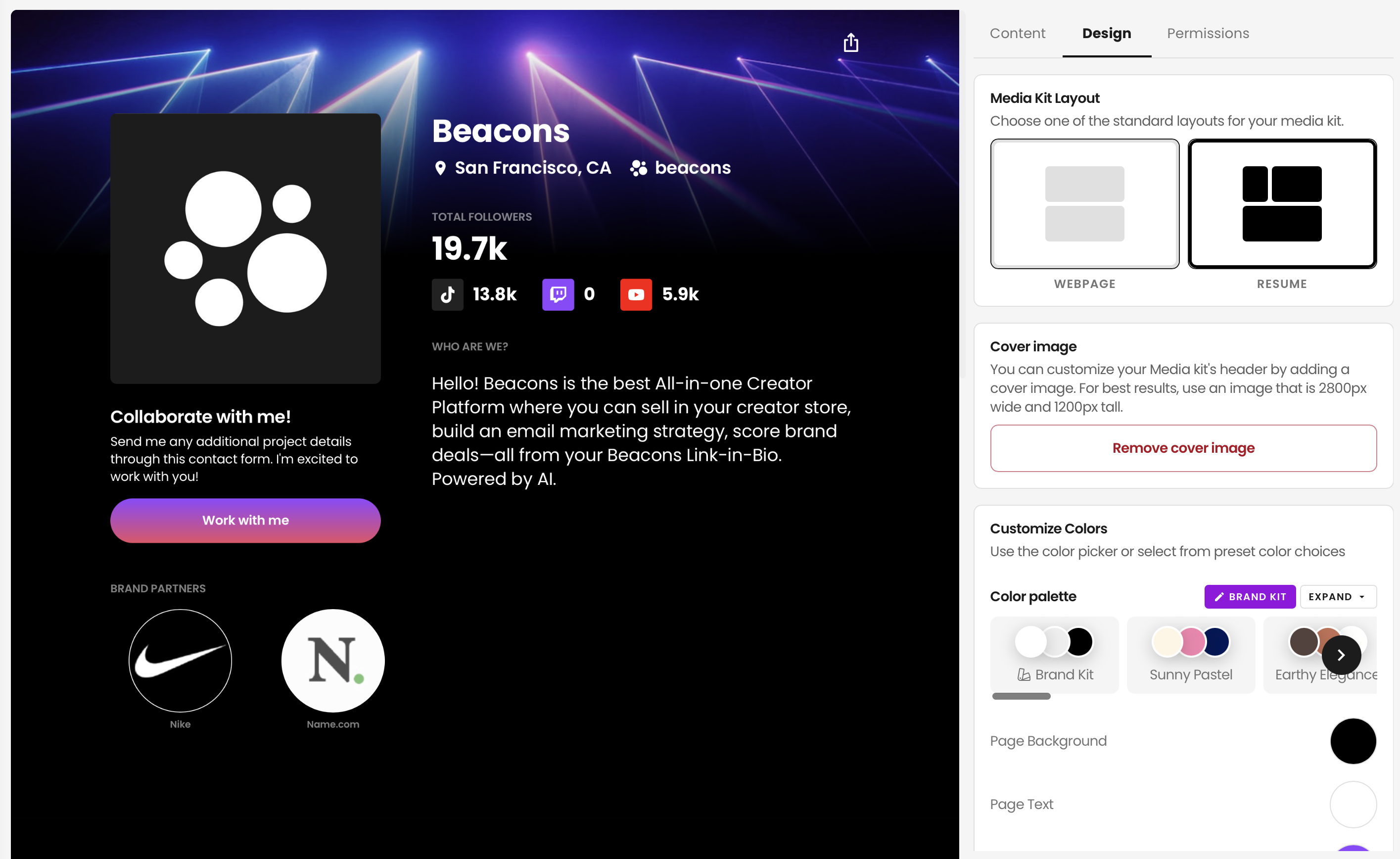Customize the Design of my Media Kit
Edited
1. Go to Customize Design within your Media Kit
2. Customize your Cover Image!
You can upload an image from your computer, or use Unsplash and search for anything!
3. Customize your Media Kit Colors
Feel free to utilize any of the preset color choices. You are also able to use the color picker to choose specific colors!
4. You can change your layout and font here too!
If you have any other questions, please contact our creator support team
by emailing [email protected]!
Was this article helpful?
Sorry about that! Care to tell us more?